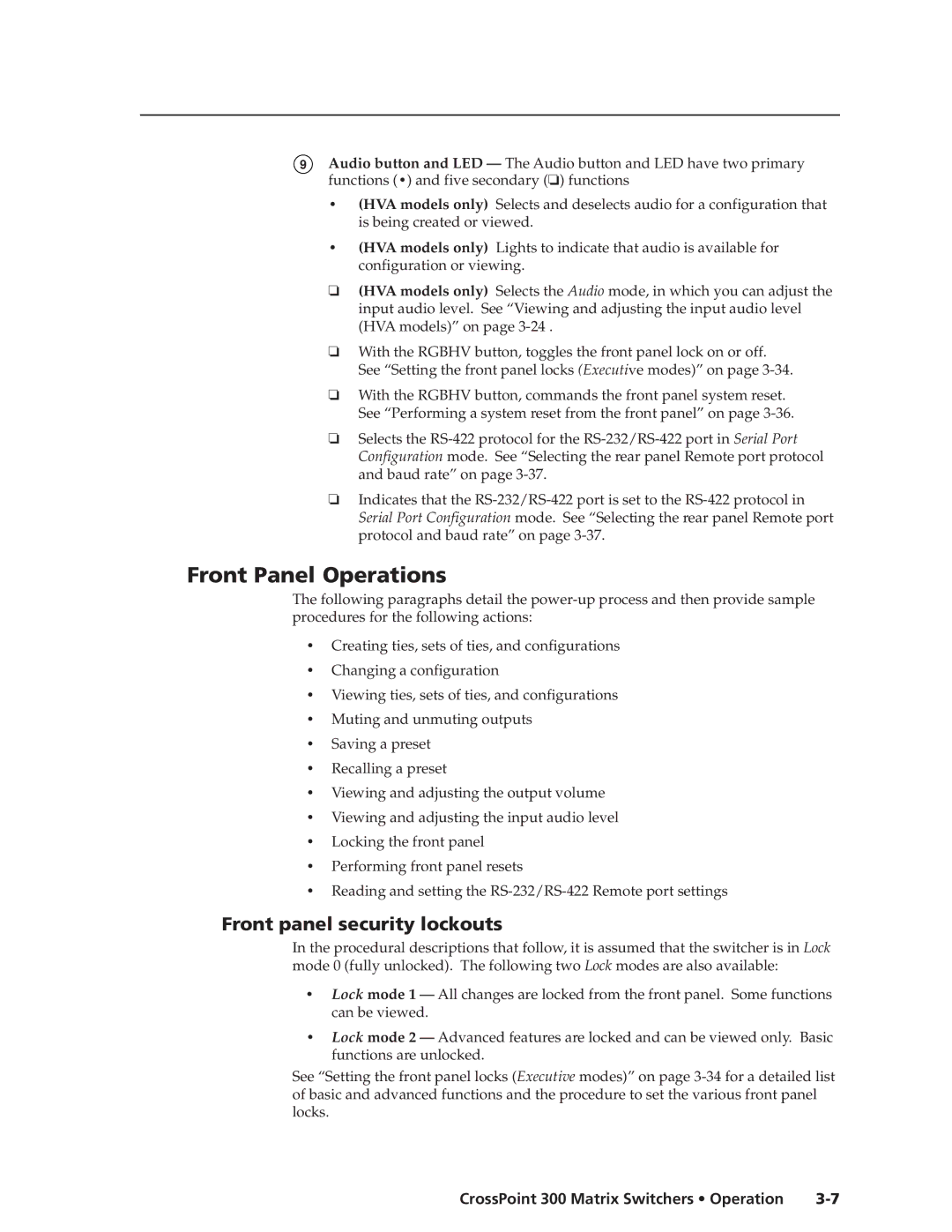9Audio button and LED — The Audio button and LED have two primary functions (•) and five secondary (❏) functions
•(HVA models only) Selects and deselects audio for a configuration that is being created or viewed.
•(HVA models only) Lights to indicate that audio is available for configuration or viewing.
❏(HVA models only) Selects the Audio mode, in which you can adjust the input audio level. See “Viewing and adjusting the input audio level (HVA models)” on page
❏With the RGBHV button, toggles the front panel lock on or off. See “Setting the front panel locks (Executive modes)” on page
❏With the RGBHV button, commands the front panel system reset. See “Performing a system reset from the front panel” on page
❏Selects the
❏Indicates that the
Front Panel Operations
The following paragraphs detail the
•Creating ties, sets of ties, and configurations
•Changing a configuration
•Viewing ties, sets of ties, and configurations
•Muting and unmuting outputs
•Saving a preset
•Recalling a preset
•Viewing and adjusting the output volume
•Viewing and adjusting the input audio level
•Locking the front panel
•Performing front panel resets
•Reading and setting the
Front panel security lockouts
In the procedural descriptions that follow, it is assumed that the switcher is in Lock mode 0 (fully unlocked). The following two Lock modes are also available:
•Lock mode 1 — All changes are locked from the front panel. Some functions can be viewed.
•Lock mode 2 — Advanced features are locked and can be viewed only. Basic functions are unlocked.
See “Setting the front panel locks (Executive modes)” on page
CrossPoint 300 Matrix Switchers • Operation |