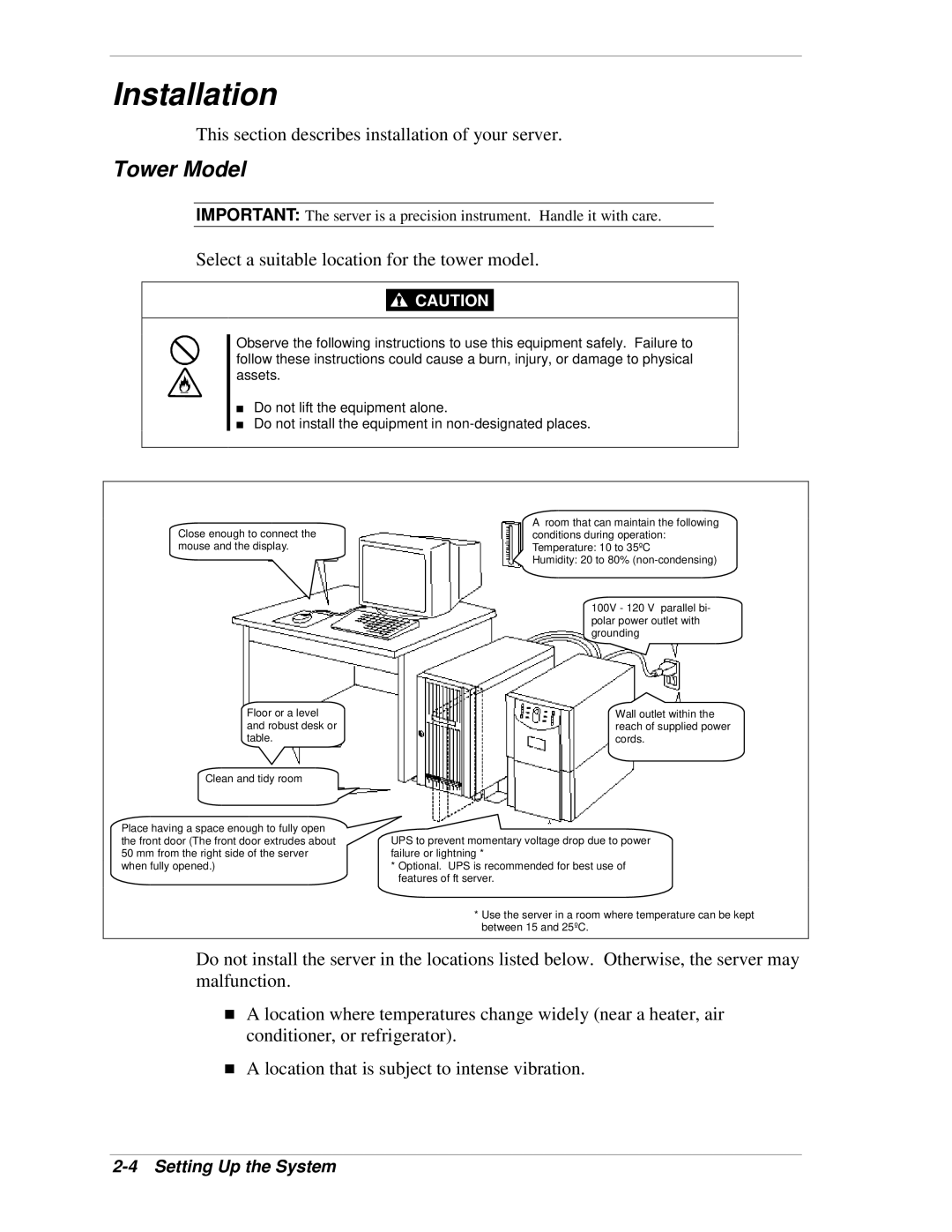Installation
This section describes installation of your server.
Tower Model
IMPORTANT: The server is a precision instrument. Handle it with care.
Select a suitable location for the tower model.
![]()
![]() CAUTION
CAUTION
Observe the following instructions to use this equipment safely. Failure to follow these instructions could cause a burn, injury, or damage to physical assets.
■Do not lift the equipment alone.
■Do not install the equipment in
Close enough to connect the mouse and the display.
Floor or a level and robust desk or table.
Clean and tidy room
Place having a space enough to fully open the front door (The front door extrudes about 50 mm from the right side of the server when fully opened.)
Aroom that can maintain the following conditions during operation: Temperature: 10 to 35ºC
Humidity: 20 to 80%
100V - 120 V parallel bi- polar power outlet with grounding
Wall outlet within the reach of supplied power cords.
UPS to prevent momentary voltage drop due to power failure or lightning *
*Optional. UPS is recommended for best use of features of ft server.
*Use the server in a room where temperature can be kept between 15 and 25ºC.
Do not install the server in the locations listed below. Otherwise, the server may malfunction.
!A location where temperatures change widely (near a heater, air conditioner, or refrigerator).
!A location that is subject to intense vibration.