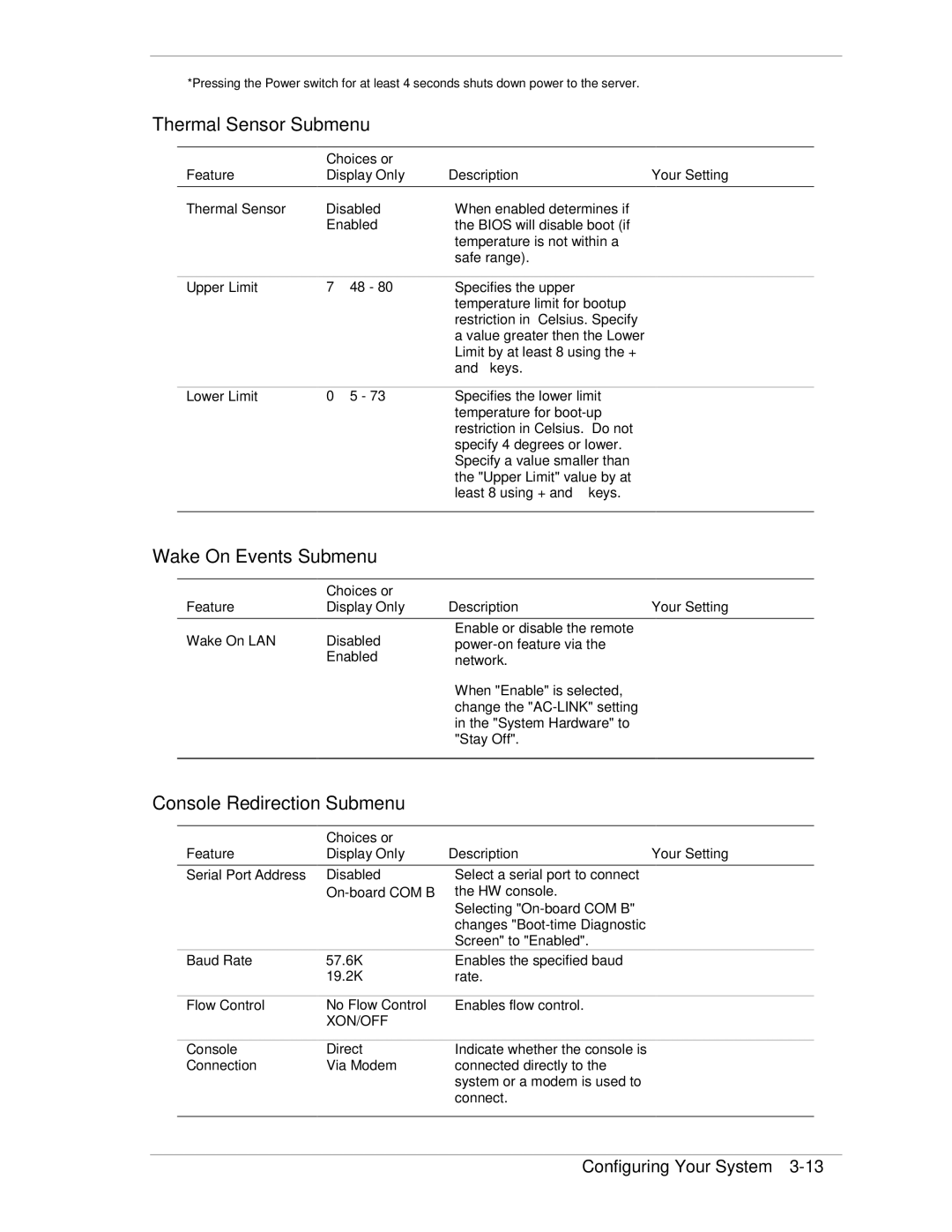*Pressing the Power switch for at least 4 seconds shuts down power to the server.
Thermal Sensor Submenu
| Choices or |
|
|
Feature | Display Only | Description | Your Setting |
Thermal Sensor | Disabled | When enabled determines if | |
| Enabled | the BIOS will disable boot (if | |
|
| temperature is not within a | |
|
| safe range). |
|
|
|
| |
Upper Limit | 7 – 48 - 80 | Specifies the upper | |
|
| temperature limit for bootup | |
|
| restriction in | Celsius. Specify |
|
| a value greater then the Lower | |
|
| Limit by at least 8 using the + | |
|
| and – keys. |
|
|
|
| |
Lower Limit | 0 – 5 - 73 | Specifies the lower limit | |
|
| temperature for | |
|
| restriction in Celsius. Do not | |
specify 4 degrees or lower. Specify a value smaller than the "Upper Limit" value by at least 8 using + and – keys.
Wake On Events Submenu
| Choices or |
|
|
Feature | Display Only | Description | Your Setting |
Wake On LAN | Disabled |
| Enabled |
Enable or disable the remote
When "Enable" is selected, change the
Console Redirection Submenu
| Choices or |
|
|
Feature | Display Only | Description | Your Setting |
Serial Port Address | Disabled | Select a serial port to connect | • |
| the HW console. |
| |
|
| Selecting |
|
|
| changes |
|
|
| Screen" to "Enabled". |
|
Baud Rate | 57.6K | Enables the specified baud |
|
| 19.2K | rate. |
|
|
|
|
|
Flow Control | No Flow Control | Enables flow control. |
|
| XON/OFF |
|
|
|
|
|
|
Console | Direct | Indicate whether the console is |
|
Connection | Via Modem | connected directly to the |
|
|
| system or a modem is used to |
|
|
| connect. |
|
|
|
|
|