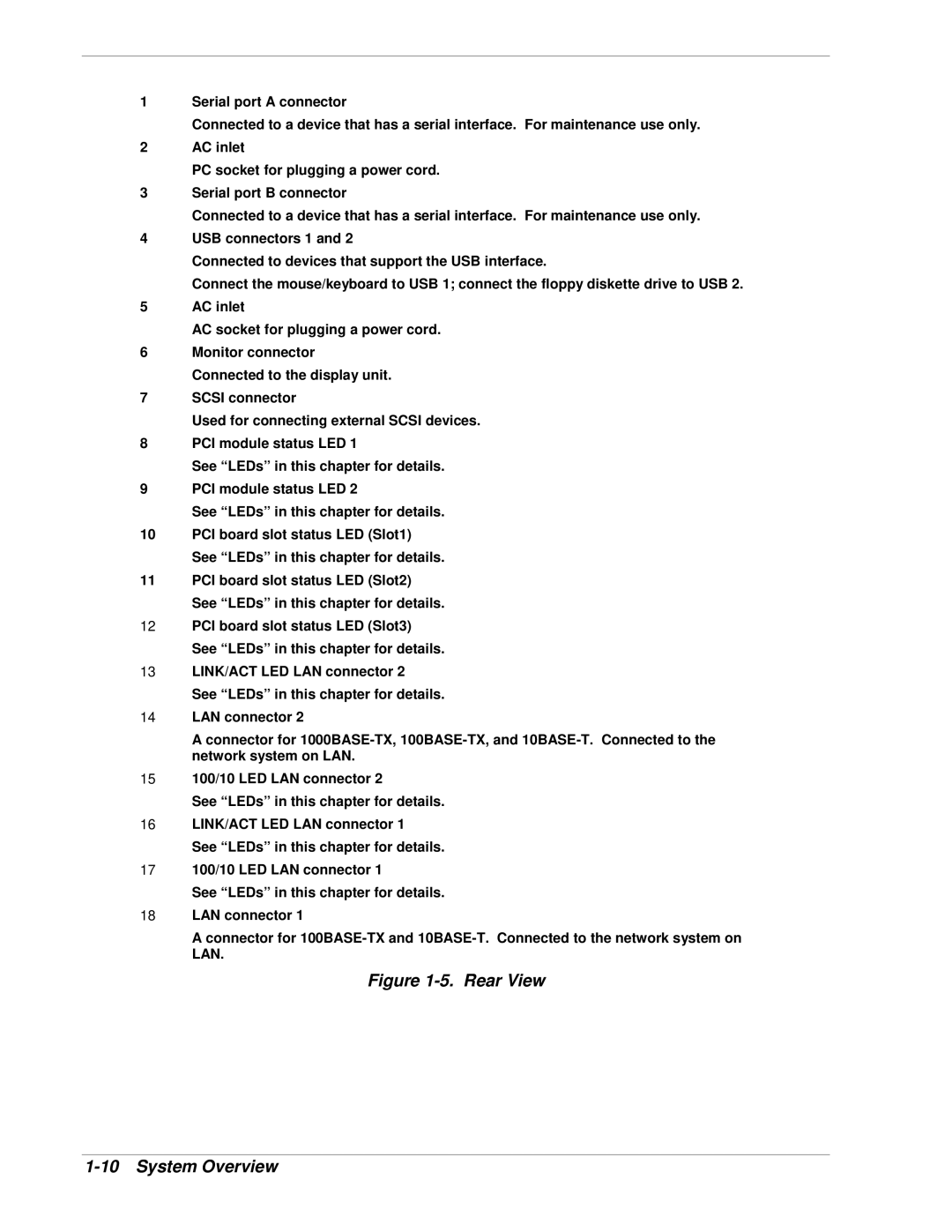1Serial port A connector
Connected to a device that has a serial interface. For maintenance use only.
2AC inlet
PC socket for plugging a power cord.
3Serial port B connector
Connected to a device that has a serial interface. For maintenance use only.
4USB connectors 1 and 2
Connected to devices that support the USB interface.
Connect the mouse/keyboard to USB 1; connect the floppy diskette drive to USB 2.
5AC inlet
AC socket for plugging a power cord.
6Monitor connector Connected to the display unit.
7SCSI connector
Used for connecting external SCSI devices.
8PCI module status LED 1
See “LEDs” in this chapter for details.
9PCI module status LED 2
See “LEDs” in this chapter for details.
10PCI board slot status LED (Slot1)
See “LEDs” in this chapter for details.
11PCI board slot status LED (Slot2)
See “LEDs” in this chapter for details.
12PCI board slot status LED (Slot3)
See “LEDs” in this chapter for details.
13LINK/ACT LED LAN connector 2
See “LEDs” in this chapter for details.
14LAN connector 2
A connector for
15100/10 LED LAN connector 2
See “LEDs” in this chapter for details.
16LINK/ACT LED LAN connector 1
See “LEDs” in this chapter for details.
17100/10 LED LAN connector 1
See “LEDs” in this chapter for details.
18LAN connector 1
A connector for