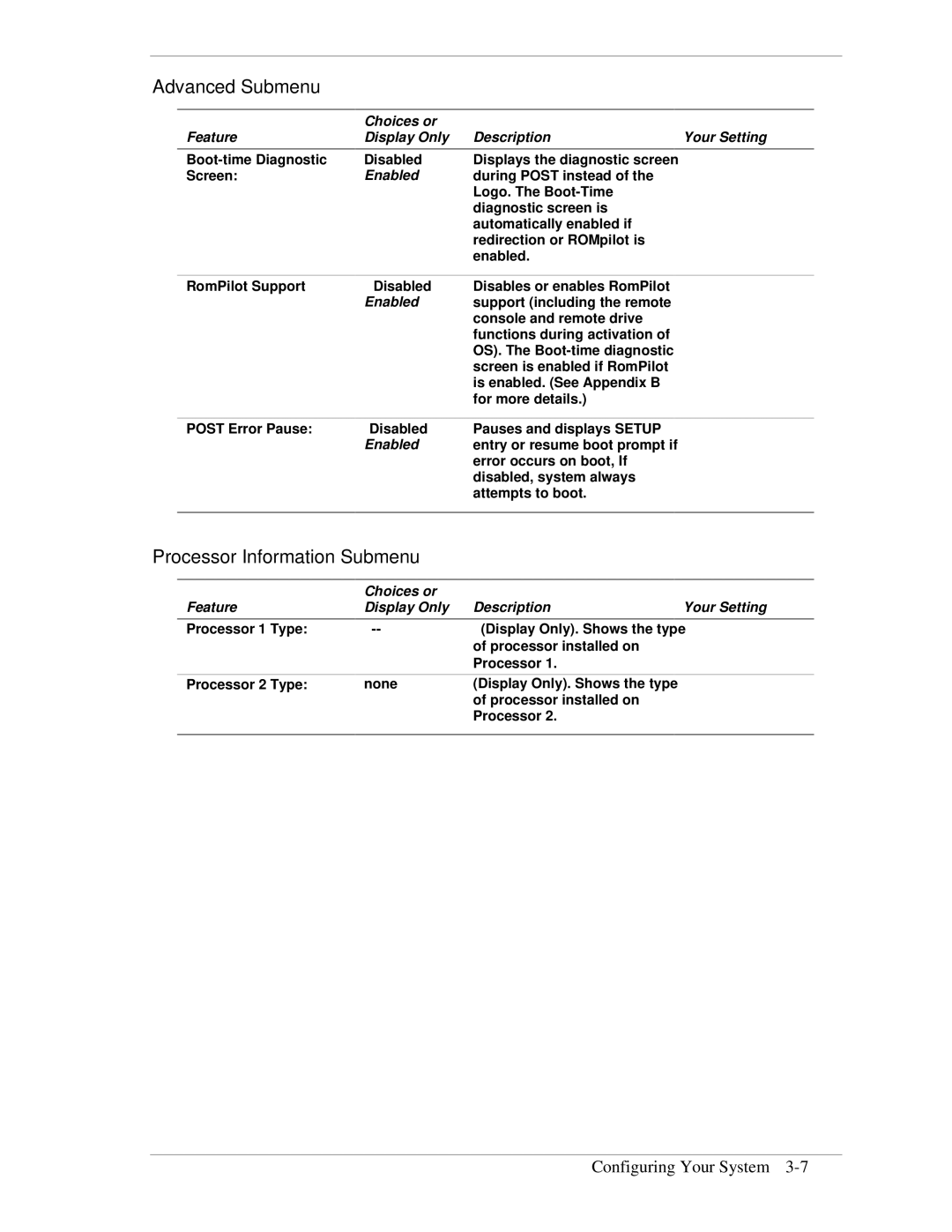Advanced Submenu
| Choices or |
|
|
Feature | Display Only | Description | Your Setting |
Disabled | Displays the diagnostic screen |
| |
Screen: | Enabled | during POST instead of the |
|
|
| Logo. The |
|
|
| diagnostic screen is |
|
|
| automatically enabled if |
|
|
| redirection or ROMpilot is |
|
|
| enabled. |
|
|
|
|
|
RomPilot Support | Disabled | Disables or enables RomPilot |
|
| Enabled | support (including the remote |
|
|
| console and remote drive |
|
|
| functions during activation of |
|
|
| OS). The |
|
|
| screen is enabled if RomPilot |
|
|
| is enabled. (See Appendix B |
|
|
| for more details.) |
|
|
|
|
|
POST Error Pause: | Disabled | Pauses and displays SETUP |
|
| Enabled | entry or resume boot prompt if |
|
|
| error occurs on boot, If |
|
|
| disabled, system always |
|
|
| attempts to boot. |
|
|
|
|
|
Processor Information Submenu
| Choices or |
|
|
Feature | Display Only | Description | Your Setting |
Processor 1 Type: | (Display Only). Shows the type |
| |
|
| of processor installed on |
|
|
| Processor 1. |
|
Processor 2 Type: | none | (Display Only). Shows the type |
|
|
| of processor installed on |
|
|
| Processor 2. |
|
|
|
|
|