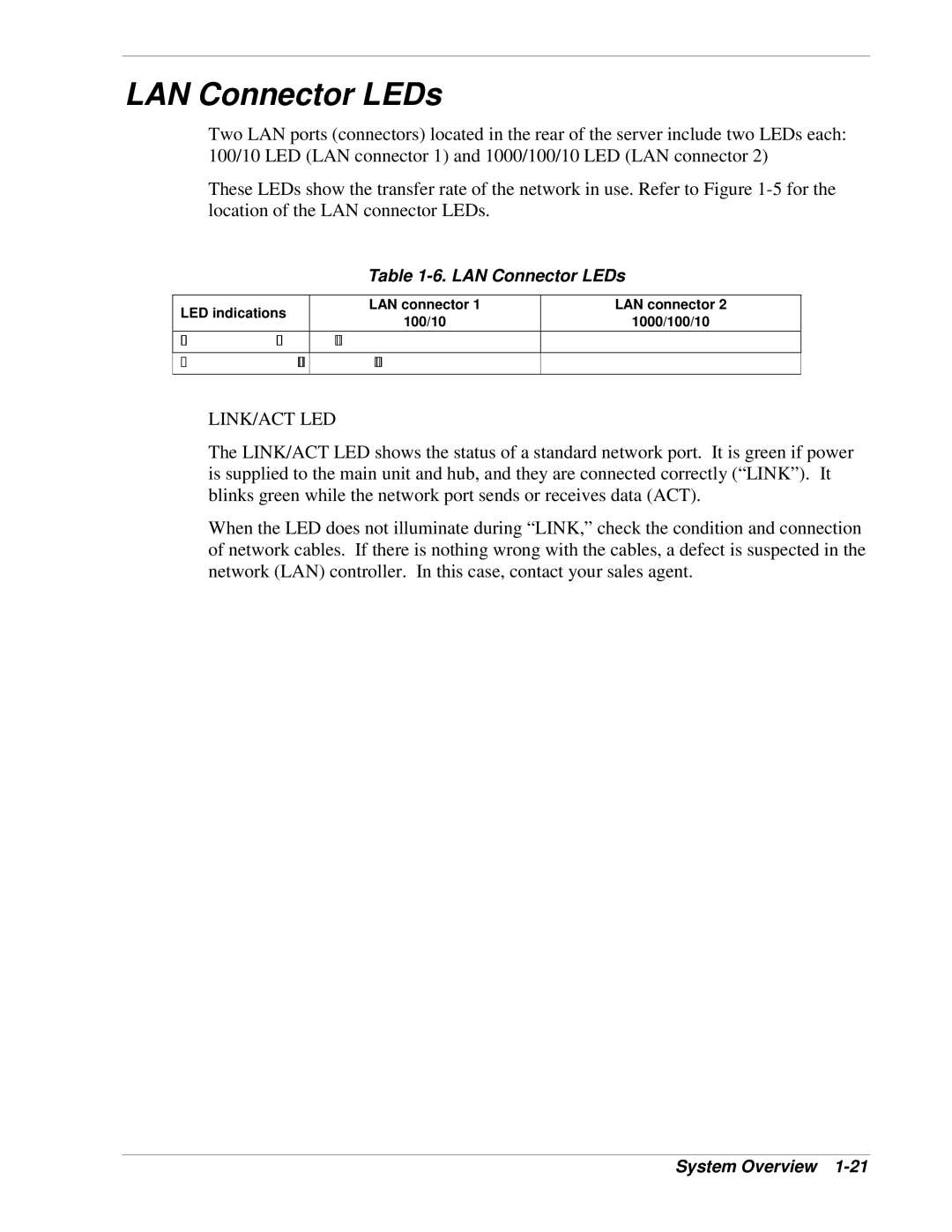LAN Connector LEDs
Two LAN ports (connectors) located in the rear of the server include two LEDs each: 100/10 LED (LAN connector 1) and 1000/100/10 LED (LAN connector 2)
These LEDs show the transfer rate of the network in use. Refer to Figure
Table 1-6. LAN Connector LEDs
LED indications | LAN connector 1 | LAN connector 2 | |
100/10 | 1000/100/10 | ||
| |||
Amber | Operating as | Operating as | |
|
|
| |
Off | Operating as | Operating as |
LINK/ACT LED
The LINK/ACT LED shows the status of a standard network port. It is green if power is supplied to the main unit and hub, and they are connected correctly (“LINK”). It blinks green while the network port sends or receives data (ACT).
When the LED does not illuminate during “LINK,” check the condition and connection of network cables. If there is nothing wrong with the cables, a defect is suspected in the network (LAN) controller. In this case, contact your sales agent.