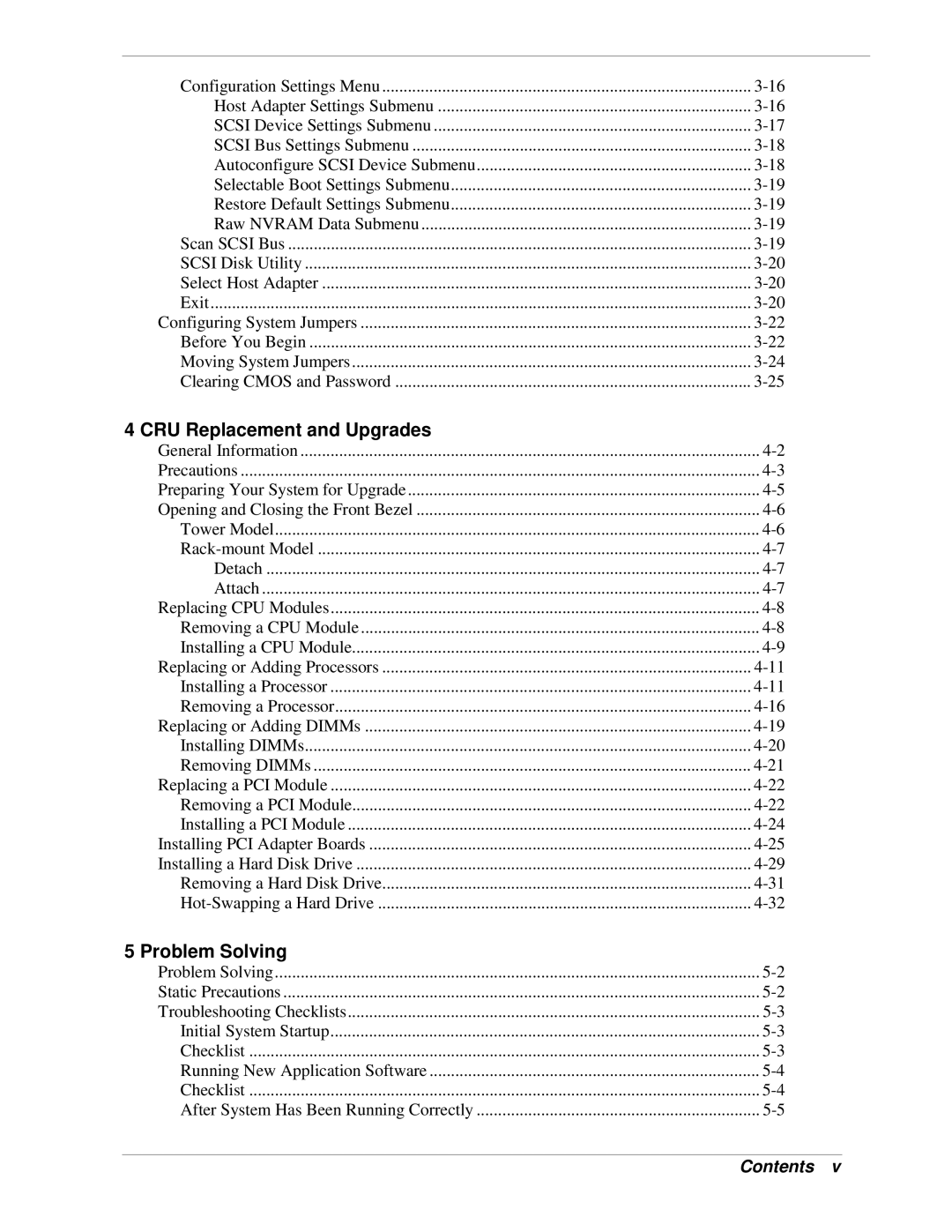Configuration Settings Menu | |
Host Adapter Settings Submenu | |
SCSI Device Settings Submenu | |
SCSI Bus Settings Submenu | |
Autoconfigure SCSI Device Submenu | |
Selectable Boot Settings Submenu | |
Restore Default Settings Submenu | |
Raw NVRAM Data Submenu | |
Scan SCSI Bus | |
SCSI Disk Utility | |
Select Host Adapter | |
Exit | |
Configuring System Jumpers | |
Before You Begin | |
Moving System Jumpers | |
Clearing CMOS and Password |
4 CRU Replacement and Upgrades
General Information | |
Precautions | |
Preparing Your System for Upgrade | |
Opening and Closing the Front Bezel | |
Tower Model | |
Detach | |
Attach | |
Replacing CPU Modules | |
Removing a CPU Module | |
Installing a CPU Module | |
Replacing or Adding Processors | |
Installing a Processor | |
Removing a Processor | |
Replacing or Adding DIMMs | |
Installing DIMMs | |
Removing DIMMs | |
Replacing a PCI Module | |
Removing a PCI Module | |
Installing a PCI Module | |
Installing PCI Adapter Boards | |
Installing a Hard Disk Drive | |
Removing a Hard Disk Drive | |
5 Problem Solving
Problem Solving | |
Static Precautions | |
Troubleshooting Checklists | |
Initial System Startup | |
Checklist | |
Running New Application Software | |
Checklist | |
After System Has Been Running Correctly |
Contents v