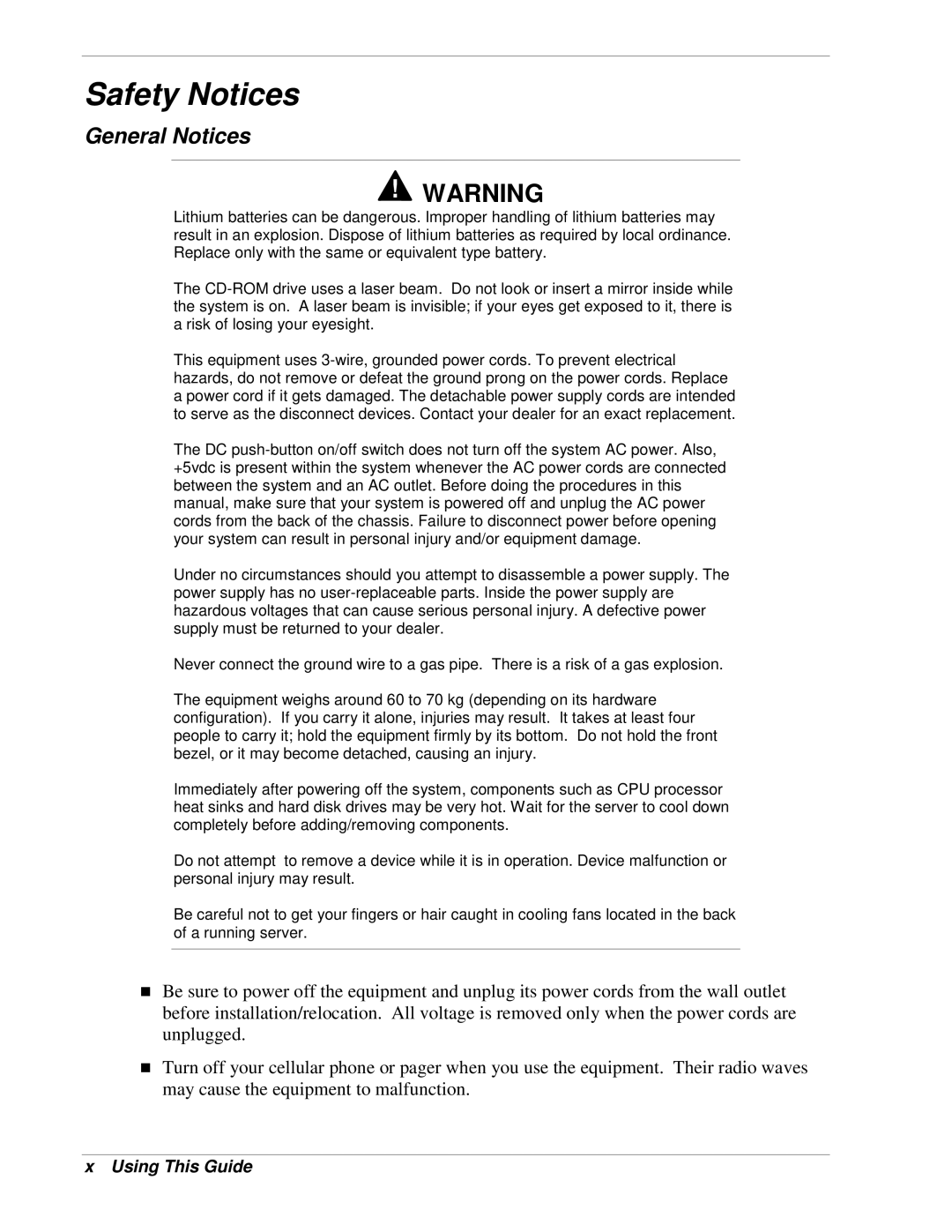Safety Notices
General Notices
!WARNING
Lithium batteries can be dangerous. Improper handling of lithium batteries may result in an explosion. Dispose of lithium batteries as required by local ordinance. Replace only with the same or equivalent type battery.
The
This equipment uses
The DC
Under no circumstances should you attempt to disassemble a power supply. The power supply has no
Never connect the ground wire to a gas pipe. There is a risk of a gas explosion.
The equipment weighs around 60 to 70 kg (depending on its hardware configuration). If you carry it alone, injuries may result. It takes at least four people to carry it; hold the equipment firmly by its bottom. Do not hold the front bezel, or it may become detached, causing an injury.
Immediately after powering off the system, components such as CPU processor heat sinks and hard disk drives may be very hot. Wait for the server to cool down completely before adding/removing components.
Do not attempt to remove a device while it is in operation. Device malfunction or personal injury may result.
Be careful not to get your fingers or hair caught in cooling fans located in the back of a running server.
!Be sure to power off the equipment and unplug its power cords from the wall outlet before installation/relocation. All voltage is removed only when the power cords are unplugged.
!Turn off your cellular phone or pager when you use the equipment. Their radio waves may cause the equipment to malfunction.