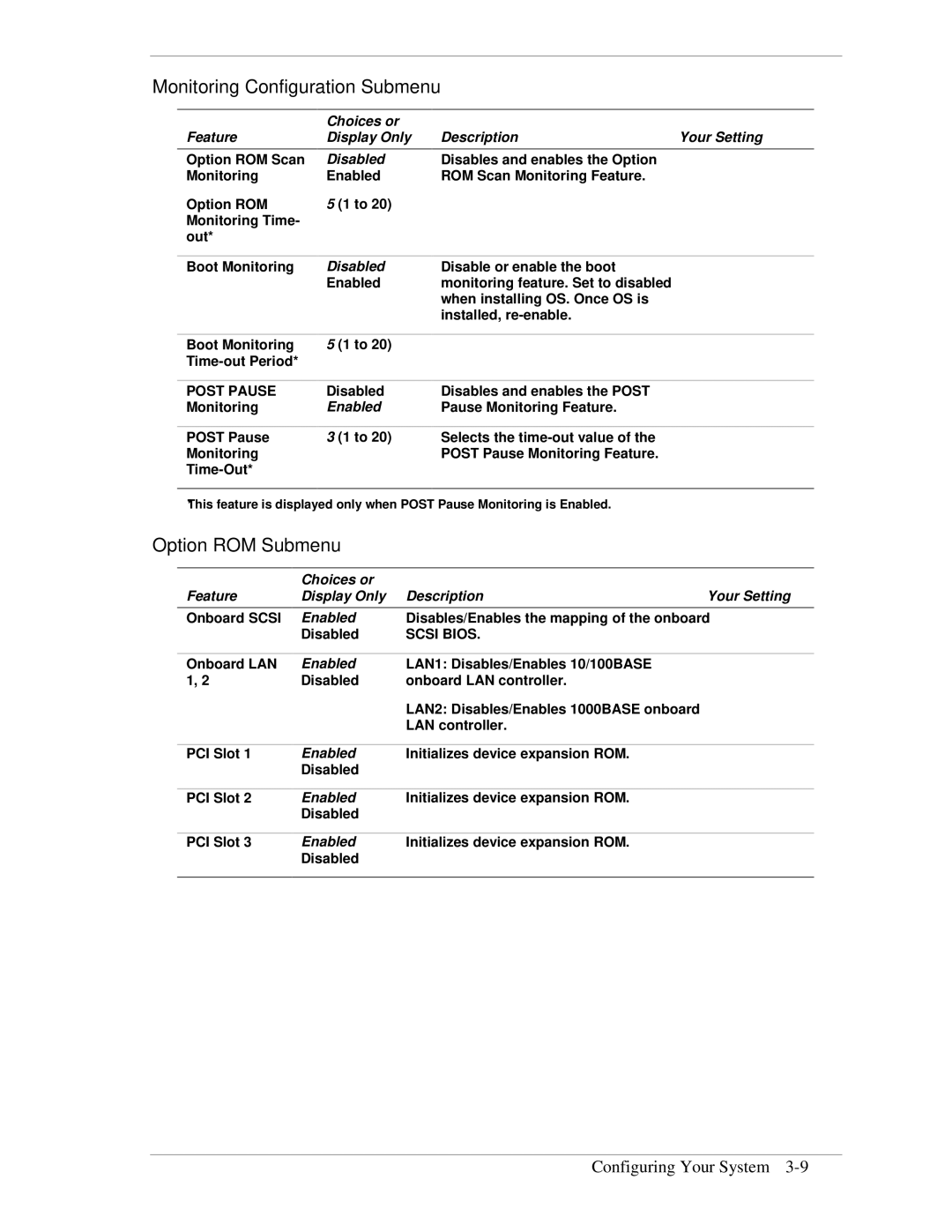Monitoring Configuration Submenu
| Choices or |
|
|
Feature | Display Only | Description | Your Setting |
Option ROM Scan | Disabled | Disables and enables the Option |
|
Monitoring | Enabled | ROM Scan Monitoring Feature. |
|
Option ROM | 5 (1 to 20) |
|
|
Monitoring Time- |
|
|
|
out* |
|
|
|
|
|
|
|
Boot Monitoring | Disabled | Disable or enable the boot |
|
| Enabled | monitoring feature. Set to disabled |
|
|
| when installing OS. Once OS is |
|
|
| installed, |
|
|
|
|
|
Boot Monitoring | 5 (1 to 20) |
|
|
|
|
| |
|
|
|
|
POST PAUSE | Disabled | Disables and enables the POST |
|
Monitoring | Enabled | Pause Monitoring Feature. |
|
|
|
|
|
POST Pause | 3 (1 to 20) | Selects the |
|
Monitoring |
| POST Pause Monitoring Feature. |
|
|
|
|
*This feature is displayed only when POST Pause Monitoring is Enabled.
Option ROM Submenu
| Choices or |
|
|
Feature | Display Only | Description | Your Setting |
Onboard SCSI | Enabled | Disables/Enables the mapping of the onboard |
|
| Disabled | SCSI BIOS. |
|
|
|
|
|
Onboard LAN | Enabled | LAN1: Disables/Enables 10/100BASE |
|
1, 2 | Disabled | onboard LAN controller. |
|
|
| LAN2: Disables/Enables 1000BASE onboard |
|
|
| LAN controller. |
|
|
|
|
|
PCI Slot 1 | Enabled | Initializes device expansion ROM. |
|
| Disabled |
|
|
|
|
|
|
PCI Slot 2 | Enabled | Initializes device expansion ROM. |
|
| Disabled |
|
|
|
|
|
|
PCI Slot 3 | Enabled | Initializes device expansion ROM. |
|
| Disabled |
|
|
|
|
|
|