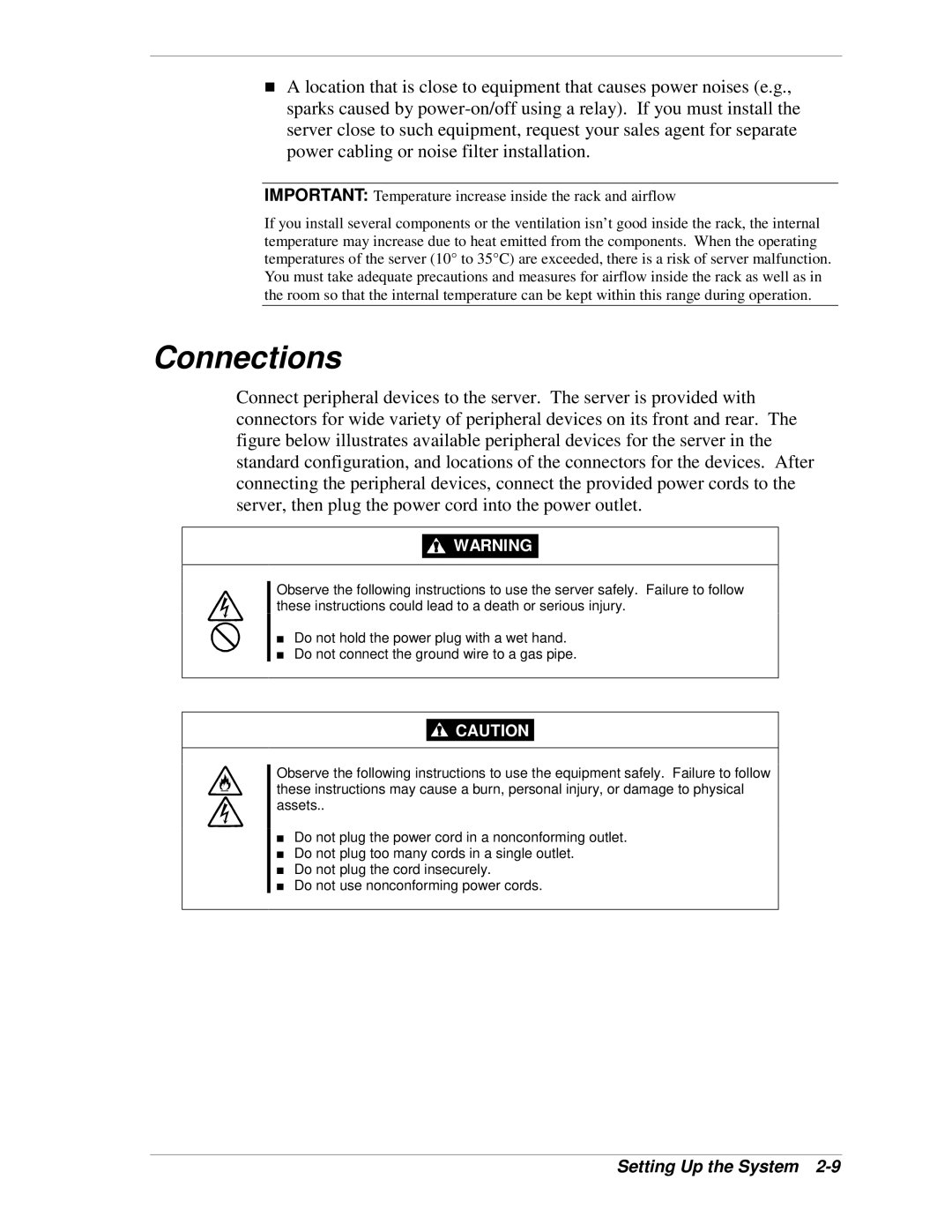!A location that is close to equipment that causes power noises (e.g., sparks caused by
IMPORTANT: Temperature increase inside the rack and airflow
If you install several components or the ventilation isn’t good inside the rack, the internal temperature may increase due to heat emitted from the components. When the operating temperatures of the server (10° to 35°C) are exceeded, there is a risk of server malfunction. You must take adequate precautions and measures for airflow inside the rack as well as in the room so that the internal temperature can be kept within this range during operation.
Connections
Connect peripheral devices to the server. The server is provided with connectors for wide variety of peripheral devices on its front and rear. The figure below illustrates available peripheral devices for the server in the standard configuration, and locations of the connectors for the devices. After connecting the peripheral devices, connect the provided power cords to the server, then plug the power cord into the power outlet.
![]()
![]() WARNING
WARNING
Observe the following instructions to use the server safely. Failure to follow these instructions could lead to a death or serious injury.
■Do not hold the power plug with a wet hand.
■Do not connect the ground wire to a gas pipe.
![]()
![]() CAUTION
CAUTION
Observe the following instructions to use the equipment safely. Failure to follow these instructions may cause a burn, personal injury, or damage to physical assets..
■Do not plug the power cord in a nonconforming outlet.
■Do not plug too many cords in a single outlet.
■Do not plug the cord insecurely.
■Do not use nonconforming power cords.