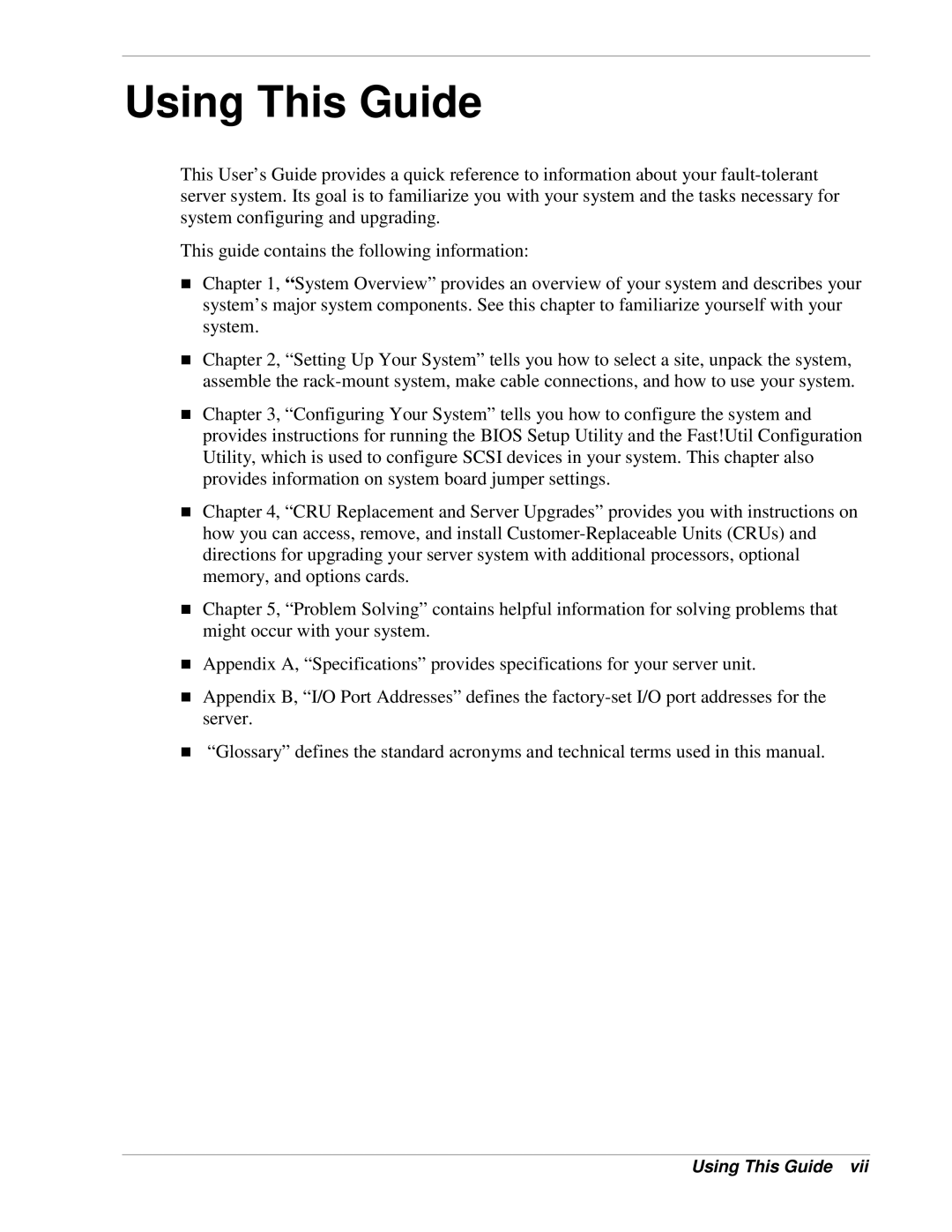Using This Guide
This User’s Guide provides a quick reference to information about your
This guide contains the following information:
!Chapter 1, “System Overview” provides an overview of your system and describes your system’s major system components. See this chapter to familiarize yourself with your system.
!Chapter 2, “Setting Up Your System” tells you how to select a site, unpack the system, assemble the
!Chapter 3, “Configuring Your System” tells you how to configure the system and provides instructions for running the BIOS Setup Utility and the Fast!Util Configuration Utility, which is used to configure SCSI devices in your system. This chapter also provides information on system board jumper settings.
!Chapter 4, “CRU Replacement and Server Upgrades” provides you with instructions on how you can access, remove, and install
!Chapter 5, “Problem Solving” contains helpful information for solving problems that might occur with your system.
!Appendix A, “Specifications” provides specifications for your server unit.
!Appendix B, “I/O Port Addresses” defines the
!“Glossary” defines the standard acronyms and technical terms used in this manual.