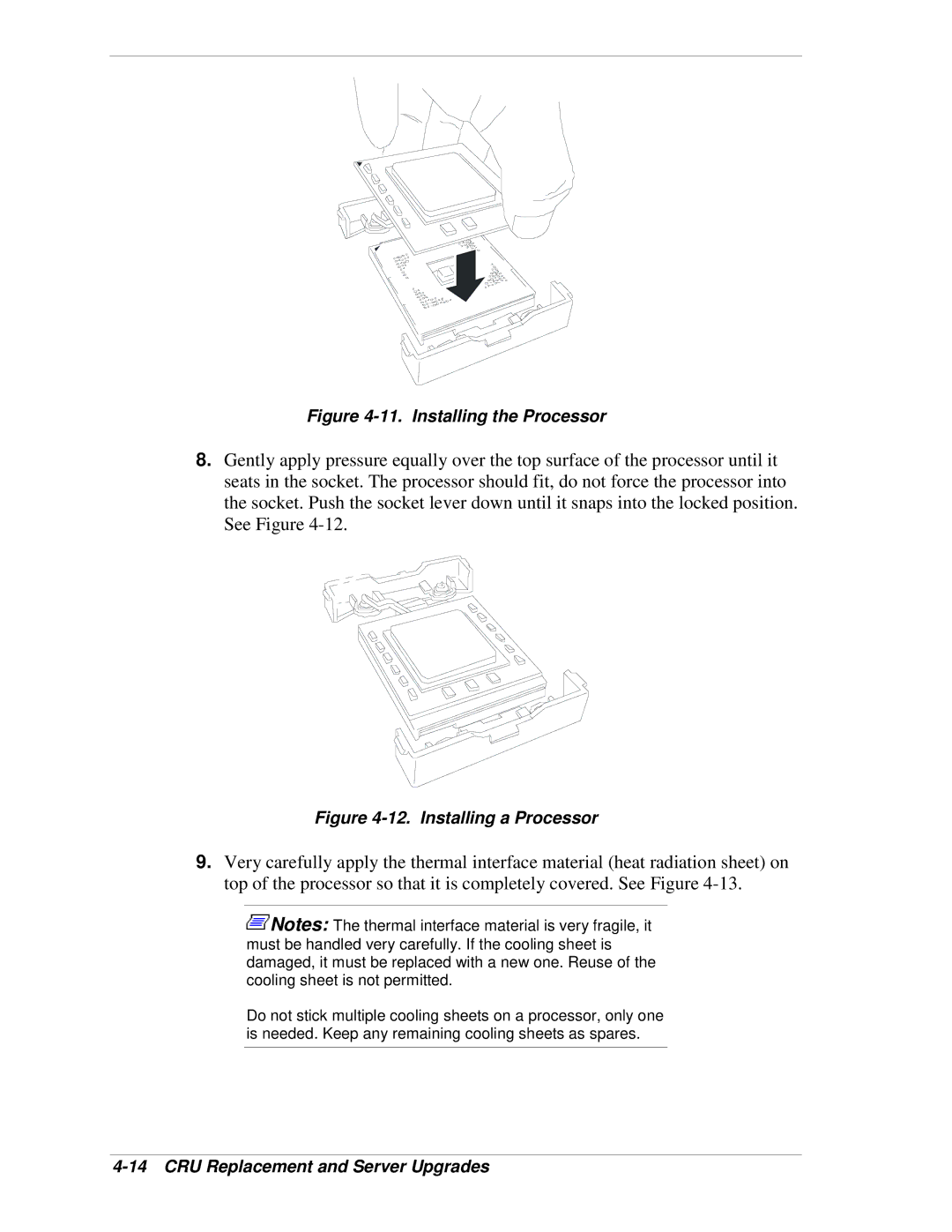Figure 4-11. Installing the Processor
8.Gently apply pressure equally over the top surface of the processor until it seats in the socket. The processor should fit, do not force the processor into the socket. Push the socket lever down until it snaps into the locked position. See Figure
Figure 4-12. Installing a Processor
9.Very carefully apply the thermal interface material (heat radiation sheet) on top of the processor so that it is completely covered. See Figure
![]() Notes: The thermal interface material is very fragile, it must be handled very carefully. If the cooling sheet is damaged, it must be replaced with a new one. Reuse of the cooling sheet is not permitted.
Notes: The thermal interface material is very fragile, it must be handled very carefully. If the cooling sheet is damaged, it must be replaced with a new one. Reuse of the cooling sheet is not permitted.
Do not stick multiple cooling sheets on a processor, only one is needed. Keep any remaining cooling sheets as spares.