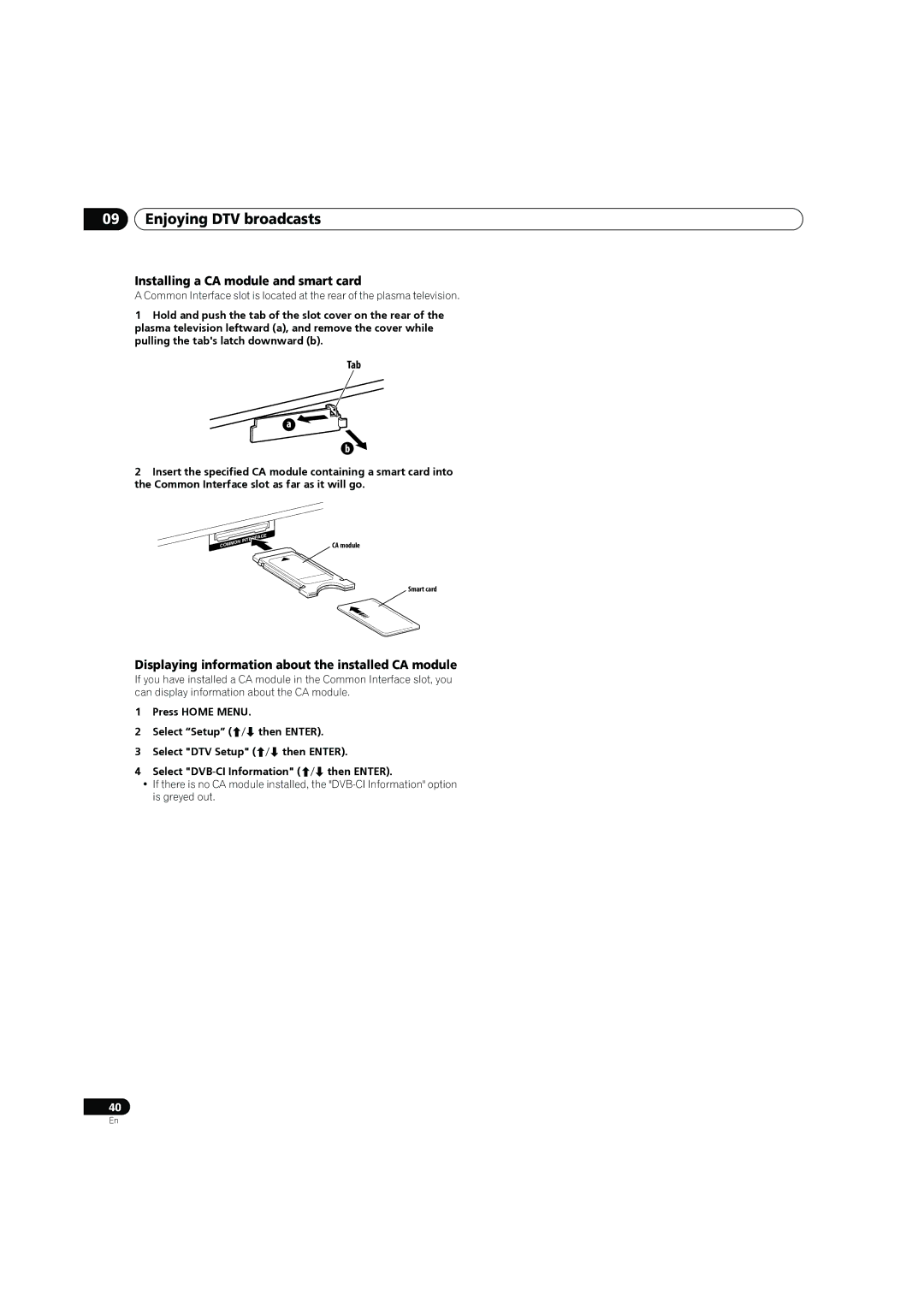09Enjoying DTV broadcasts
Installing a CA module and smart card
A Common Interface slot is located at the rear of the plasma television.
1Hold and push the tab of the slot cover on the rear of the plasma television leftward (a), and remove the cover while pulling the tab's latch downward (b).
Tab
a
b
2Insert the specified CA module containing a smart card into the Common Interface slot as far as it will go.
CA module
Smart card
Displaying information about the installed CA module
If you have installed a CA module in the Common Interface slot, you can display information about the CA module.
1Press HOME MENU.
2Select “Setup” (/ then ENTER).
3Select "DTV Setup" (/ then ENTER).
4Select
•If there is no CA module installed, the
40
En