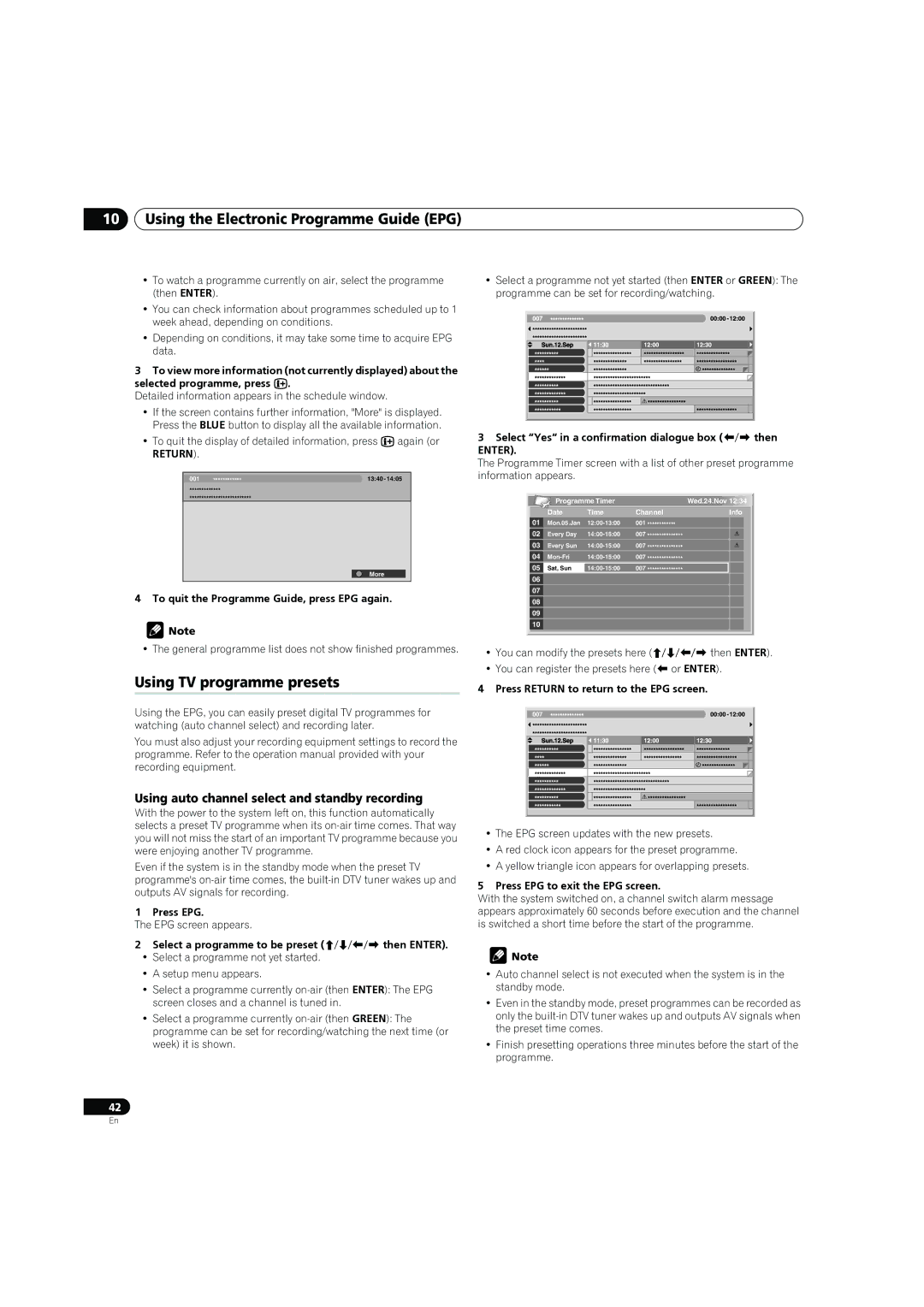10Using the Electronic Programme Guide (EPG)
•To watch a programme currently on air, select the programme (then ENTER).
•You can check information about programmes scheduled up to 1 week ahead, depending on conditions.
•Depending on conditions, it may take some time to acquire EPG data.
3To view more information (not currently displayed) about the selected programme, press p.
Detailed information appears in the schedule window.
•If the screen contains further information, "More" is displayed. Press the BLUE button to display all the available information.
•To quit the display of detailed information, press pagain (or
RETURN).
001 | ************ | 13:40 - 14:05 |
*************
**************************
More
4 To quit the Programme Guide, press EPG again.
![]() Note
Note
• The general programme list does not show finished programmes.
Using TV programme presets
Using the EPG, you can easily preset digital TV programmes for watching (auto channel select) and recording later.
You must also adjust your recording equipment settings to record the programme. Refer to the operation manual provided with your recording equipment.
Using auto channel select and standby recording
With the power to the system left on, this function automatically selects a preset TV programme when its
Even if the system is in the standby mode when the preset TV programme's
1 Press EPG.
The EPG screen appears.
2Select a programme to be preset (/// then ENTER).
•Select a programme not yet started.
•A setup menu appears.
•Select a programme currently
•Select a programme currently
42
•Select a programme not yet started (then ENTER or GREEN): The programme can be set for recording/watching.
3Select “Yes“ in a confirmation dialogue box (/ then
ENTER).
The Programme Timer screen with a list of other preset programme information appears.
| Programme Timer |
|
| Wed.24.Nov 12:34 | ||||
No. | Date | Time | Channel |
| Info | |||
|
|
|
|
|
|
|
|
|
01 | Mon.05.Jan | 001 | ************ |
|
|
|
| |
|
|
|
|
|
|
|
|
|
02 | Every Day | 007 | *************** |
|
|
|
| |
|
|
|
|
|
|
|
|
|
03 | Every Sun | 007 | *************** |
|
|
|
| |
|
|
|
|
|
|
|
|
|
04 | 007 | *************** |
|
|
|
| ||
|
|
|
|
|
|
|
|
|
05 | Sat, Sun | 007 | *************** |
|
|
|
| |
|
|
|
|
|
|
|
|
|
06 |
|
|
|
|
|
|
|
|
|
|
|
|
|
|
|
|
|
07 |
|
|
|
|
|
|
|
|
|
|
|
|
|
|
|
|
|
08 |
|
|
|
|
|
|
|
|
09
10
•You can modify the presets here (/// then ENTER).
•You can register the presets here ( or ENTER).
4 Press RETURN to return to the EPG screen.
•The EPG screen updates with the new presets.
•A red clock icon appears for the preset programme.
•A yellow triangle icon appears for overlapping presets.
5 Press EPG to exit the EPG screen.
With the system switched on, a channel switch alarm message appears approximately 60 seconds before execution and the channel is switched a short time before the start of the programme.
![]() Note
Note
•Auto channel select is not executed when the system is in the standby mode.
•Even in the standby mode, preset programmes can be recorded as only the
•Finish presetting operations three minutes before the start of the programme.
En