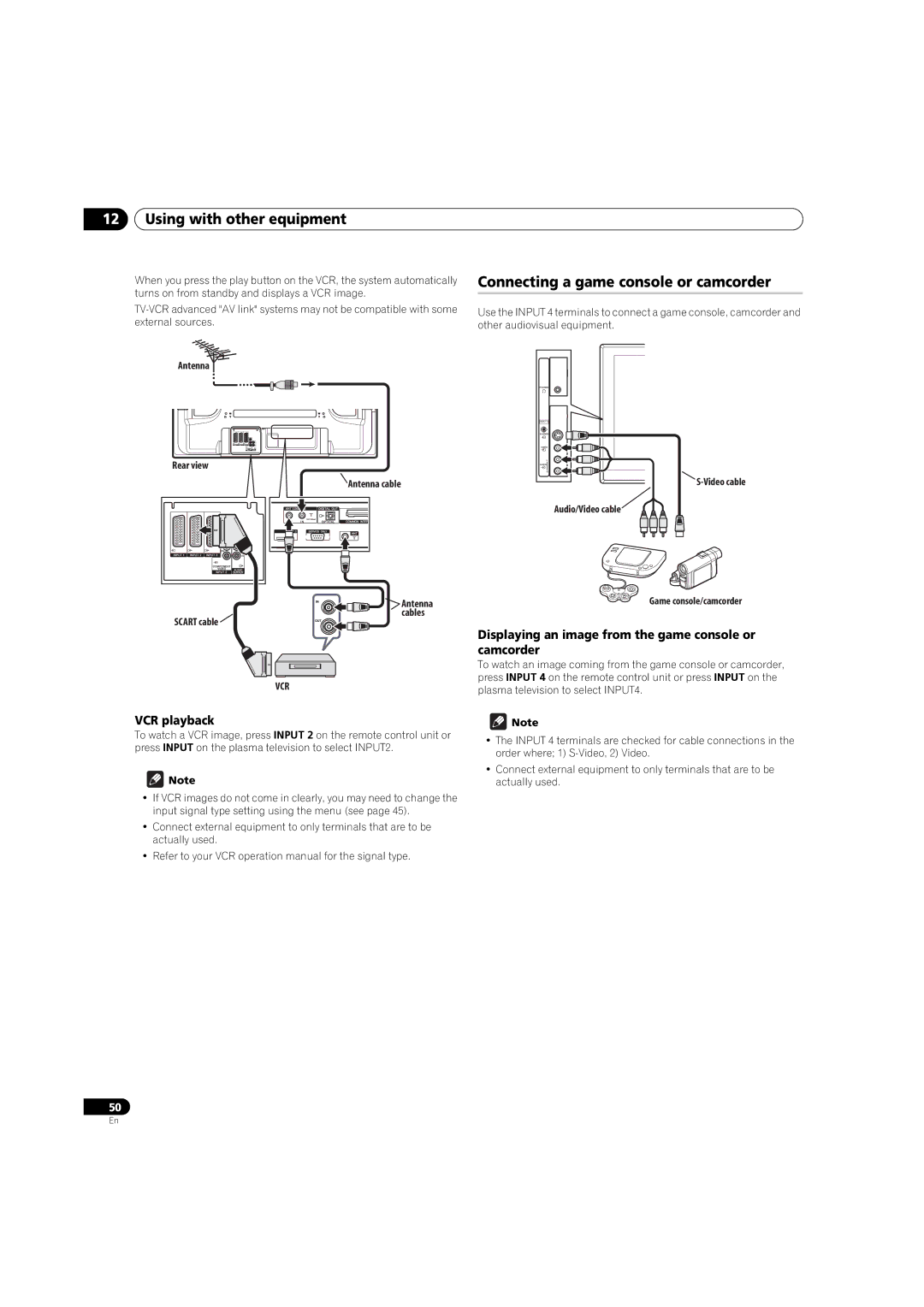12Using with other equipment
When you press the play button on the VCR, the system automatically turns on from standby and displays a VCR image.
Connecting a game console or camcorder
Use the INPUT 4 terminals to connect a game console, camcorder and other audiovisual equipment.
Antenna 

INPUT 4
Rear view
Antenna cable
3 |
Audio/Video cable
SCART cable ![]()
Antenna cables
Game console/camcorder
Displaying an image from the game console or camcorder
To watch an image coming from the game console or camcorder, press INPUT 4 on the remote control unit or press INPUT on the
VCR
VCR playback
To watch a VCR image, press INPUT 2 on the remote control unit or press INPUT on the plasma television to select INPUT2.
![]() Note
Note
•If VCR images do not come in clearly, you may need to change the input signal type setting using the menu (see page 45).
•Connect external equipment to only terminals that are to be actually used.
•Refer to your VCR operation manual for the signal type.
plasma television to select INPUT4.
![]() Note
Note
•The INPUT 4 terminals are checked for cable connections in the order where; 1)
•Connect external equipment to only terminals that are to be actually used.
50
En