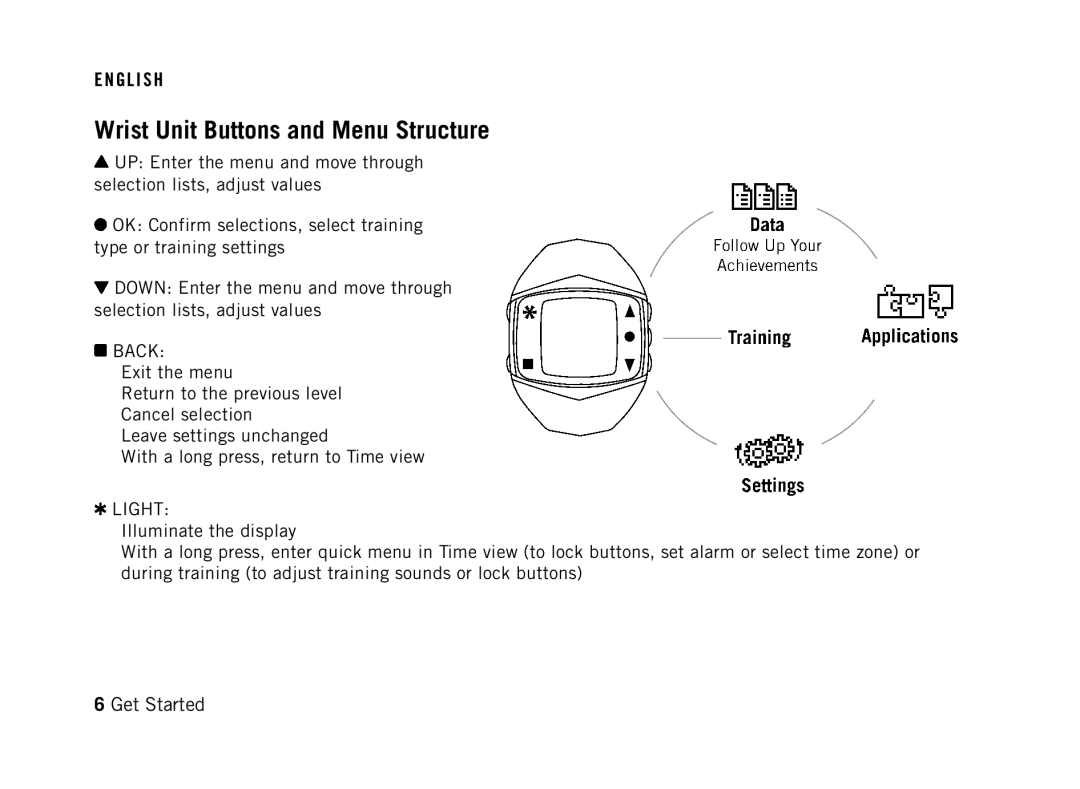E N G L I S H
Wrist Unit Buttons and Menu Structure
![]() UP: Enter the menu and move through selection lists, adjust values
UP: Enter the menu and move through selection lists, adjust values
![]() OK: Confirm selections, select training type or training settings
OK: Confirm selections, select training type or training settings
![]() DOWN: Enter the menu and move through selection lists, adjust values
DOWN: Enter the menu and move through selection lists, adjust values
 BACK:
BACK:
•Exit the menu
•Return to the previous level
•Cancel selection
•Leave settings unchanged
•With a long press, return to Time view
 LIGHT:
LIGHT:
•Illuminate the display
•With a long press, enter quick menu in Time view (to lock buttons, set alarm or select time zone) or during training (to adjust training sounds or lock buttons)
6 Get Started