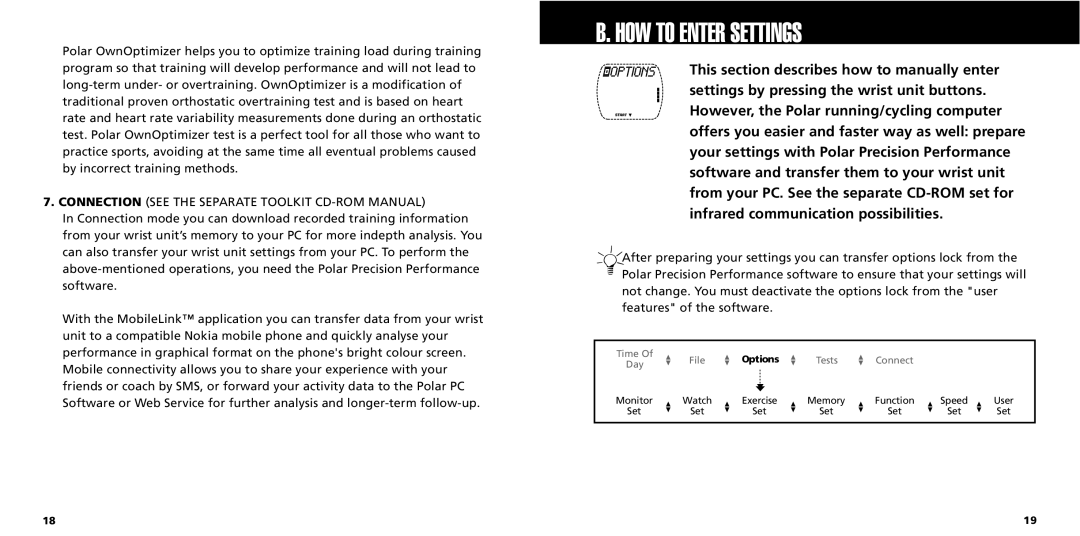Display symbols
Signal/Light
Infrared window
Stop
Down
Page
Contents
Getting Going
Tests
Running/cycling computer parts and their functions
Signal Light Stop Infrared window
Buttons and their functions
Useful tips
How to prepare the wrist unit
Installing the Polar S1 foot pod
Assembling the S1 foot pod battery
Easy start
Installing the Polar Bike Mount
Installing the Polar Speed Sensor
Attaching the S1 foot pod on your shoe
Max 50 cm
You only need to install one of them
How to put the transmitter on
How to start measuring your heart rate
How to stop measuring your heart rate
All that you can do with your running/cycling computer
After exercising
File see Section D. HOW to Recall Training Information
HOW to Enter Settings
Connection see the Separate Toolkit CD-ROM Manual
User information settings
Units
Date of birth Birthday
Sex
Exercise settings for Recording mode
Maximum heart rate value HRmax
Maximal oxygen uptake value VO2max
Selecting exercise type BasicUse E0
Setting exercise sets
Interval Training Set
BasicSet
Setting timers
Setting heart rate limits
Setting pace limit
Turning limits on/off
Setting recovery calculation
Setting interval type
Setting interval recovery calculation
Setting the number of intervals and recoveries Repeat
Setting recording rate
Naming exercise sets
Turning functions on/off
OwnCal calorie counter on/off
Tests on/off
Predicted maximum heart rate on/off HRmax-p
Altitude and thermometer on/off
AutoLap on/off
Speed settings
Running settings
Calibrating the Polar S1 foot pod
Calibration by running
Bicycle settings
Adjusting the wheel size Wheel
Calibration manually
Power* on/off
Cadence* on/off
Monitor settings
Naming bike 1 and bike
Turning activity/button sound on/off
Selecting measuring units
Watch settings
Setting alarm
Turning Help on/off
Setting time of day
Setting date
Turning reminders on/off
Setting tips
Measuring mode
Exercise set in use Use E1-E5
Recording mode
Turning the zone alarm on/off
Illuminating the display Night Mode
Swapping the heart rate/pace limits
Pausing the exercise
Storing lap and split time
Swapping the displayed exercise information
Starting an exercise set
Select the lower row information
Select the middle row information
Select the upper row information
Interval Phase
WarmUp phase CoolDown phase
Warm-up phase
Exercising with Interval Training Set Int On, E1-E5
Recovery calculation
Interval session
Recovery duration
Cool-down phase
Starting the timers
Exercising with BasicSet Int OFF, E1-E5
Stopping the exercise
Tips during the exercise
Interrupting an interval or recovery calculation
Interrupting a phase of an interval training exercise
Heart touch function
Pace information Pc. Avg/ Max
Ascended meters/feet Ascent
Pedaling index* PI Avg/Max
Left right pedaling balance* LRB Avg
Exercise time within, above and below the target zones
Interval Training information EXE. SET
Interval information
Recovery information
Best Lap
Laps
Lap information Laps
Recorded samples
Deleting a file
Deleting all files
Resetting your cumulative counts to zero
Records file
Tests
Polar Fitness Test
Returning to your previous maximum value
OwnIndex
Predicted maximum heart rate HRmax-p
Fitness test settings
Turn the Fitness test sound signal on/off
Carrying out the test
Start the test
Update OwnIndex and HRmax-p
Interrupt the test
Fitness classes
Training Optimizer
OwnOptimizer
Baseline tests
Monitoring your OwnOptimizer values
How to interpret the results
Recovered / Recovered
Normal / Normal Training State
TrEffect / Training Effect
OverReach / Overreaching
OverTrS / Sympathetic Overtraining
OverTrP / Parasympathetic Overtraining
Analyzing the result with the PC software
Care and Maintenance
Taking care of your Polar running/cycling computer
Batteries Transmitter
S1 foot pod
Speed Sensor
Precautions
Service
Wrist unit
Polar running/cycling computer and interference
Minimising possible risks in exercising
Electromagnetic interference
Exercise equipment
Heart symbol flashes irregularly?
Cannot turn my HRmax-p on?
There is no heart rate reading -?
Battery of the wrist unit must be replaced?
Heart rate reading becomes erratic or extremely high?
Display is blank or fading?
There are no reactions to any buttons?
Technical Specifications
Check Sensor message appears on the display?
Transmitter Connector
Strap
Speed sensor
Default Settings
Limit Values
Polar Disclaimer
Activity level
AutoLap
Maximum heart rate
Interval, Int Options mode
Display texts
Connect Infrared
InZone/ Above/ Below indicate
RecoTime, time-based recovery
RecoDist, distance-based
RecoHr, heart-rate-based
Index
36, 53, 54, 59
Accessories
Power Output Sensor
Polar Cadence Sensor
Polar MobileLink Application
128

![]()
![]() After preparing your settings you can transfer options lock from the
After preparing your settings you can transfer options lock from the ![]() Polar Precision Performance software to ensure that your settings will not change. You must deactivate the options lock from the "user features" of the software.
Polar Precision Performance software to ensure that your settings will not change. You must deactivate the options lock from the "user features" of the software.