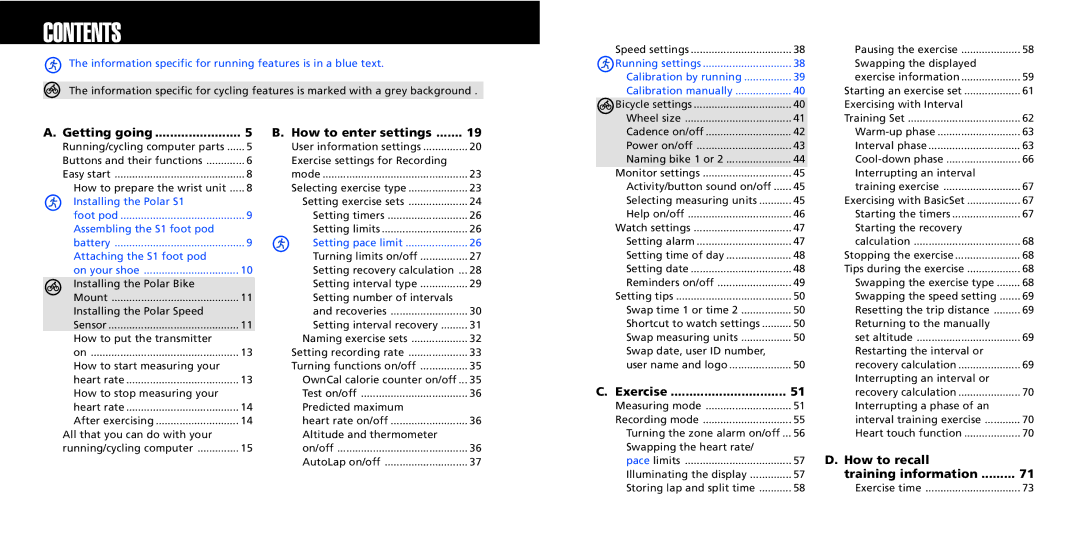CONTENTS
The information specific for running features is in a blue text.
The information specific for cycling features is marked with a grey background .
A. Getting going | 5 B. How to enter settings | 19 |
Speed settings | 38 | Pausing the exercise | 58 |
Running settings | 38 | Swapping the displayed |
|
Calibration by running | 39 | exercise information | 59 |
Calibration manually | 40 | Starting an exercise set | 61 |
Bicycle settings | 40 | Exercising with Interval |
|
Wheel size | 41 | Training Set | 62 |
Cadence on/off | 42 | 63 |
Running/cycling computer parts | ...... 5 |
Buttons and their functions | 6 |
Easy start | 8 |
How to prepare the wrist unit | ..... 8 |
Installing the Polar S1 |
|
foot pod | 9 |
Assembling the S1 foot pod |
|
battery | 9 |
Attaching the S1 foot pod |
|
on your shoe | 10 |
Installing the Polar Bike |
|
Mount | 11 |
Installing the Polar Speed |
|
Sensor | 11 |
How to put the transmitter |
|
on | 13 |
How to start measuring your |
|
heart rate | 13 |
How to stop measuring your |
|
heart rate | 14 |
After exercising | 14 |
All that you can do with your |
|
running/cycling computer | 15 |
User information settings | 20 |
Exercise settings for Recording |
|
mode | 23 |
Selecting exercise type | 23 |
Setting exercise sets | 24 |
Setting timers | 26 |
Setting limits | 26 |
Setting pace limit | 26 |
Turning limits on/off | 27 |
Setting recovery calculation ... | 28 |
Setting interval type | 29 |
Setting number of intervals |
|
and recoveries | 30 |
Setting interval recovery | 31 |
Naming exercise sets | 32 |
Setting recording rate | 33 |
Turning functions on/off | 35 |
OwnCal calorie counter on/off ... | 35 |
Test on/off | 36 |
Predicted maximum |
|
heart rate on/off | 36 |
Altitude and thermometer |
|
on/off | 36 |
AutoLap on/off | 37 |
Power on/off | 43 | Interval phase | 63 |
Naming bike 1 or 2 | 44 | 66 | |
Monitor settings | 45 | Interrupting an interval |
|
Activity/button sound on/off | 45 | training exercise | 67 |
Selecting measuring units | 45 | Exercising with BasicSet | 67 |
Help on/off | 46 | Starting the timers | 67 |
Watch settings | 47 | Starting the recovery |
|
Setting alarm | 47 | calculation | 68 |
Setting time of day | 48 | Stopping the exercise | 68 |
Setting date | 48 | Tips during the exercise | 68 |
Reminders on/off | 49 | Swapping the exercise type | 68 |
Setting tips | 50 | Swapping the speed setting | 69 |
Swap time 1 or time 2 | 50 | Resetting the trip distance | 69 |
Shortcut to watch settings | 50 | Returning to the manually |
|
Swap measuring units | 50 | set altitude | 69 |
Swap date, user ID number, |
| Restarting the interval or |
|
user name and logo | 50 | recovery calculation | 69 |
C. Exercise | 51 | Interrupting an interval or |
|
recovery calculation | 70 | ||
Measuring mode | 51 | Interrupting a phase of an |
|
Recording mode | 55 | interval training exercise | 70 |
Turning the zone alarm on/off ... | 56 | Heart touch function | 70 |
Swapping the heart rate/ |
| D. How to recall |
|
pace limits | 57 |
| |
Illuminating the display | 57 | training information | 71 |
Storing lap and split time | 58 | Exercise time | 73 |