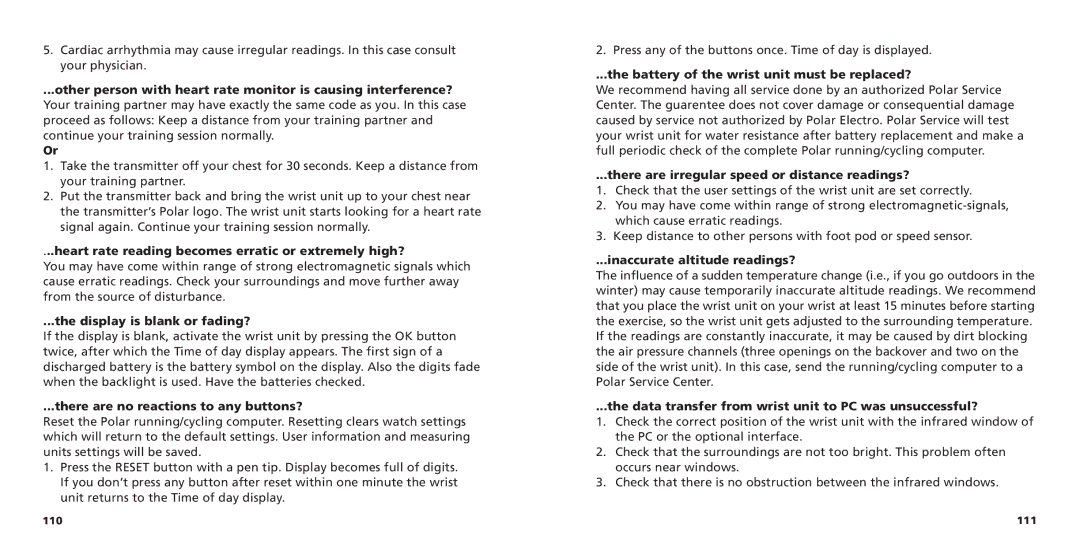5.Cardiac arrhythmia may cause irregular readings. In this case consult your physician.
...other person with heart rate monitor is causing interference? Your training partner may have exactly the same code as you. In this case proceed as follows: Keep a distance from your training partner and continue your training session normally.
Or
1.Take the transmitter off your chest for 30 seconds. Keep a distance from your training partner.
2.Put the transmitter back and bring the wrist unit up to your chest near the transmitter’s Polar logo. The wrist unit starts looking for a heart rate signal again. Continue your training session normally.
...heart rate reading becomes erratic or extremely high?
You may have come within range of strong electromagnetic signals which cause erratic readings. Check your surroundings and move further away from the source of disturbance.
...the display is blank or fading?
If the display is blank, activate the wrist unit by pressing the OK button twice, after which the Time of day display appears. The first sign of a discharged battery is the battery symbol on the display. Also the digits fade when the backlight is used. Have the batteries checked.
...there are no reactions to any buttons?
Reset the Polar running/cycling computer. Resetting clears watch settings which will return to the default settings. User information and measuring units settings will be saved.
1.Press the RESET button with a pen tip. Display becomes full of digits. If you don’t press any button after reset within one minute the wrist unit returns to the Time of day display.
2. Press any of the buttons once. Time of day is displayed.
...the battery of the wrist unit must be replaced?
We recommend having all service done by an authorized Polar Service Center. The guarentee does not cover damage or consequential damage caused by service not authorized by Polar Electro. Polar Service will test your wrist unit for water resistance after battery replacement and make a full periodic check of the complete Polar running/cycling computer.
...there are irregular speed or distance readings?
1.Check that the user settings of the wrist unit are set correctly.
2.You may have come within range of strong
3.Keep distance to other persons with foot pod or speed sensor.
...inaccurate altitude readings?
The influence of a sudden temperature change (i.e., if you go outdoors in the winter) may cause temporarily inaccurate altitude readings. We recommend that you place the wrist unit on your wrist at least 15 minutes before starting the exercise, so the wrist unit gets adjusted to the surrounding temperature. If the readings are constantly inaccurate, it may be caused by dirt blocking the air pressure channels (three openings on the backover and two on the side of the wrist unit). In this case, send the running/cycling computer to a Polar Service Center.
...the data transfer from wrist unit to PC was unsuccessful?
1.Check the correct position of the wrist unit with the infrared window of the PC or the optional interface.
2.Check that the surroundings are not too bright. This problem often occurs near windows.
3.Check that there is no obstruction between the infrared windows.
110 | 111 |