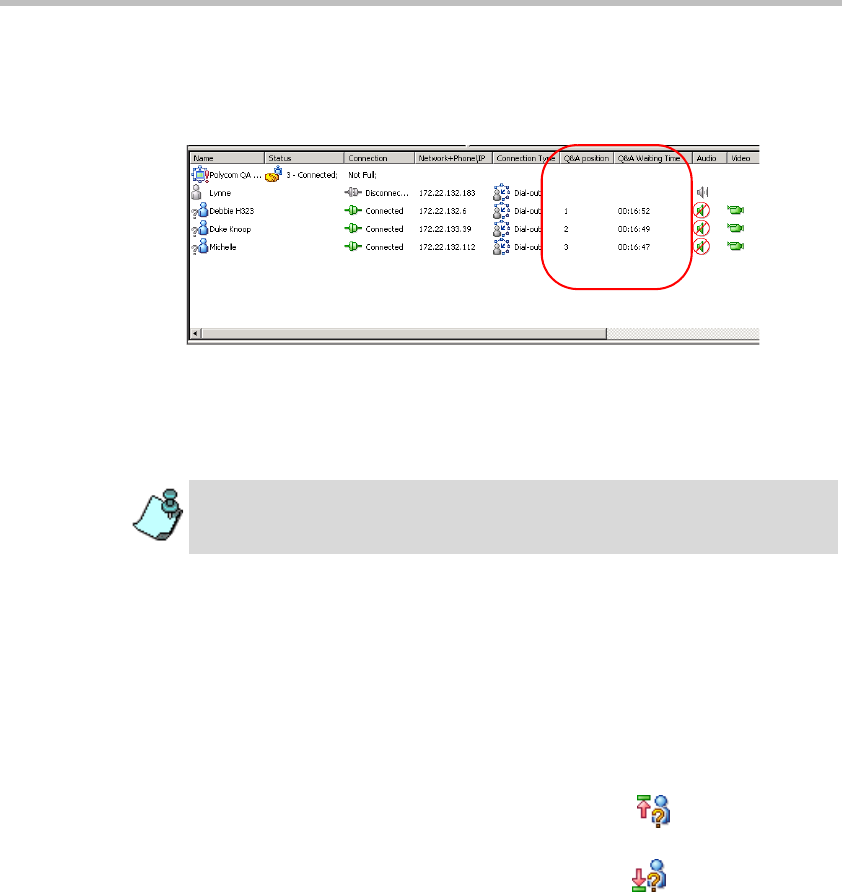
MGC Manager User’s Guide - Volume I
6-83
In addition, the Monitor pane displays information on the participant’s
position in the Q&A queue and how long the participant has been waiting in
the queue to ask the question.
The Q&A Position column shows the order of the participants who have
requested to ask a question in the Q&A queue.
The Q&A Waiting Time column displays the length of time the parti cipant has
been waiting in the Q&A queue.
Changing a Participant’s Position in the Q&A Queue
You can change the position of any participant in the Q&A queue when you
want certain participants (such as participants designated as VIP) to ask
questions first, and others to be moved to the end of the queue.
To change the participant’s position in the Q&A queue:
•Select the participant to move by clicking the Participant icon, and then,
on the Q&A toolbar, click:
—Move Participant to First Position in Q&A button
or
—Move Participant to Last Position in Q&A button
In the above figure, the Q&A columns were moved to the left. By default, these
columns are located on the right of the Monitor and Status panes and you need
to use the scrolling arrows to display them.