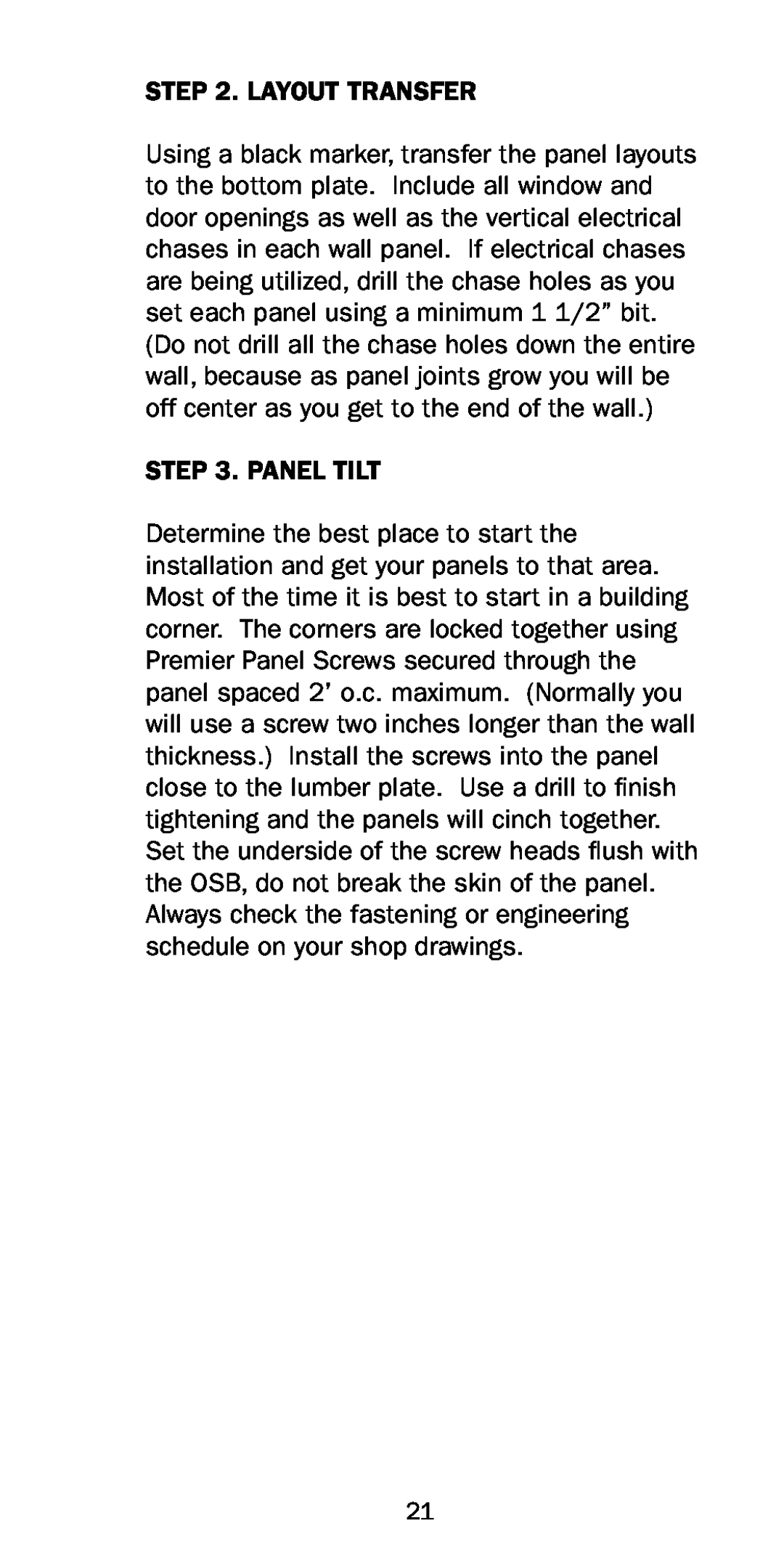STEP 2. LAYOUT TRANSFER
Using a black marker, transfer the panel layouts to the bottom plate. Include all window and door openings as well as the vertical electrical chases in each wall panel. If electrical chases are being utilized, drill the chase holes as you set each panel using a minimum 1 1/2” bit. (Do not drill all the chase holes down the entire wall, because as panel joints grow you will be off center as you get to the end of the wall.)
STEP 3. PANEL TILT
Determine the best place to start the installation and get your panels to that area. Most of the time it is best to start in a building corner. The corners are locked together using Premier Panel Screws secured through the panel spaced 2’ o.c. maximum. (Normally you will use a screw two inches longer than the wall thickness.) Install the screws into the panel close to the lumber plate. Use a drill to finish tightening and the panels will cinch together. Set the underside of the screw heads flush with the OSB, do not break the skin of the panel. Always check the fastening or engineering schedule on your shop drawings.
21