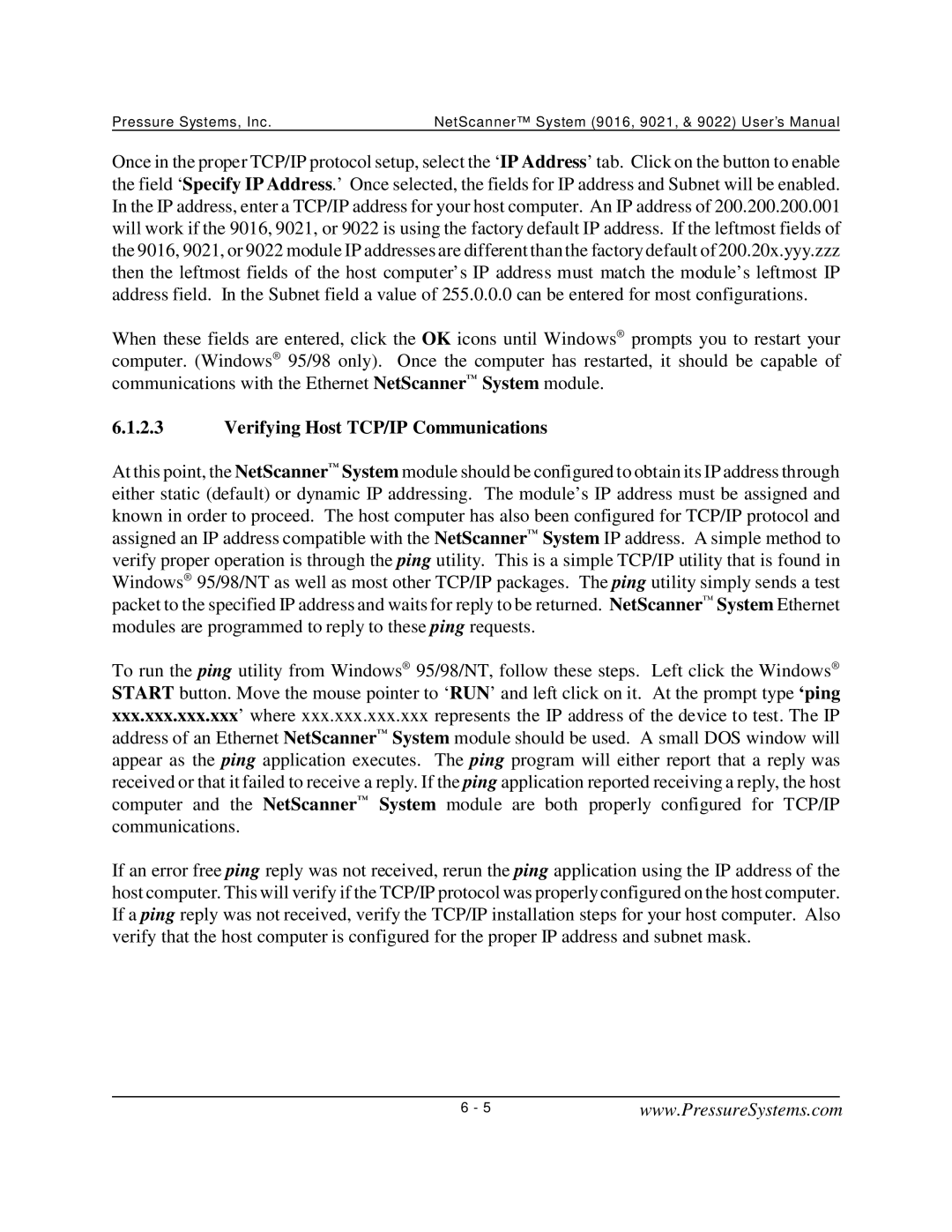Intelligent Pressure Scanner User’s Manual
Page
Revision Revision History
Preface
Merchandise Return Procedures
Our Warranty
Our Company
Technical Support
Website and E-Mail Our Firmware Our Publication Disclaimer
Table of Contents
Table of Contents
Table of Contents
Appendices
List of Tables
List of Figures
Introduction
Chapter General Information
Model
Due to a thicker top plate
Description of Instruments
Manifolds and Pressure Connections
Options
Pressure Ranges
Communication Interfaces
This page intentionally left blank
Unpacking and Inspection
Chapter Installation and Set Up
Safety Considerations
Environment
Power
Preparation for Use
Ethernet Host Port Hookup
Mounting and Module Dimensions
Network Communications Hookup
Intelligent Pressure Scanner
Seconds before re-connecting
Ethernet Network Topology
Pressure Connections
Diagnostic Port Hookup
Diagnostic Port Wiring NetScanner System Connector
Page
Purge Mode Inputs
CAL Mode Inputs
Excessive pressure may damage the internal solenoids
Leak Mode Inputs
Supply Air
Installation of 9400, 9401 and 9402 Transducers
7 9021 and 9022 Transducer Installation
Connecting or disconnecting external transducers
Transducer Wiring Installation of All Other Transducers
Case Grounding
Trigger Input Signal
Chapter Programming and Operation
Commands & Responses
Introduction
1.1 TCP/UDP/IP Protocols
General Command Format
Commands
Position Field
Command Field
Page
An Acknowledge with Data response, or
Responses
Format Field
Interpreting Offset Values Re-zero Calibration Adjustment
Error Codes
Interpreting Engineering Units Output
Functional Command Overview
Interpreting Gain Values Span Calibration Adjustment
Startup Initialization
Module Data Acquisition
Page
Network Query and Control Functions
Delivery of Acquired Data To Host
Other Functions
Type Command id Command Function
Detailed Command Description Reference
Command a
Power UP Clear Command ‘A’
Response a
Example
Command B
Reset Command ‘B’
CONFIGURE/CONTROL MULTI-POINT Calibration Command ‘C’
‘ 00’ is the sub-command index ii for Configure & Start
Command C 00 pppp npts ord avg
00 F 3 1
Response pppp.pppp pppp.pppp
Command C 01 pnt pppp.pppp
01 1 -2.5 C 01 2 0.0 C 01 3
Command C
02 w08 w09
‘ 03’ is the sub-command index ii for Abort
Required for normal operation Command Vppppf
Read Transducer Voltages Command ‘V’
Response dddd.. dddd
Converts each internal response datum value from Max.char
999999 -4.989500 0.005390
V11110
Response g.gggg .. g.gggg
Calculate and SET Gains Command ‘Z’
Command Zpppp
000212 1.000269 1.000437 1.000145
Z00F8
Converts each internal response datum value from Max.char
Read Transducer A/D Counts Command ‘a’
32767.000000 -32700.000000 10.000000
A11110
Aaaabbbbcccc .. rrrr
Read HIGH-SPEED Data Command ‘b’
Response aaaabbbbcccc..rrrr
Command Ii dddd
DEFINE/CONTROL Autonomous Host Streams Command ‘c’
Avoid confusing this Configure/Control Autonomous Host
St pppp sync per f num
Command
Autonomous
Packet
Page
Each stream packet
With the exception of binary formats 7 and 8, all other
Formats include a leading space in each datum delivered
Select other types of data in each stream
00 1 000F 0 1 7 0 c 00 2 00F0 0 2 7 0 c 00 3 FF00 0 4 7
Command c 01 st
Command ‘c’- Sub-command Index 01 Start Streams
Example
Command 02 st
Command ‘c’- Sub-command Index 02 Stop Streams
02 0 c 03 3 c 01
Command ‘c’- Sub-command Index 03 Clear Streams
Command 03 st
Response st pppp sync per f num pro remport ipaddr bbbb
Command ‘c’ Sub-command Index 04 Return Stream Information
Command c 04 st
Ffff 0 20 7 32000 1 7002
Command c 05 st bbbb
Command ‘c’ Sub-command Index 05 Select Data in a Stream
Bbbb hex data selected for inclusion in each stream packet
Enable DH Temperature Status see bit map below
Page
05 1
‘ 06’ is the sub-command index ii for Select Protocol
Command c 06 st pro remport ipaddr
06 0
Examples
06 0 1
Hpppp
Calculate and SET Offsets Command ‘h’ Purpose
Gggg .. g.gggg
Description
0010 0.0020 0.0015
HF000
Converts each internal response datum value from Max. char
Read Temperature Counts Command ‘m’
For normal operation Command mppppf
20692.000000 19783.000000 19204.000000
M11110
Read Temperature Voltages Command ‘n’
53013 0.541698 0.503633
N11110
Firmware Version, as hex value
Read Module Status Command ‘q’
Hhhh
Auto UDP Broadcast@Reset , as hex state
Q07
Q00
9016
Command rppppf
Read HIGH-PRECISION Data Command ‘r’
234000 0.989500 1.005390
R11110
Dddd.. dddd
Read Transducer Temperature Command ‘t’
Tppppf
21.234000 20.989500 21.005390
T11110
Converts each internal value from Max. char
Read Internal Coefficients Command ‘u’
Command ufaacc-cc
Span Cal Adjustment gain term
Diagnostic functions
Dynamic EU Conversion coefficient c0
Dynamic EU Conversion coefficient c1
Transducer Coefficient Description Datum Type
Temperature Gain Reference Coefficient
EU Pressure Conversion scaler default=1.0
Other Coefficients Description Datum Type
Gain=1 Reference Coefficient 9021/9022 only
Converts each datum parameter value ‘ dddd’ from Max. char
Download Internal Coefficients Command ‘v’
Command vfaacc-ccdddd..dddd
User Defined Field
Page
V01101
V00800-01 0.000
Command wiidd eeee
SET/DO Operating OPTIONS/FUNCTIONS Command ‘w’
Set Number of Channels in Module default =16 for
Description ‘q’ read Index
Set Cal Valves to RUN or Leak Position default
Disable Automatic Shifting of Calibration Valve in ‘h’
Set Cal Valves to CAL/RE-ZERO or Purge Position Chart
Set Number of A/D Samples to Average . default =
Enable Host Response/Stream Total Size Prefix 2-byte
Disable Host Response/Stream Total Size Prefix
Set Maximum Temperature Alarm Set Point in N C
Set Thermal Update Scan Interval per eeee as decimal
Description ‘q’ read
W0C01
Position Example
W1200
Ipadr, ethadr, sernum, mtype
Network Query UDP/IP Command ‘psi9000’
Command Psi9000
Query all modules on the network
Command Psireboot ethadr
RE-BOOT Module UDP/IP Command ‘psireboot’
Psireboot 00-E0-8D-00-00-01
None
Psirarp 00-E0-8D-00-00-01
Command psirarp ethadr
Obsolete Commands
Page
Chapter Calibration
Page
Figures 4.1 Pneumatic Diagrams of the Calibration Manifold
Re-zero Calibration Valve Control
Re-zero Calibration
Re-zero Calibration Summary
Description 9016 9021/9022 Command
Span Calibration
Span Calibration Valve Control
Span Calibration Summary
Description Command 9021/9022
CAL
Description Command 9021/9022 Command
Multi-Point Calibration Valve Control
Integrated Multi-Point Calibration Adjustment
Multi-Point Calibration Summary
Page
Transducers
When using the 9021/9022 with digitally compensated Model
9021/9022 Analog Calibration
9022 Voltage Input Connections
Setup
Calibration Procedure
CoefNew = CoefOld * 1 + Vapplied V9021 ÷ Vapplied Example
Description
Gain9021/9022 Command
Reference 9021/9022 Coefficient Command
Coefficient Command
Coefficient Storage
Page
Page
Page
Page
Line Pressure Precautions
Exploded View of 9016
Chapter Service
Maintenance
Top Plate 1000+ Prior to S/N
Modules are field replaceable, but are not field repairable
Top Plate
Component Cross Reference Section 9016 9021 9022
Common Maintenance
Lubricants included
Maintenance kit PSI P/N
S901-0200000000with
Scanner Out of Housing
Module Disassembly
Electronic Circuit Board Replacement
3.1 PC-206 Amplifier/Multiplexer Board
3.3 PC-280 Ethernet Microprocessor/A-D Board 9016, 9021
3.2 PC-242 Amplifier/Multiplexer Board 9021 only
PC-280 Board
Section PCBs Outside the Housing PCBs Apart
Replacement of Transducers
Top View of DH200
Solenoid in Module
Calibration Valve Solenoid Replacement
6.1 DH200 Pressure Transducer O-Ring Replacement
Replacement of O-Rings
DH200 Transducer O-Ring Replacement
Tubing Plate O-Ring Replacement
Adapter Plate O-Ring Replacement
Calibration Manifold Piston O-Ring Replacement
Solenoid Valve O-Ring Replacement
PC-317 Board Trim Potentiometer and Jumper
9022 Excitation Trim
Page
Upgrading Firmware Via Host TCP/IP Port
Upgrading Module Firmware
This page intentionally left blank
Checking Module Power-Up Sequence
Chapter Troubleshooting Guide
Ethernet Module Troubleshooting
Module IP Address Assignment
Checking Module TCP/IP Communications
Page
Modules should be using them, please contact your network
When placed in Dynamic addressing mode, through the TCP/IP
Verifying Host TCP/IP Communications
Zero and Gain Calibration Troubleshooting
Page
Page
Unified Startup Software Nuss User’s Manual
User Software
Start-up Software
Chapter
This page intentionally left blank
Appendix a
All Commands Quick Reference
UDP/IP
Appendix B
NetScanner System Response Error Codes
Undefined Command Received
This page intentionally left blank
Description Applicable Models
Cable Diagrams
Appendix C
NetScanner System Ethernet Interface Cable
NetScanner System Ethernet Interface Cable
Cable 9400/9021 D-Shell Cable
Cable 9400/9022 Circular Connector Cable
To Series 27 Interface Cable 9021
To Series 27 Interface Cable
Calibration Cable
Third-Party Sensor Interface Cable
This page intentionally left blank
Appendix D
Mounting Dimensions
Mounting Dimensions
Mounting Dimensions
Mounting Dimensions
NetScanner System Range Codes
Appendix E
Psid 12 psi
Psid 12 psi 375 psi 150 psi 650 psi 850psi Psia 25 psi
This page intentionally left blank
Model Purpose
Appendix F
NetScanner System/9000 Series Products
This page intentionally left blank
Binary Bit Map
Appendix G
This page intentionally left blank
Headquarters/Factory European Office