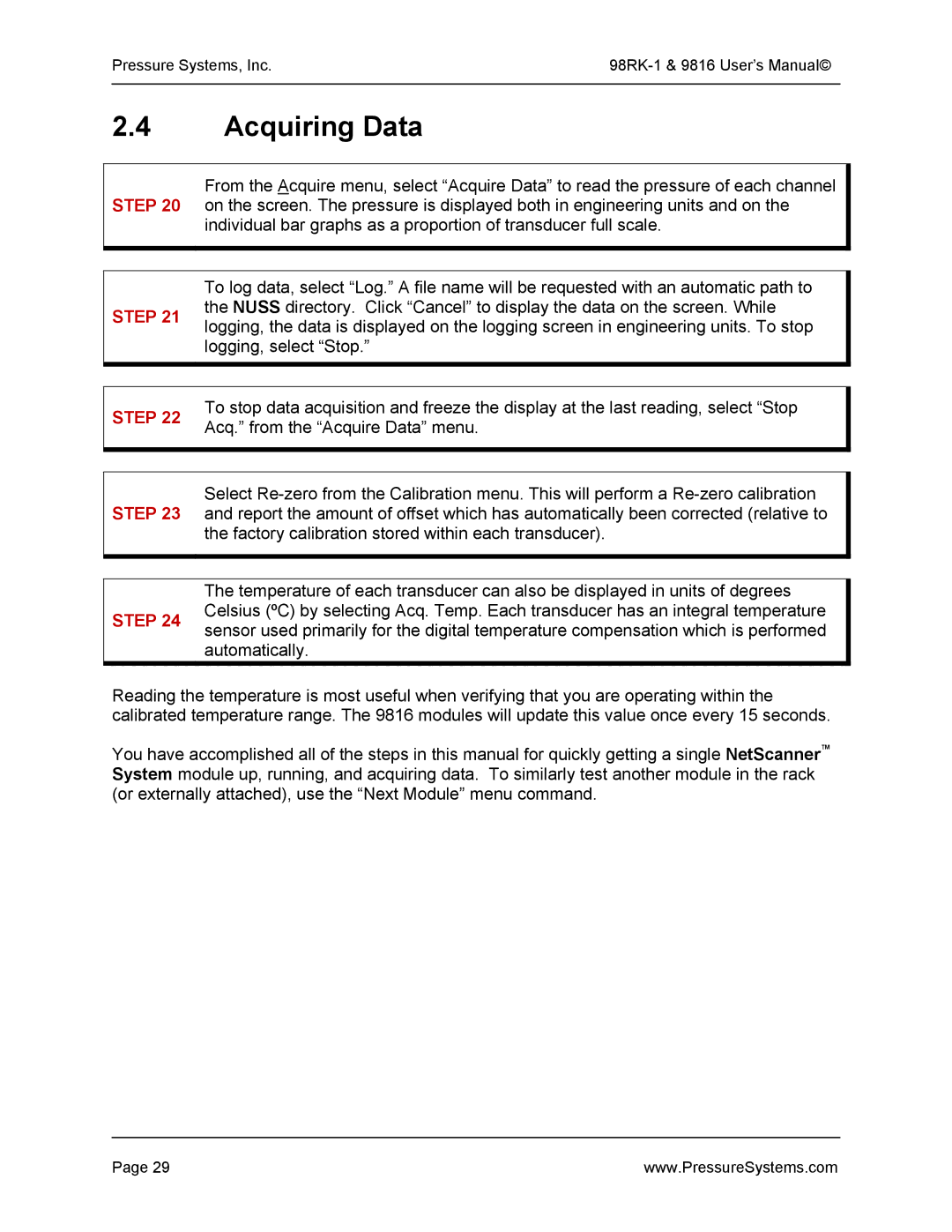Rackmount Intelligent Pressure Scanners User’s Manual
Page
Pressure Systems, Inc 98RK-1 & 9816 User’s Manual
Table of Contents
Calibration 100
Troubleshooting Guide 136
Service 110
Start-up Software 144
150
Our Company
Our Warranty
Technical Support
Website and E-Mail Our Firmware Our Publication Disclaimer
This page left intentionally blank
Chapter General Information Introduction
Typical NetScanner System Configuration
Description of the Instruments
Pressure Ranges
Options
Manifolds and Pressure Connections
98RK-1 Rear Panel
Communication Interfaces
Safety Considerations
Chapter Installation and Set Up Unpacking and Inspection
98RK-1 Scanner Interface Rack chassis
98RK-1 Scanner Interface Rack User’s Manual on CD-ROM
1 98RK-1 Chassis Connections with 9816 Scanners
Connections and Setup
Connections for External Modules
Pressure Systems, Inc 98RK-1 & 9816 User’s Manual
Step
Network Communications Hookup
Initial Network Screen for Windows XP
Screen example is shown here
Pressure Systems, Inc 98RK-1 & 9816 User’s Manual
Pressure Systems, Inc 98RK-1 & 9816 User’s Manual
Pressure Systems, Inc 98RK-1 & 9816 User’s Manual
\ NUSS\NUSS.EXE
Wait 10 seconds before reconnecting
Pressure Systems, Inc 98RK-1 & 9816 User’s Manual
Nuss Initial Screen
Pressure Systems, Inc 98RK-1 & 9816 User’s Manual
Pressure Connections
Expanded View of Model 9816 Intelligent
98RK-1 Rear View
Supply Air
RUN Mode Inputs
CAL Mode Inputs
Pressure Systems, Inc 98RK-1 & 9816 User’s Manual
Purge Mode Inputs
Leak Mode Inputs
Calibration Manifold Position Detector Circuit
Cluster, Rack, and Slot Identification
98RK-1 Front Pull-out Tray Diagram Top and Front Views
Typical Depiction of C-R-S Scanner Identification
Acquiring Data
Introduction
Chapter Programming and Operation Commands & Responses
2 TCP/UDP/IP Protocols
General Command Format
Commands
Position Field
Command Field
Bit# Chan# Binary Hex
Format Field
Responses
An Acknowledge with Data response, or
Interpreting Gain Values Span Calibration Adjustment
Interpreting Offset Values Re-zero Calibration Adjustment
Interpreting Engineering Units Output
Functional Command Overview
Module Data Acquisition
Pressure Systems, Inc 98RK-1 & 9816 User’s Manual
Network Query and Control Functions
Delivery of Acquired Data to Host
Other Functions
Power-up Clear
Detailed Command Description Reference
Psi9000 Query Network
Command
Power UP Clear Command a
Response
Example
Reset Command B
Command C ii dddd
CONFIGURE/CONTROL MULTI-POINT Calibration Command C
Response a
Command C 00 pppp npts ord avg
00 F 3 1 64 Read response
Response Pppp.pppp pppp.pppp
Pnt pppp.pppp
01 1 -2.5 C 01 2 0.0 C 01 3
‘ 02’ is the sub-command index ii for Calculate & Apply
02 w08 w09
‘ 03’ is the sub-command index ii for Abort
Vpppppf
Read Transducer Voltages Command
Dddd dddd
Converts each internal response datum value from Max.char
V300000
V11110
005880
Zpppp
Calculate and SET Gains Command Z
Gggg g.gggg
Z00F8 14.8890 Response 01289 1.06953 1.03750 0.99704
Apppppf
Read Transducer A/D Counts Command a
32767.000000 -32700.000000 10.000000
A11110
A300000
10.000000
Aaaabbbbcccc..rrrr
Read HIGH-SPEED Data Command b
Aaaabbbbcccc .. rrrrpppp
Command Ii dddd
DEFINE/CONTROL Autonomous Host Streams Command c
Autonomous
Packet
Pressure Systems, Inc 98RK-1 & 9816 User’s Manual
St ppppp sync per f num
Pressure Systems, Inc 98RK-1 & 9816 User’s Manual
00 1 000F 0 1 7 0 c 00 2 00F0 0 2 7 0 c 00 3 FF00 0 4 7
Command 01 st
Command c- Sub-command Index 01 Start Stream
Example
Command 02 st
Command c- Sub-command Index 02 Stop Stream
Command 03 st
Command c- Sub-command Index 03 Clear Stream
02 0 c 03 3 c 01
Command 04 st
Command c Sub-command Index 04 Return Stream Information
Ffff 0 20 7
St bbbb
Command c Sub-command Index 05 Select Data in a Stream
Selecting too many other data groups will compromise
Module performance
Bit # Chan # Binary Hex
05 1 0013 Read response
St pro remport ipaddr
06 0
06 0 1 7500 Read response
Hpppp
Calculate and SET Offsets Command h
HF000 Response 0010 0.0020 0.0015
Mpppppf
Read Temperature Counts Command m
Converts each internal response datum value from Max.ch
M11110
Command n p ppppf
Read Temperature Voltages Command n
53013 0.541698 0.503633
N11110
Hhhh
Read Module Status Command q
Returned value Set Digit hex or other decimal
Firmware Version, as hex value
Auto UDP Broadcast@Reset, as hex state
IP Address Resolution Method, as hex state
+NOTE
9816
Command r p ppppf
Read HIGH-PRECISION Data Command r
234000 0.989500 1.005390
R11110
Command tpppppf
Read Transducer Temperature Command t
Description
T11110
Ufaacc-cc
Read Internal Coefficients Command u
Converts each internal value from Max.char
Date of Factory Calibration see end-of-table note
Span Cal Adjustment gain term
Transducer Coefficient Description Datum Type
EU Pressure Conversion Scaler default =
Other Coefficients Description Datum Type
Example
Vfaacc-ccdddd dddd
Download Internal Coefficients Command
Converts each datum parameter value ‘ dddd’ from Max.char
V01101 6.894757 Response returned is
V00800-01 0.000 1.000 Response returned is
Wii dd eeee
SET/DO Operating OPTIONS/FUNCTIONS Command w
Set Number of A/D Samples to Average . default =
Energize C1 Set Cal Valves to CAL/RE-ZERO or Chart
Energize C3 Set Cal Valves to Purge or Leak Chart
Set Maximum Temperature Alarm Set Point in 0 C
Set Minimum Source Air Pressure per eeee as decimal
Enable Source Air Check default Disable Source Air Check
W0C01
W1200
Subnet, iparpst, udpast, pwrst, rack, cluster, slot
Network Query UDP/IP Command psi9000
See response above
Command Psireboot ethadr
RE-BOOT Module UDP/IP Command psireboot
Psireboot 12-34-56-78-90-12 Response None
Psirarp 12-34-56-78-90-12 Response None
Command Psirarp ethadr
Chapter Calibration Introduction
Figures 4.1 Pneumatic Diagrams of the Calibration Manifold
Re-zero Calibration Valve Control
Re-zero Calibration
Re-zero Calibration Summary
Span Calibration
Description TCP/IP Data
Span Calibration Valve Control
See Sec
Span Calibration Summary
See Section
Integrated Multi-Point Calibration Adjustment
Coefficients in transducer non-volatile memory
Calibration Valve Control
Multi-Point Calibration Summary
Coefficient Storage
Line Pressure Precautions
Exploded View of 9816 Calibration Manifold
Chapter Service Maintenance
Component Section
With Upgraded Purge Block
Component Cross Reference
Common Maintenance
PC299 Board
Module Disassembly
3.1 PC-206 Amplifier/Multiplexer Board
Electronic Circuit Board Replacement
Calibration Valve Out of its Case Showing PC-206 Board
PC-299 Board PC-299 Board with Cable Connections
3.2 PC-299 Ethernet Microprocessor/A-D Board
Valve Manifold Position Detector Circuit
See drawings Figures 5.7a, 5.7b, and 5.7c Scanner with
Scanner Front Panel LED Assembly
Compression Fittings
Pressure Systems, Inc 98RK-1 & 9816 User’s Manual
Top View of DH200
Replacement of Transducers
Hex-head standoff screws used on DH200 positions 2
Be over tightened or else the screw may break
.9a
Model 9816 Solenoid Replacement
Solenoids Attached to Module
Schematic of 9816 Solenoids
Replacement of O-Rings
DH200 Transducer O-Ring Replacement
6.1 DH200 Pressure Transducer O-Ring Replacement
Tubing Plate O-Ring Replacement
Adapter Plate O-Ring Replacement
Calibration Manifold Piston O-Ring Replacement
Solenoid Valve O-Ring Replacement
For glued O-ring replacement
Module Rear Manifold O-Ring Replacement
For non-glued flared post O-ring replacement
For all
Solenoid Valve O-Ring Replacement
Pressure Systems, Inc 98RK-1 & 9816 User’s Manual
As you are looking at the pneumatic backplane, the two
Supply Air and Purge Air Sensing Transducers
Pressure rating of the supply-sensing transducer is 150 psi
Front Pull-out Slide Tray
Upgrading Firmware via Host TCP/IP Port
Upgrading Module Firmware
Update Firmware Screen
Checking 98RK-1 Scanner Interface Rack Power-up Sequence
Checking Module LED Power-Up Sequence
Module IP Address Assignment
Checking Module TCP/IP Communications
Host IP Address Assignment for Windows Operating Systems
Pressure Systems, Inc.98RK-1 & 9816 User’s Manual
Verifying Host TCP/IP Communications
Zero and Gain Calibration Troubleshooting
Pressure Systems, Inc 98RK-1 & 9816 User’s Manual
Chapter Start-up Software Introduction
NetScanner Ethernet Interface Cable
Appendix a Cable Design
Range Code Full Scale Pressure Minimum Calibration
Appendix B NetScanner System Range Codes
Pressure Systems, Inc.98RK-1 & 9816 User’s Manual
Appendix C Creating a Shortcut Icon
Pressure Systems, Inc 98RK-1 & 9816 User’s Manual
Bill To and Ship To address
Appendix D Merchandise Return Procedure
Headquarters/Factory European Office