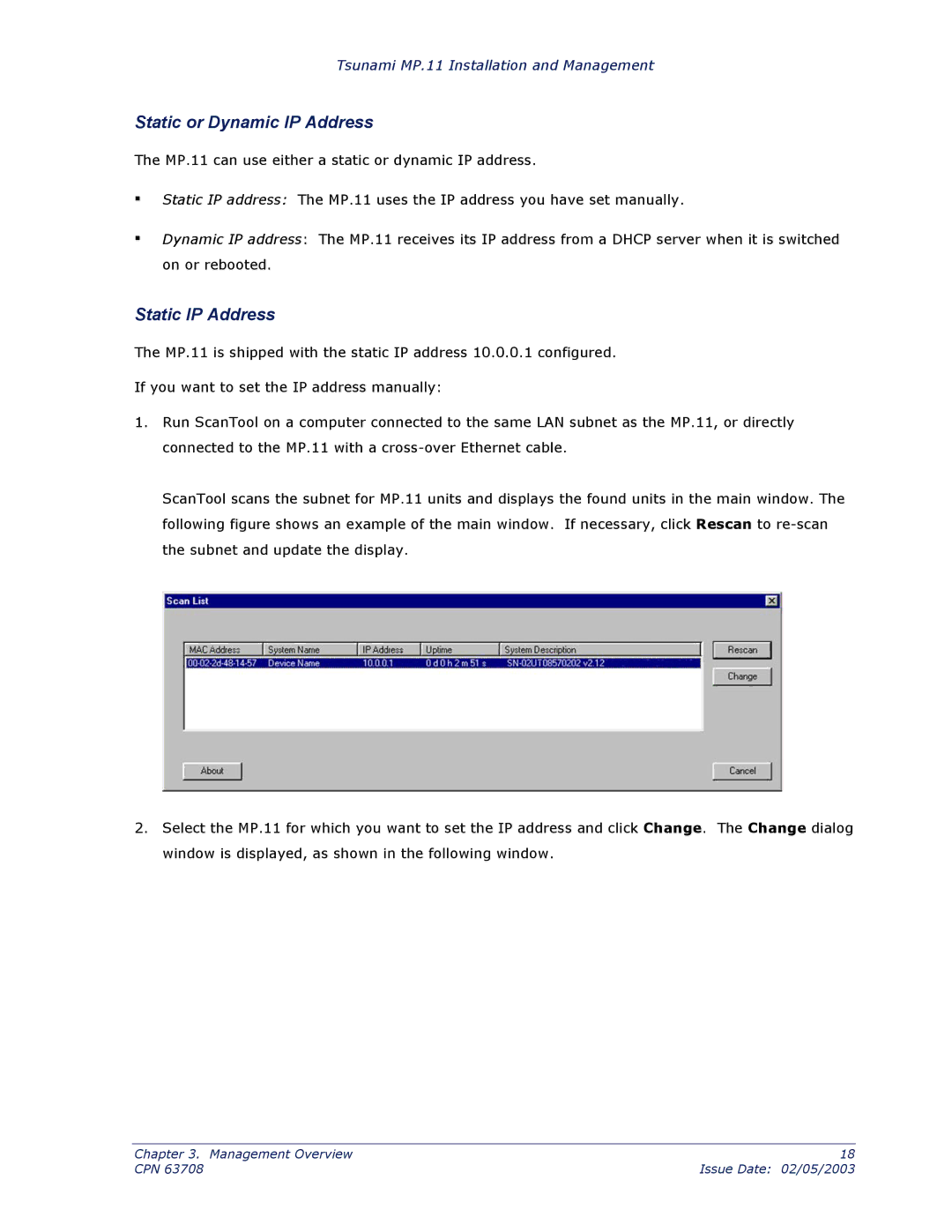Tsunami MP.11 Installation and Management
Static or Dynamic IP Address
The MP.11 can use either a static or dynamic IP address.
▪
▪
Static IP address: The MP.11 uses the IP address you have set manually.
Dynamic IP address: The MP.11 receives its IP address from a DHCP server when it is switched on or rebooted.
Static IP Address
The MP.11 is shipped with the static IP address 10.0.0.1 configured.
If you want to set the IP address manually:
1.Run ScanTool on a computer connected to the same LAN subnet as the MP.11, or directly connected to the MP.11 with a
ScanTool scans the subnet for MP.11 units and displays the found units in the main window. The following figure shows an example of the main window. If necessary, click Rescan to
2.Select the MP.11 for which you want to set the IP address and click Change. The Change dialog window is displayed, as shown in the following window.
Chapter 3. Management Overview | 18 |
CPN 63708 | Issue Date: 02/05/2003 |