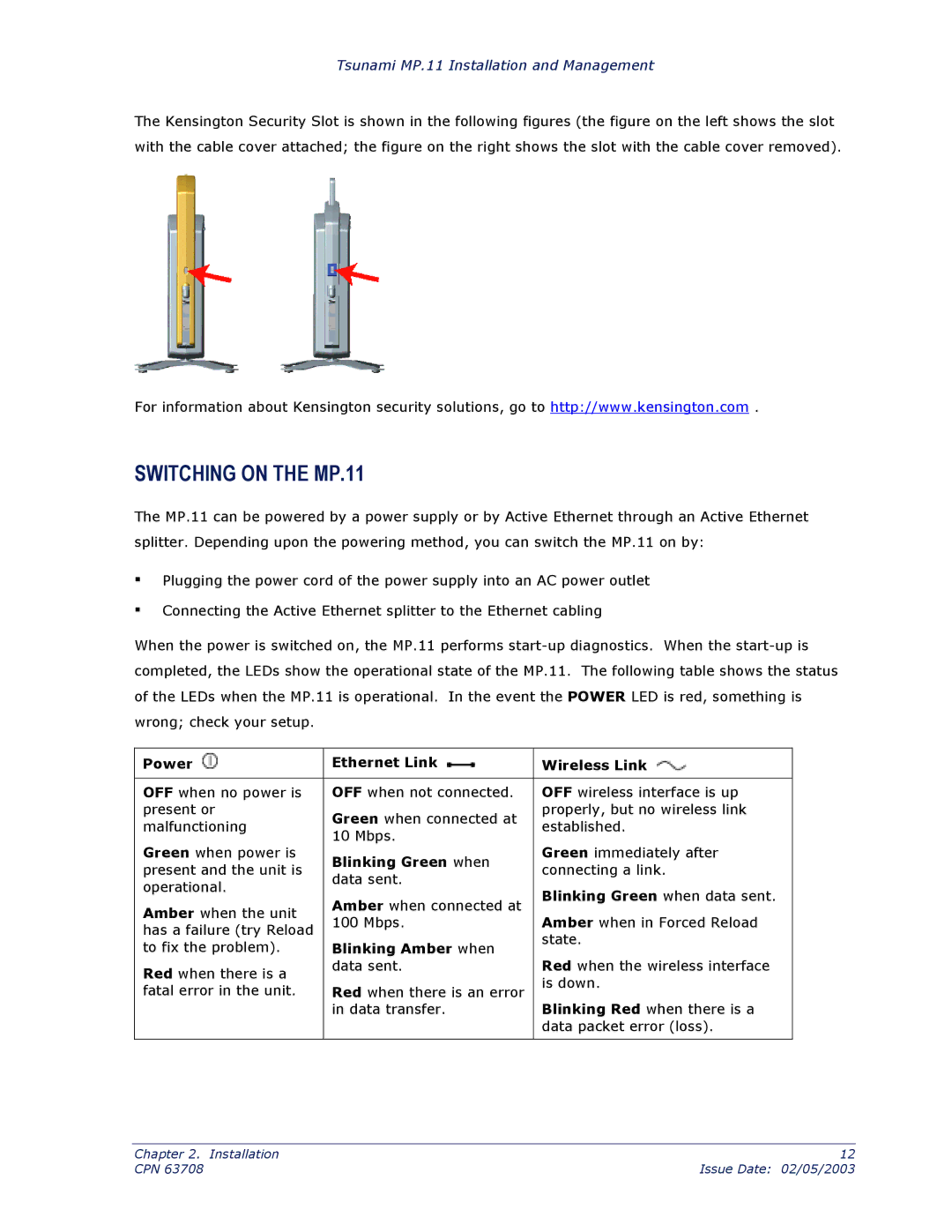Tsunami MP.11 Installation and Management
The Kensington Security Slot is shown in the following figures (the figure on the left shows the slot with the cable cover attached; the figure on the right shows the slot with the cable cover removed).
For information about Kensington security solutions, go to http://www.kensington.com .
SWITCHING ON THE MP.11
The MP.11 can be powered by a power supply or by Active Ethernet through an Active Ethernet splitter. Depending upon the powering method, you can switch the MP.11 on by:
▪
▪
Plugging the power cord of the power supply into an AC power outlet
Connecting the Active Ethernet splitter to the Ethernet cabling
When the power is switched on, the MP.11 performs
Power | Ethernet Link | Wireless Link | |
|
|
| |
OFF when no power is | OFF when not connected. | OFF wireless interface is up | |
present or | Green when connected at | properly, but no wireless link | |
malfunctioning | established. | ||
10 Mbps. | |||
|
| ||
Green when power is | Blinking Green when | Green immediately after | |
present and the unit is | connecting a link. | ||
data sent. | |||
operational. |
| ||
| Blinking Green when data sent. | ||
| Amber when connected at | ||
Amber when the unit |
| ||
100 Mbps. | Amber when in Forced Reload | ||
has a failure (try Reload | |||
| state. | ||
to fix the problem). | Blinking Amber when | ||
| |||
Red when there is a | data sent. | Red when the wireless interface | |
| is down. | ||
fatal error in the unit. | Red when there is an error | ||
| |||
| in data transfer. | Blinking Red when there is a | |
|
| data packet error (loss). | |
|
|
|
Chapter 2. Installation | 12 |
CPN 63708 | Issue Date: 02/05/2003 |