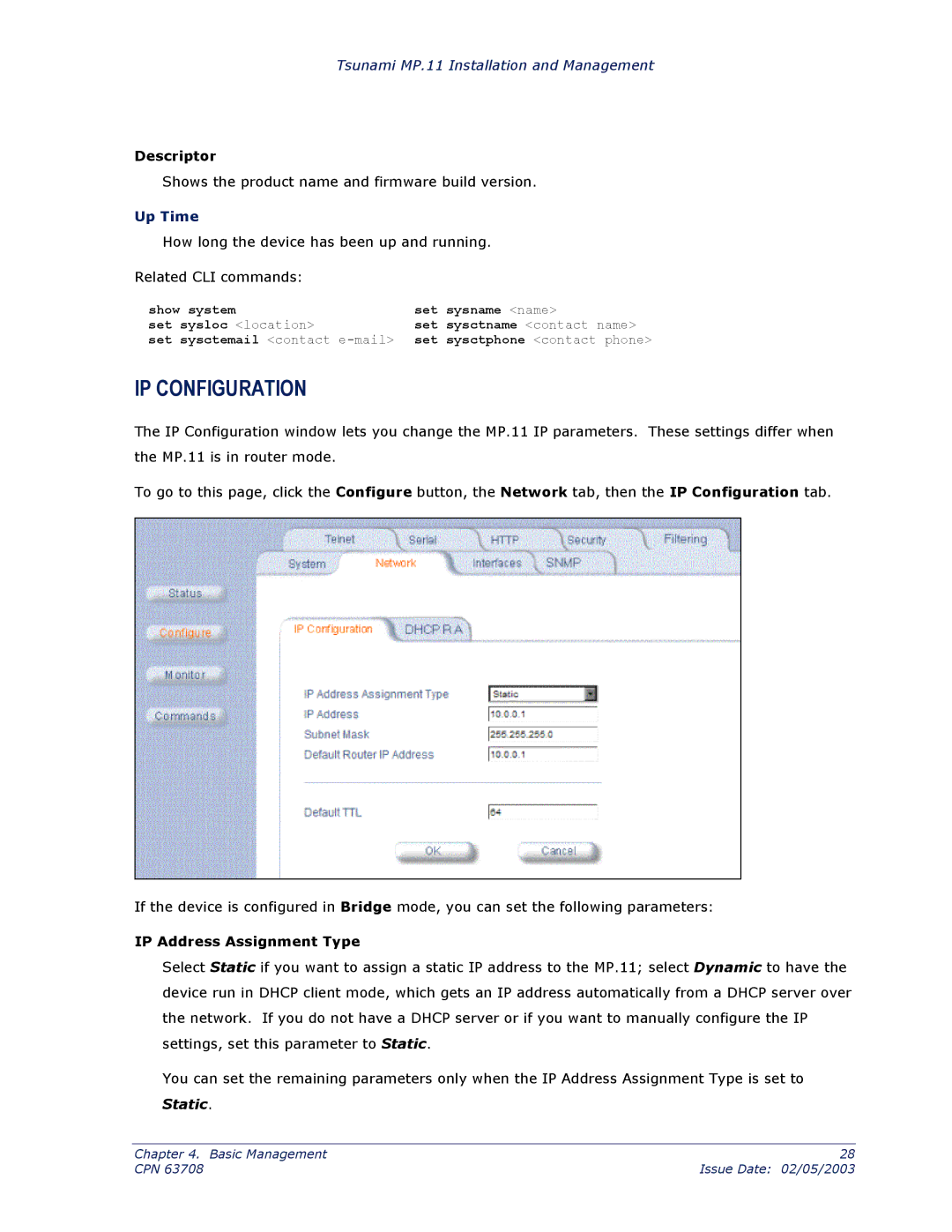Tsunami MP.11 Installation and Management
Descriptor
Shows the product name and firmware build version.
Up Time
How long the device has been up and running.
Related CLI commands:
show system | set sysname <name> |
set sysloc <location> | set sysctname <contact name> |
set sysctemail <contact | set sysctphone <contact phone> |
IP CONFIGURATION
The IP Configuration window lets you change the MP.11 IP parameters. These settings differ when the MP.11 is in router mode.
To go to this page, click the Configure button, the Network tab, then the IP Configuration tab.
If the device is configured in Bridge mode, you can set the following parameters:
IP Address Assignment Type
Select Static if you want to assign a static IP address to the MP.11; select Dynamic to have the device run in DHCP client mode, which gets an IP address automatically from a DHCP server over the network. If you do not have a DHCP server or if you want to manually configure the IP settings, set this parameter to Static.
You can set the remaining parameters only when the IP Address Assignment Type is set to Static.
Chapter 4. Basic Management | 28 |
CPN 63708 | Issue Date: 02/05/2003 |