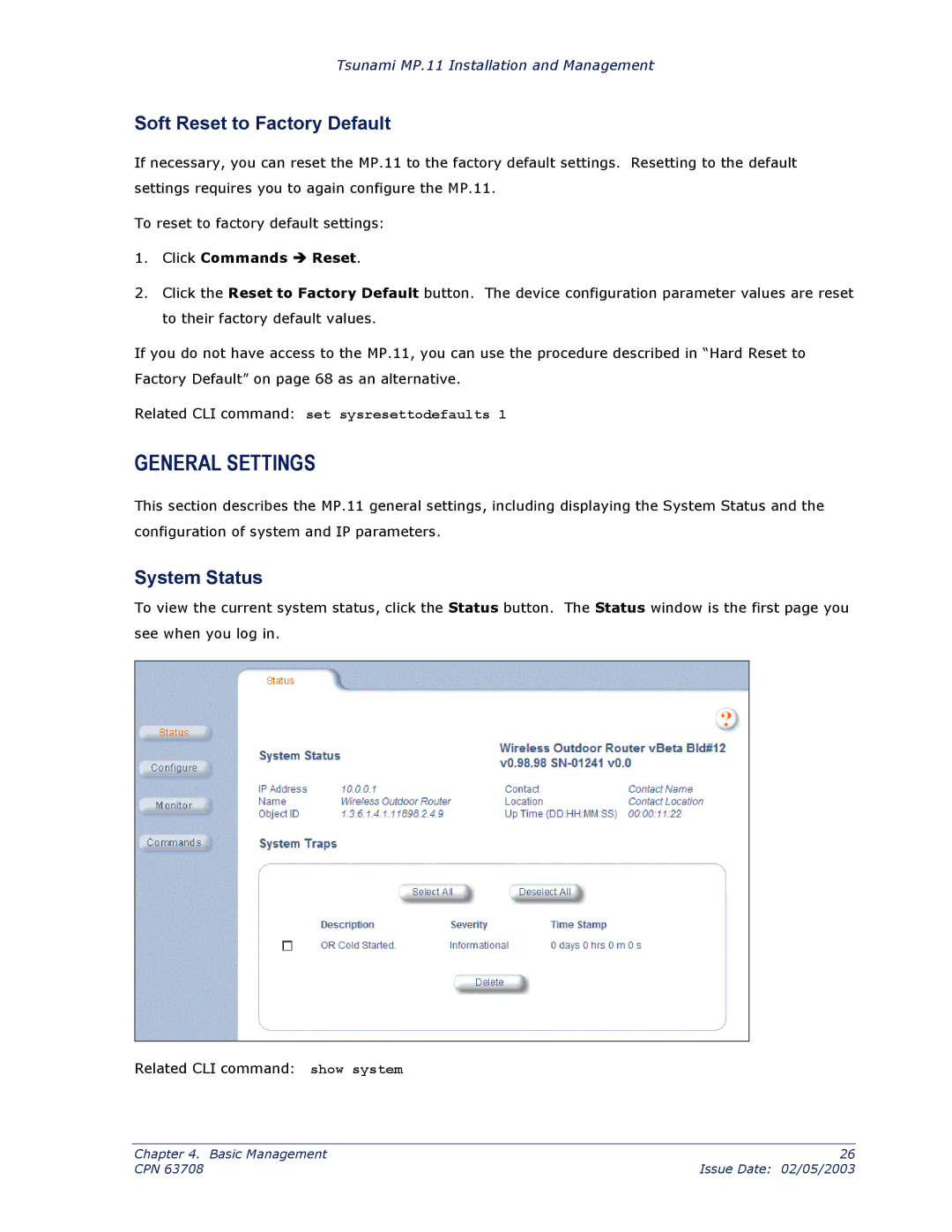Tsunami MP.11 Installation and Management
Soft Reset to Factory Default
If necessary, you can reset the MP.11 to the factory default settings. Resetting to the default settings requires you to again configure the MP.11.
To reset to factory default settings:
1.Click Commands Î Reset.
2.Click the Reset to Factory Default button. The device configuration parameter values are reset to their factory default values.
If you do not have access to the MP.11, you can use the procedure described in “Hard Reset to Factory Default” on page 68 as an alternative.
Related CLI command: set sysresettodefaults 1
GENERAL SETTINGS
This section describes the MP.11 general settings, including displaying the System Status and the configuration of system and IP parameters.
System Status
To view the current system status, click the Status button. The Status window is the first page you see when you log in.
Related CLI command: show system
Chapter 4. Basic Management | 26 |
CPN 63708 | Issue Date: 02/05/2003 |