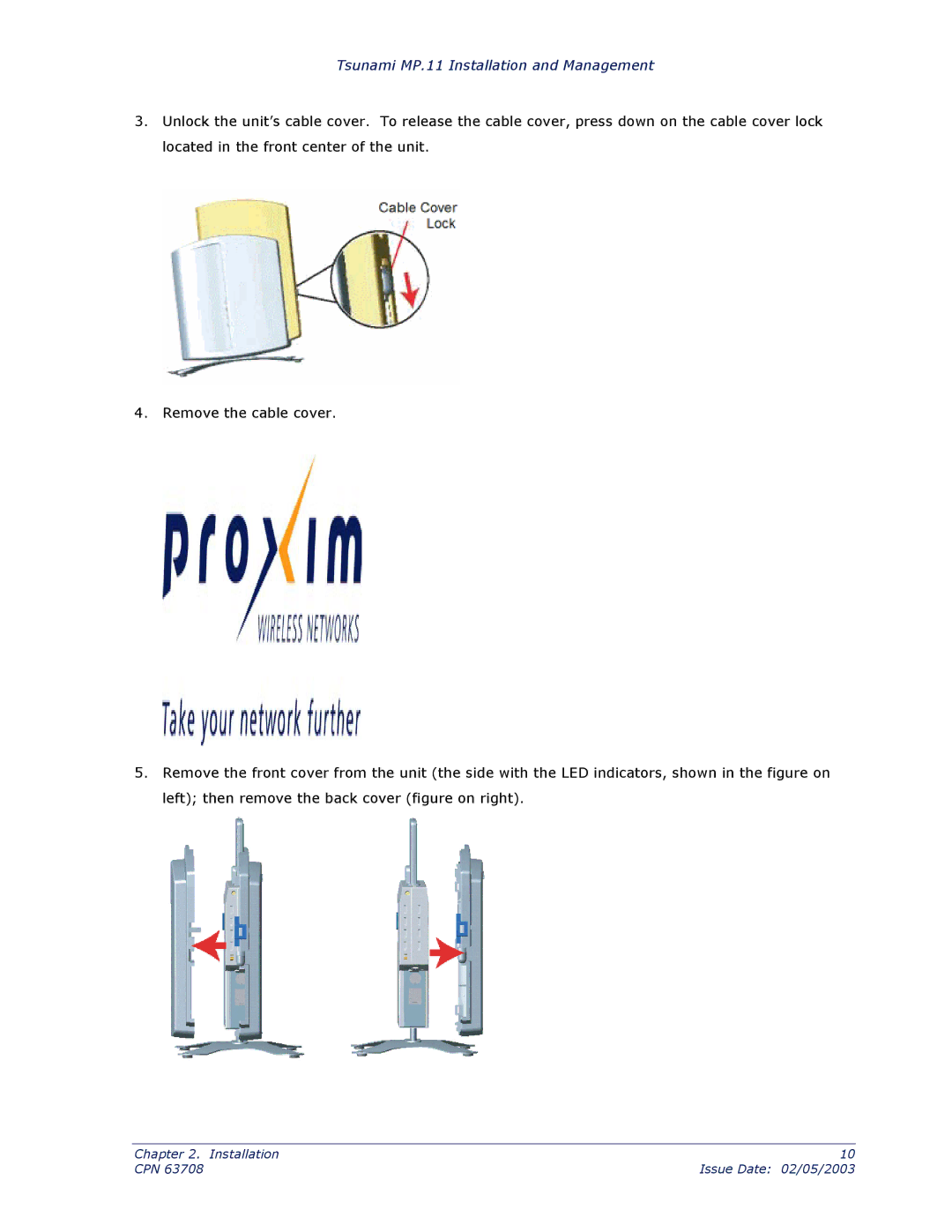Tsunami MP.11 Installation and Management
3.Unlock the unit’s cable cover. To release the cable cover, press down on the cable cover lock located in the front center of the unit.
4.Remove the cable cover.
5.Remove the front cover from the unit (the side with the LED indicators, shown in the figure on left); then remove the back cover (figure on right).
Chapter 2. Installation | 10 |
CPN 63708 | Issue Date: 02/05/2003 |