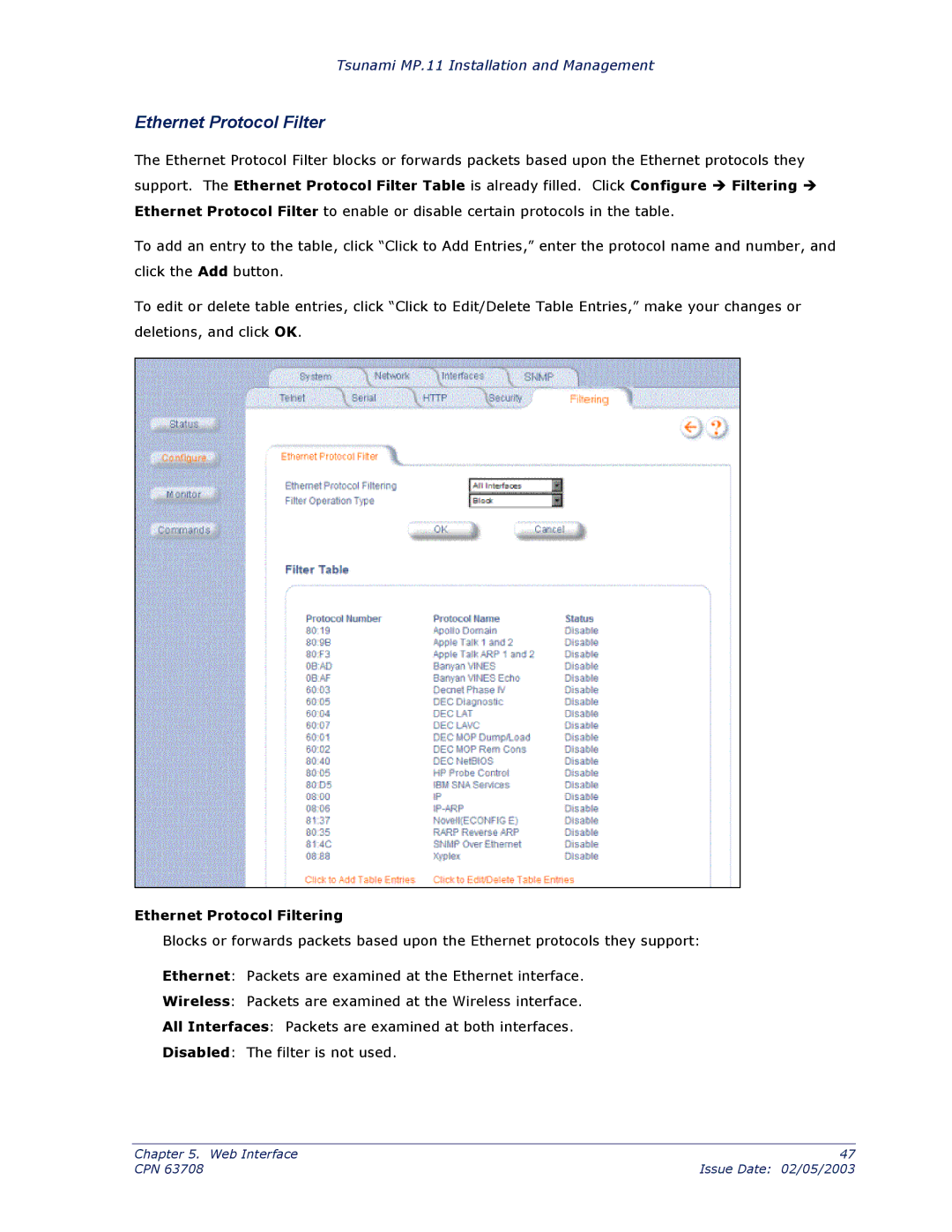Tsunami MP.11 Installation and Management
Ethernet Protocol Filter
The Ethernet Protocol Filter blocks or forwards packets based upon the Ethernet protocols they support. The Ethernet Protocol Filter Table is already filled. Click Configure Î Filtering Î Ethernet Protocol Filter to enable or disable certain protocols in the table.
To add an entry to the table, click “Click to Add Entries,” enter the protocol name and number, and click the Add button.
To edit or delete table entries, click “Click to Edit/Delete Table Entries,” make your changes or deletions, and click OK.
Ethernet Protocol Filtering
Blocks or forwards packets based upon the Ethernet protocols they support:
Ethernet: Packets are examined at the Ethernet interface.
Wireless: Packets are examined at the Wireless interface.
All Interfaces: Packets are examined at both interfaces.
Disabled: The filter is not used.
Chapter 5. Web Interface | 47 |
CPN 63708 | Issue Date: 02/05/2003 |