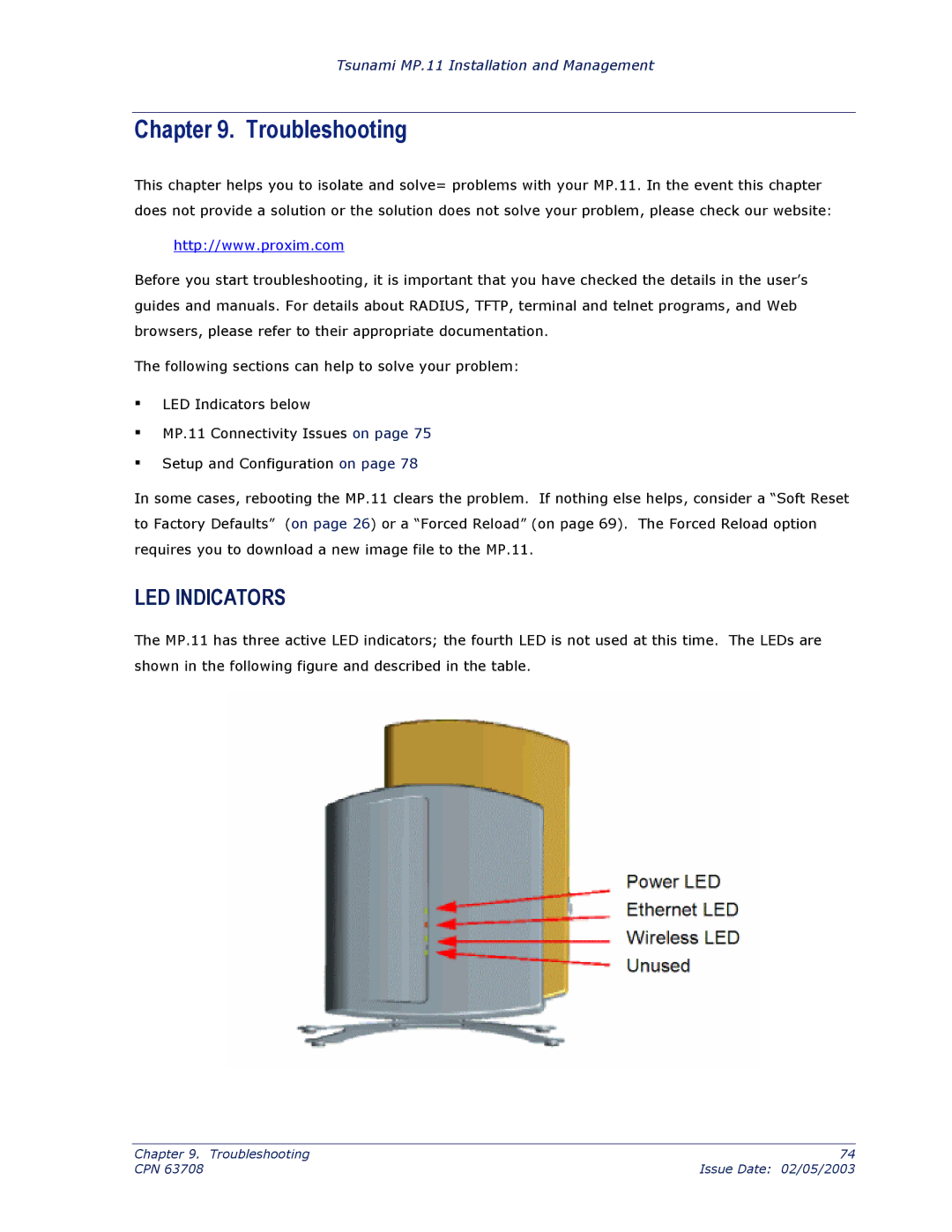Tsunami MP.11 Installation and Management
Chapter 9. Troubleshooting
This chapter helps you to isolate and solve= problems with your MP.11. In the event this chapter does not provide a solution or the solution does not solve your problem, please check our website:
http://www.proxim.com
Before you start troubleshooting, it is important that you have checked the details in the user’s guides and manuals. For details about RADIUS, TFTP, terminal and telnet programs, and Web browsers, please refer to their appropriate documentation.
The following sections can help to solve your problem:
▪LED Indicators below
▪MP.11 Connectivity Issues on page 75
▪Setup and Configuration on page 78
In some cases, rebooting the MP.11 clears the problem. If nothing else helps, consider a “Soft Reset to Factory Defaults” (on page 26) or a “Forced Reload” (on page 69). The Forced Reload option requires you to download a new image file to the MP.11.
LED INDICATORS
The MP.11 has three active LED indicators; the fourth LED is not used at this time. The LEDs are shown in the following figure and described in the table.
Chapter 9. Troubleshooting | 74 |
CPN 63708 | Issue Date: 02/05/2003 |