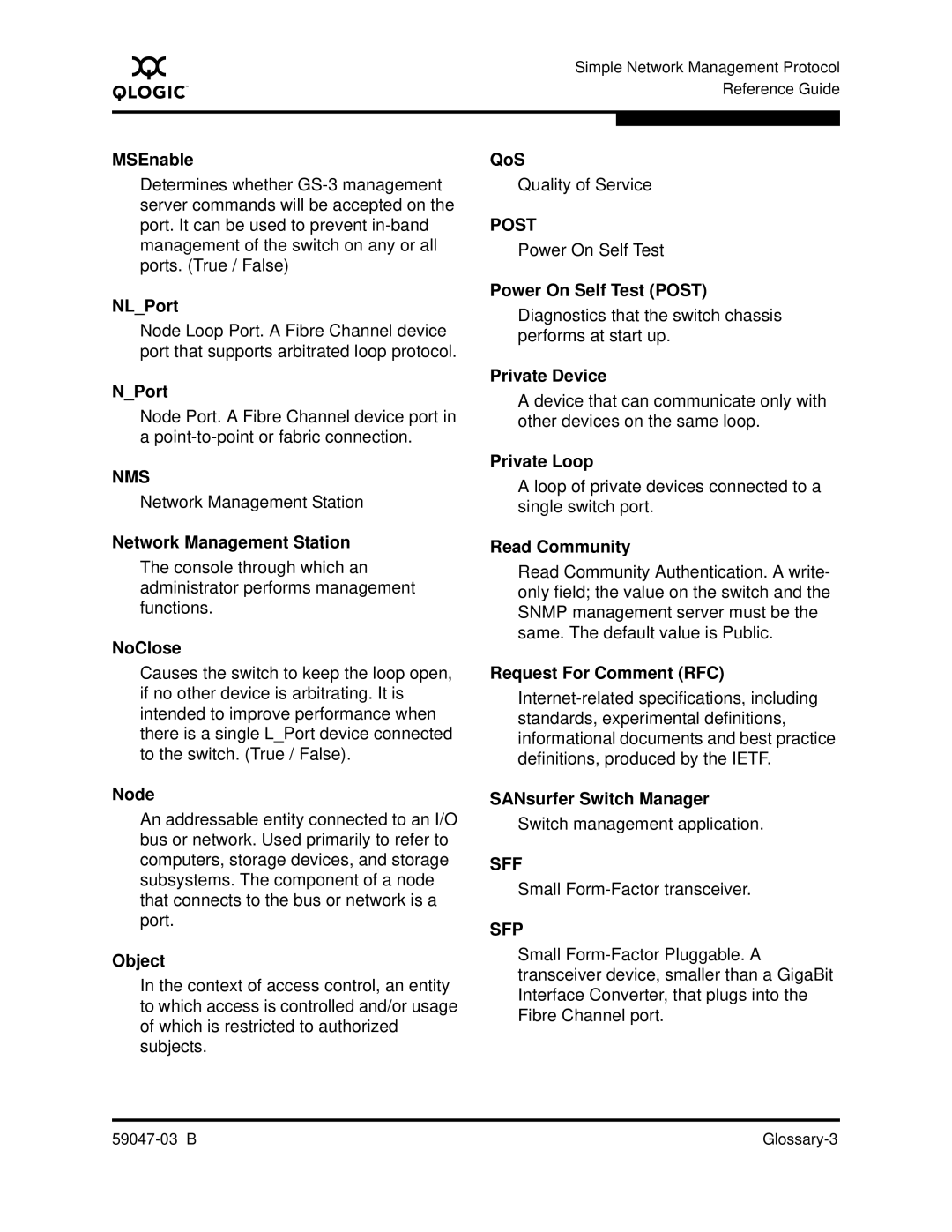A
Simple Network Management Protocol Reference Guide
MSEnable
Determines whether
NL_Port
Node Loop Port. A Fibre Channel device port that supports arbitrated loop protocol.
N_Port
Node Port. A Fibre Channel device port in a
NMS
Network Management Station
Network Management Station
The console through which an administrator performs management functions.
NoClose
Causes the switch to keep the loop open, if no other device is arbitrating. It is intended to improve performance when there is a single L_Port device connected to the switch. (True / False).
Node
An addressable entity connected to an I/O bus or network. Used primarily to refer to computers, storage devices, and storage subsystems. The component of a node that connects to the bus or network is a port.
Object
In the context of access control, an entity to which access is controlled and/or usage of which is restricted to authorized subjects.
QoS
Quality of Service
POST
Power On Self Test
Power On Self Test (POST)
Diagnostics that the switch chassis performs at start up.
Private Device
A device that can communicate only with other devices on the same loop.
Private Loop
A loop of private devices connected to a single switch port.
Read Community
Read Community Authentication. A write- only field; the value on the switch and the SNMP management server must be the same. The default value is Public.
Request For Comment (RFC)
SANsurfer Switch Manager
Switch management application.
SFF
Small
SFP
Small