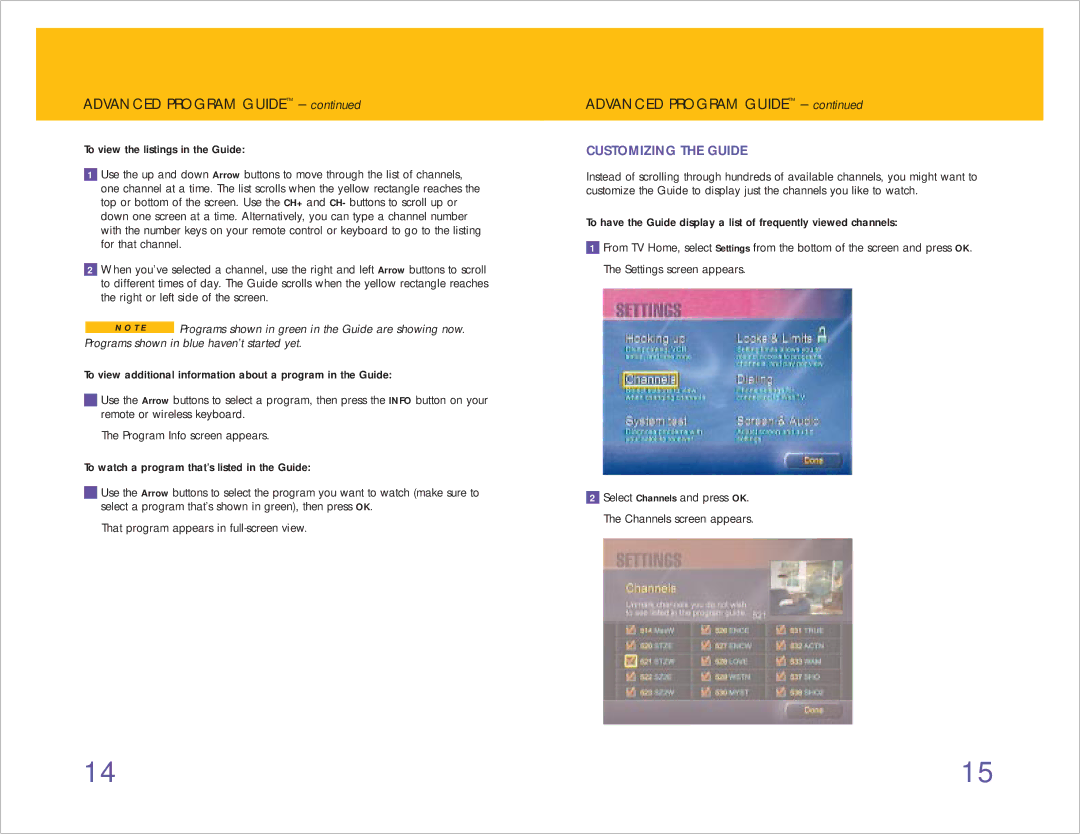ADVANCED PROGRAM GUIDE™ – continued
To view the listings in the Guide:
1Use the up and down Arrow buttons to move through the list of channels, one channel at a time. The list scrolls when the yellow rectangle reaches the top or bottom of the screen. Use the CH+ and CH- buttons to scroll up or down one screen at a time. Alternatively, you can type a channel number with the number keys on your remote control or keyboard to go to the listing for that channel.
2When you’ve selected a channel, use the right and left Arrow buttons to scroll to different times of day. The Guide scrolls when the yellow rectangle reaches the right or left side of the screen.
![]() Programs shown in green in the Guide are showing now. Programs shown in blue haven’t started yet.
Programs shown in green in the Guide are showing now. Programs shown in blue haven’t started yet.
To view additional information about a program in the Guide:
Use the Arrow buttons to select a program, then press the INFO button on your remote or wireless keyboard.
The Program Info screen appears.
To watch a program that’s listed in the Guide:
Use the Arrow buttons to select the program you want to watch (make sure to select a program that’s shown in green), then press OK.
That program appears in
ADVANCED PROGRAM GUIDE™ – continued
CUSTOMIZING THE GUIDE
Instead of scrolling through hundreds of available channels, you might want to customize the Guide to display just the channels you like to watch.
To have the Guide display a list of frequently viewed channels:
1From TV Home, select Settings from the bottom of the screen and press OK. The Settings screen appears.
2Select Channels and press OK. The Channels screen appears.
14 | 15 |