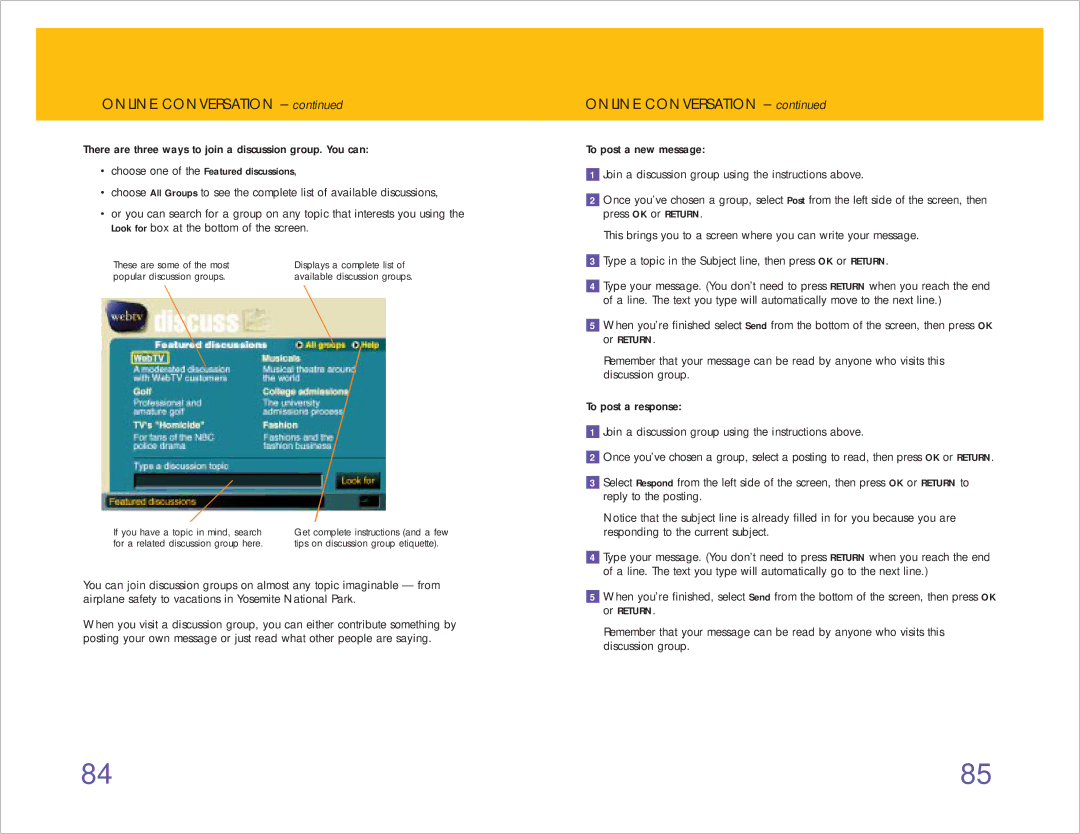ONLINE CONVERSATION – continued
There are three ways to join a discussion group. You can:
•choose one of the Featured discussions,
•choose All Groups to see the complete list of available discussions,
•or you can search for a group on any topic that interests you using the Look for box at the bottom of the screen.
These are some of the most | Displays a complete list of |
popular discussion groups. | available discussion groups. |
If you have a topic in mind, search | Get complete instructions (and a few |
for a related discussion group here. | tips on discussion group etiquette). |
You can join discussion groups on almost any topic imaginable — from airplane safety to vacations in Yosemite National Park.
When you visit a discussion group, you can either contribute something by posting your own message or just read what other people are saying.
ONLINE CONVERSATION – continued
To post a new message:
1Join a discussion group using the instructions above.
2Once you’ve chosen a group, select Post from the left side of the screen, then press OK or RETURN.
This brings you to a screen where you can write your message.
3Type a topic in the Subject line, then press OK or RETURN.
4Type your message. (You don’t need to press RETURN when you reach the end of a line. The text you type will automatically move to the next line.)
5When you’re finished select Send from the bottom of the screen, then press OK or RETURN.
Remember that your message can be read by anyone who visits this discussion group.
To post a response:
1Join a discussion group using the instructions above.
2Once you’ve chosen a group, select a posting to read, then press OK or RETURN.
3Select Respond from the left side of the screen, then press OK or RETURN to reply to the posting.
Notice that the subject line is already filled in for you because you are responding to the current subject.
4Type your message. (You don’t need to press RETURN when you reach the end of a line. The text you type will automatically go to the next line.)
5When you’re finished, select Send from the bottom of the screen, then press OK or RETURN.
Remember that your message can be read by anyone who visits this discussion group.
84 | 85 |