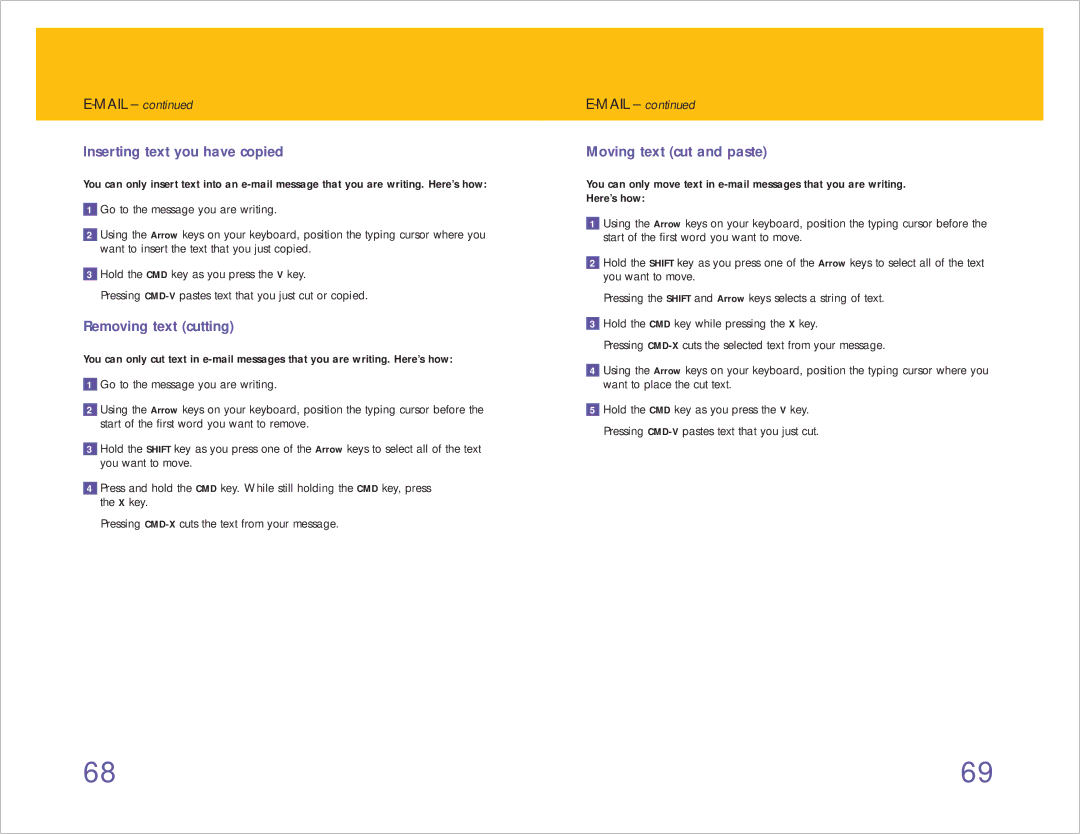E-MAIL – continued
Inserting text you have copied
You can only insert text into an
1Go to the message you are writing.
2Using the Arrow keys on your keyboard, position the typing cursor where you want to insert the text that you just copied.
3Hold the CMD key as you press the V key.
Pressing
Removing text (cutting)
You can only cut text in
1Go to the message you are writing.
2Using the Arrow keys on your keyboard, position the typing cursor before the start of the first word you want to remove.
3Hold the SHIFT key as you press one of the Arrow keys to select all of the text you want to move.
4Press and hold the CMD key. While still holding the CMD key, press the X key.
Pressing
E-MAIL – continued
Moving text (cut and paste)
You can only move text in
1Using the Arrow keys on your keyboard, position the typing cursor before the start of the first word you want to move.
2Hold the SHIFT key as you press one of the Arrow keys to select all of the text you want to move.
Pressing the SHIFT and Arrow keys selects a string of text.
3Hold the CMD key while pressing the X key.
Pressing
4Using the Arrow keys on your keyboard, position the typing cursor where you want to place the cut text.
5Hold the CMD key as you press the V key. Pressing
68 | 69 |