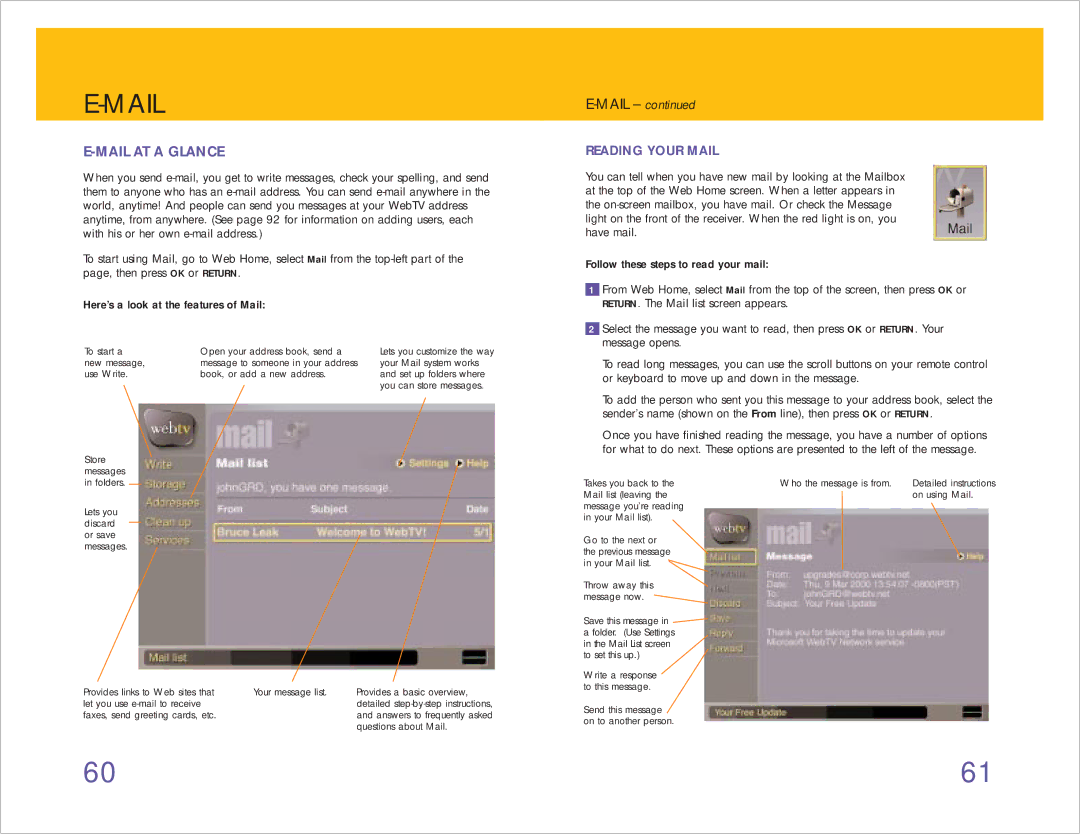E-MAIL
E-MAIL AT A GLANCE
When you send
To start using Mail, go to Web Home, select Mail from the
Here’s a look at the features of Mail:
E-MAIL – continued
READING YOUR MAIL
You can tell when you have new mail by looking at the Mailbox at the top of the Web Home screen. When a letter appears in the
Follow these steps to read your mail:
1 | From Web Home, select Mail from the top of the screen, then press OK or |
| RETURN. The Mail list screen appears. |
| Select the message you want to read, then press OK or RETURN. Your |
2 | |
| message opens. |
To start a | Open your address book, send a |
new message, | message to someone in your address |
use Write. | book, or add a new address. |
Store messages in folders.
Lets you discard or save messages.
Lets you customize the way your Mail system works and set up folders where you can store messages.
To read long messages, you can use the scroll buttons on your remote control |
or keyboard to move up and down in the message. |
To add the person who sent you this message to your address book, select the |
sender’s name (shown on the From line), then press OK or RETURN. |
Once you have finished reading the message, you have a number of options |
for what to do next. These options are presented to the left of the message. |
Takes you back to the | Who the message is from. | Detailed instructions |
Mail list (leaving the |
| on using Mail. |
message you’re reading |
|
|
in your Mail list). |
|
|
Go to the next or |
|
|
the previous message |
|
|
in your Mail list. |
|
|
Throw away this |
|
|
message now. |
|
|
Save this message in |
|
|
a folder. (Use Settings |
|
|
in the Mail List screen |
|
|
to set this up.) |
|
|
Write a response |
|
|
to this message. |
|
|
Provides links to Web sites that | Your message list. | Provides a basic overview, |
let you use |
| detailed |
faxes, send greeting cards, etc. |
| and answers to frequently asked |
|
| questions about Mail. |
Send this message |
on to another person. |
60 | 61 |