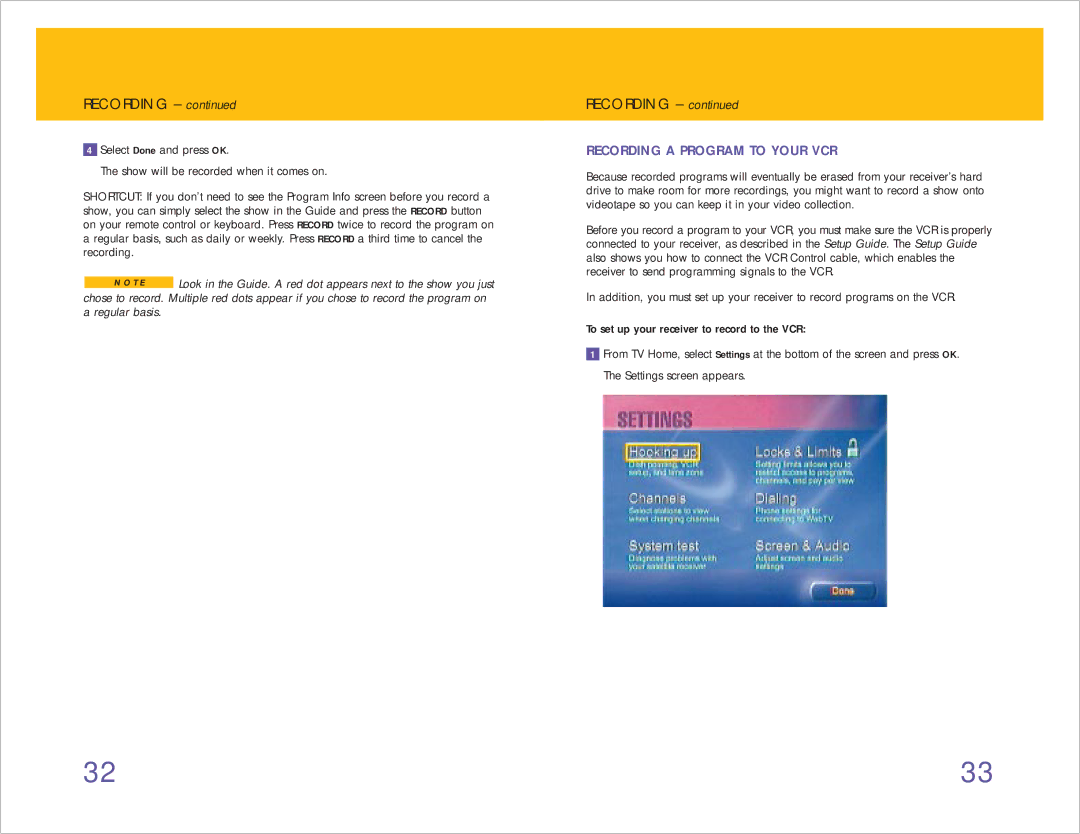RECORDING – continued
4Select Done and press OK.
The show will be recorded when it comes on.
SHORTCUT: If you don’t need to see the Program Info screen before you record a show, you can simply select the show in the Guide and press the RECORD button on your remote control or keyboard. Press RECORD twice to record the program on a regular basis, such as daily or weekly. Press RECORD a third time to cancel the recording.
![]() Look in the Guide. A red dot appears next to the show you just chose to record. Multiple red dots appear if you chose to record the program on a regular basis.
Look in the Guide. A red dot appears next to the show you just chose to record. Multiple red dots appear if you chose to record the program on a regular basis.
RECORDING – continued
RECORDING A PROGRAM TO YOUR VCR
Because recorded programs will eventually be erased from your receiver’s hard drive to make room for more recordings, you might want to record a show onto videotape so you can keep it in your video collection.
Before you record a program to your VCR, you must make sure the VCR is properly connected to your receiver, as described in the Setup Guide. The Setup Guide also shows you how to connect the VCR Control cable, which enables the receiver to send programming signals to the VCR.
In addition, you must set up your receiver to record programs on the VCR.
To set up your receiver to record to the VCR:
1From TV Home, select Settings at the bottom of the screen and press OK. The Settings screen appears.
32 | 33 |