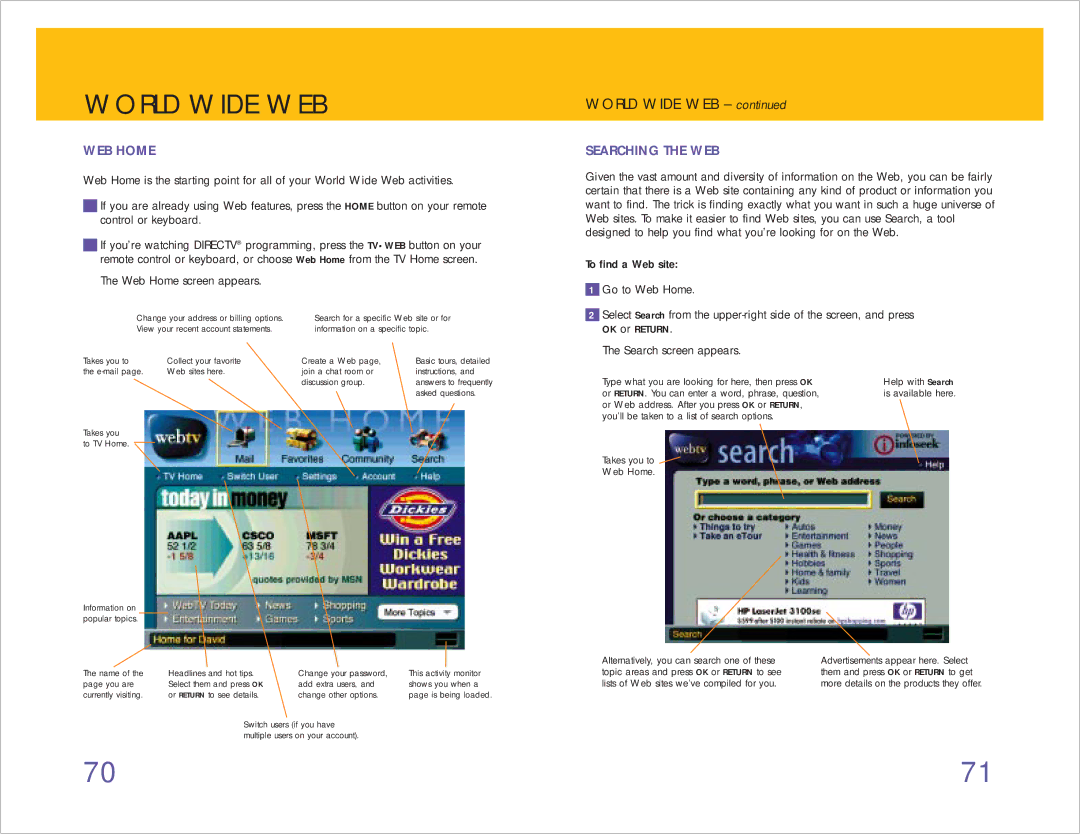WORLD WIDE WEB
WEB HOME
Web Home is the starting point for all of your World Wide Web activities.
If you are already using Web features, press the HOME button on your remote control or keyboard.
If you’re watching DIRECTV® programming, press the TV•WEB button on your remote control or keyboard, or choose Web Home from the TV Home screen.
The Web Home screen appears.
Change your address or billing options. | Search for a specific Web site or for |
View your recent account statements. | information on a specific topic. |
WORLD WIDE WEB – continued
SEARCHING THE WEB
Given the vast amount and diversity of information on the Web, you can be fairly certain that there is a Web site containing any kind of product or information you want to find. The trick is finding exactly what you want in such a huge universe of Web sites. To make it easier to find Web sites, you can use Search, a tool designed to help you find what you’re looking for on the Web.
To find a Web site:
1Go to Web Home.
2Select Search from the
OK or RETURN.
The Search screen appears.
Takes you to | Collect your favorite |
the | Web sites here. |
Takes you to TV Home.
Information on popular topics.
The name of the | Headlines and hot tips. |
page you are | Select them and press OK |
currently visiting. | or RETURN to see details. |
Create a Web page, join a chat room or discussion group.
Change your password, add extra users, and change other options.
Basic tours, detailed instructions, and answers to frequently asked questions.
This activity monitor shows you when a page is being loaded.
Type what you are looking for here, then press OK | Help with Search |
or RETURN. You can enter a word, phrase, question, | is available here. |
or Web address. After you press OK or RETURN, |
|
you’ll be taken to a list of search options. |
|
Takes you to |
|
Web Home. |
|
Alternatively, you can search one of these | Advertisements appear here. Select |
topic areas and press OK or RETURN to see | them and press OK or RETURN to get |
lists of Web sites we’ve compiled for you. | more details on the products they offer. |
Switch users (if you have multiple users on your account).
70 | 71 |