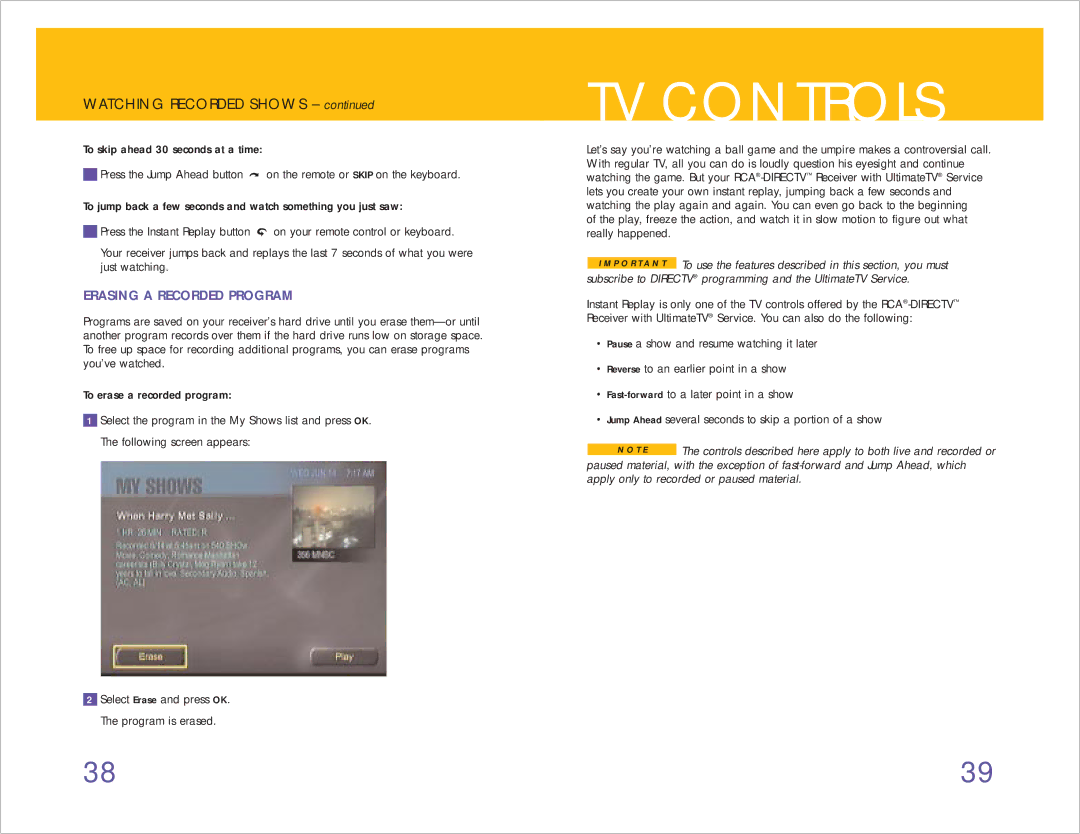WATCHING RECORDED SHOWS – continued
To skip ahead 30 seconds at a time:
Press the Jump Ahead button ![]() on the remote or SKIP on the keyboard.
on the remote or SKIP on the keyboard.
To jump back a few seconds and watch something you just saw:
Press the Instant Replay button ![]() on your remote control or keyboard.
on your remote control or keyboard.
Your receiver jumps back and replays the last 7 seconds of what you were just watching.
ERASING A RECORDED PROGRAM
Programs are saved on your receiver’s hard drive until you erase
To erase a recorded program:
1Select the program in the My Shows list and press OK. The following screen appears:
2Select Erase and press OK. The program is erased.
TV CONTROLS
Let’s say you’re watching a ball game and the umpire makes a controversial call. With regular TV, all you can do is loudly question his eyesight and continue watching the game. But your
of the play, freeze the action, and watch it in slow motion to figure out what really happened.
![]() To use the features described in this section, you must subscribe to DIRECTV® programming and the UltimateTV Service.
To use the features described in this section, you must subscribe to DIRECTV® programming and the UltimateTV Service.
Instant Replay is only one of the TV controls offered by the
•Pause a show and resume watching it later
•Reverse to an earlier point in a show
•
•Jump Ahead several seconds to skip a portion of a show
![]() The controls described here apply to both live and recorded or paused material, with the exception of
The controls described here apply to both live and recorded or paused material, with the exception of
38 | 39 |