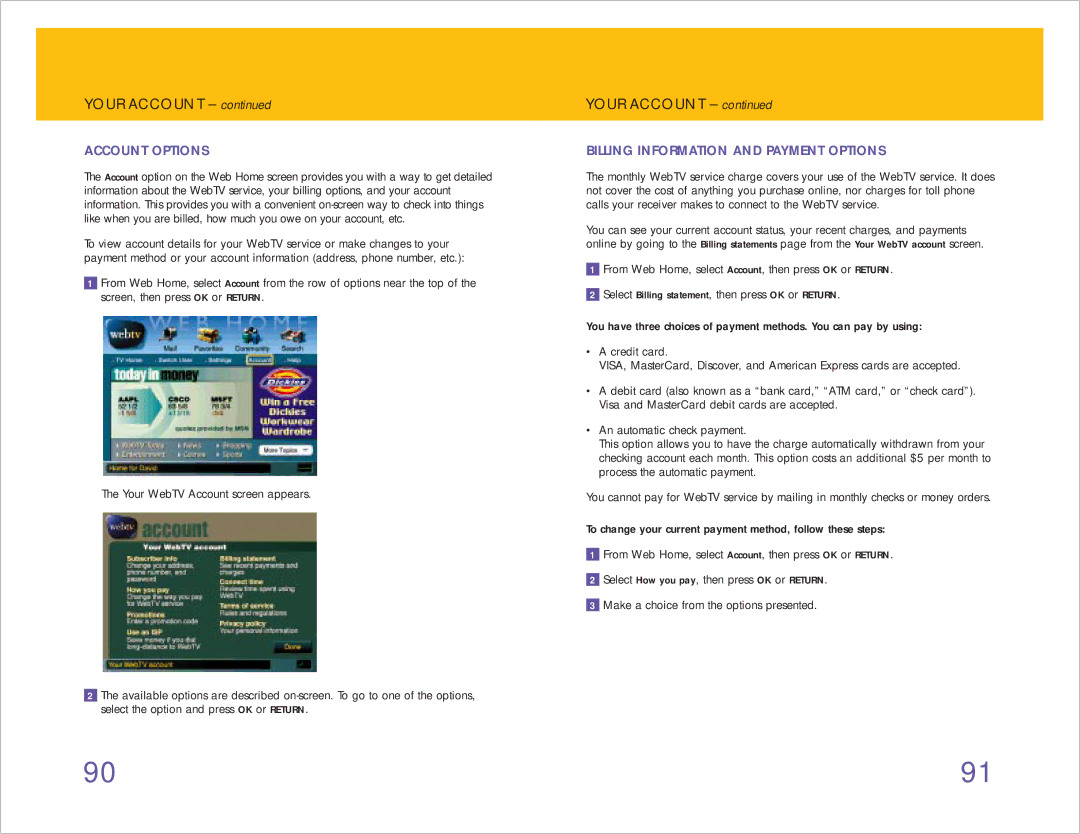YOUR ACCOUNT – continued
ACCOUNT OPTIONS
The Account option on the Web Home screen provides you with a way to get detailed information about the WebTV service, your billing options, and your account information. This provides you with a convenient
To view account details for your WebTV service or make changes to your payment method or your account information (address, phone number, etc.):
1From Web Home, select Account from the row of options near the top of the screen, then press OK or RETURN.
The Your WebTV Account screen appears.
2The available options are described
YOUR ACCOUNT – continued
BILLING INFORMATION AND PAYMENT OPTIONS
The monthly WebTV service charge covers your use of the WebTV service. It does not cover the cost of anything you purchase online, nor charges for toll phone calls your receiver makes to connect to the WebTV service.
You can see your current account status, your recent charges, and payments online by going to the Billing statements page from the Your WebTV account screen.
1From Web Home, select Account, then press OK or RETURN.
2Select Billing statement, then press OK or RETURN.
You have three choices of payment methods. You can pay by using:
•A credit card.
VISA, MasterCard, Discover, and American Express cards are accepted.
•A debit card (also known as a “bank card,” “ATM card,” or “check card”). Visa and MasterCard debit cards are accepted.
•An automatic check payment.
This option allows you to have the charge automatically withdrawn from your checking account each month. This option costs an additional $5 per month to process the automatic payment.
You cannot pay for WebTV service by mailing in monthly checks or money orders.
To change your current payment method, follow these steps:
1From Web Home, select Account, then press OK or RETURN.
2Select How you pay, then press OK or RETURN.
3Make a choice from the options presented.
90 | 91 |