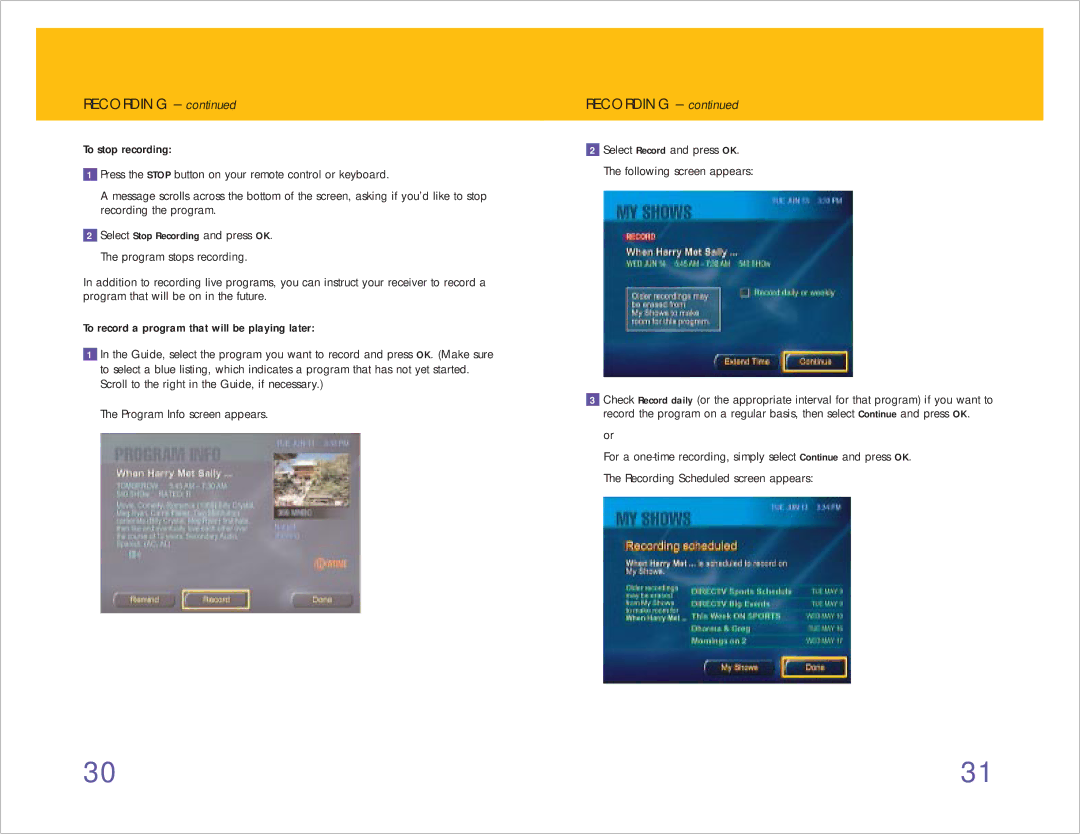RECORDING – continued
To stop recording:
1Press the STOP button on your remote control or keyboard.
A message scrolls across the bottom of the screen, asking if you’d like to stop recording the program.
2Select Stop Recording and press OK. The program stops recording.
In addition to recording live programs, you can instruct your receiver to record a program that will be on in the future.
To record a program that will be playing later:
1In the Guide, select the program you want to record and press OK. (Make sure to select a blue listing, which indicates a program that has not yet started. Scroll to the right in the Guide, if necessary.)
The Program Info screen appears.
RECORDING – continued
2Select Record and press OK. The following screen appears:
3Check Record daily (or the appropriate interval for that program) if you want to record the program on a regular basis, then select Continue and press OK.
or
For a
30 | 31 |