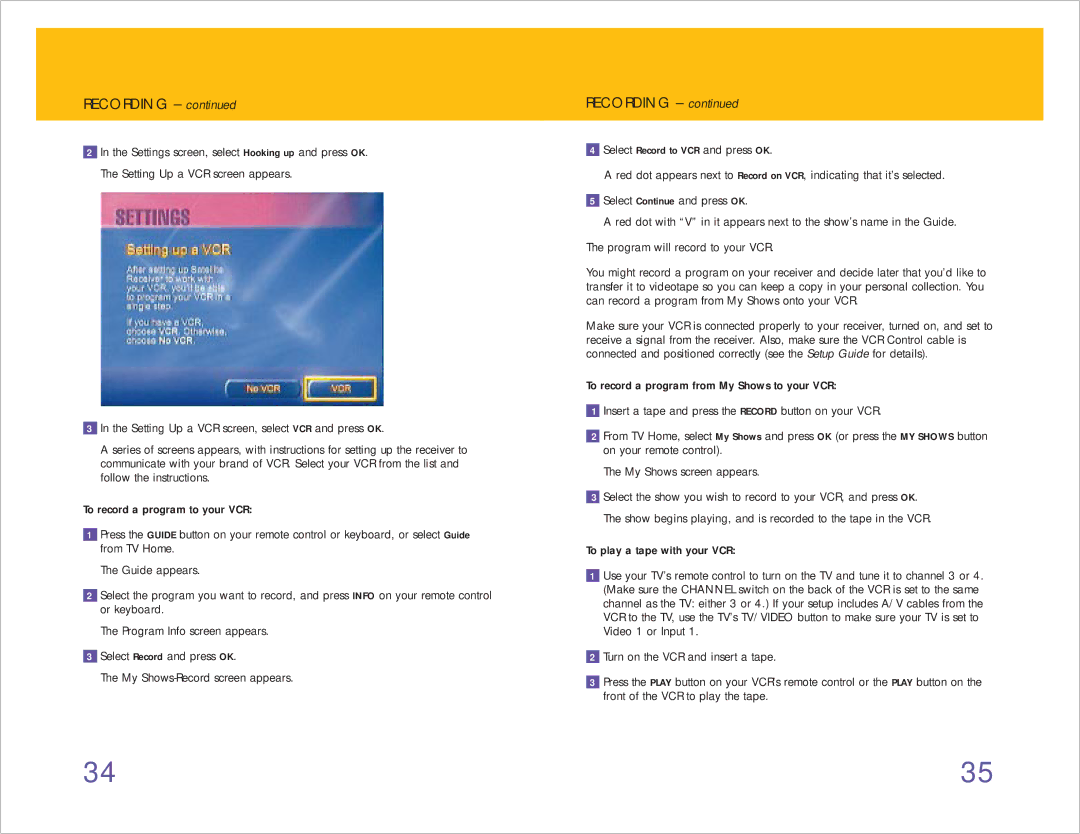RECORDING – continued
2In the Settings screen, select Hooking up and press OK. The Setting Up a VCR screen appears.
3In the Setting Up a VCR screen, select VCR and press OK. 1
A series of screens appears, with instructions for setting up the receiver to communicate with your brand of VCR. Select your VCR from the list and follow the instructions.
To record a program to your VCR:
1Press the GUIDE button on your remote control or keyboard, or select Guide from TV Home.
The Guide appears.
2Select the program you want to record, and press INFO on your remote control or keyboard.
The Program Info screen appears.
3Select Record and press OK.
The My
RECORDING – continued
4Select Record to VCR and press OK.
A red dot appears next to Record on VCR, indicating that it’s selected.
5Select Continue and press OK.
A red dot with “V” in it appears next to the show’s name in the Guide.
The program will record to your VCR.
You might record a program on your receiver and decide later that you’d like to transfer it to videotape so you can keep a copy in your personal collection. You can record a program from My Shows onto your VCR.
Make sure your VCR is connected properly to your receiver, turned on, and set to receive a signal from the receiver. Also, make sure the VCR Control cable is connected and positioned correctly (see the Setup Guide for details).
To record a program from My Shows to your VCR:
1Insert a tape and press the RECORD button on your VCR.
2From TV Home, select My Shows and press OK (or press the MY SHOWS button on your remote control).
The My Shows screen appears.
3Select the show you wish to record to your VCR, and press OK. The show begins playing, and is recorded to the tape in the VCR.
To play a tape with your VCR:
1Use your TV’s remote control to turn on the TV and tune it to channel 3 or 4. (Make sure the CHANNEL switch on the back of the VCR is set to the same channel as the TV: either 3 or 4.) If your setup includes A/V cables from the VCR to the TV, use the TV’s TV/VIDEO button to make sure your TV is set to Video 1 or Input 1.
2Turn on the VCR and insert a tape.
3Press the PLAY button on your VCR’s remote control or the PLAY button on the front of the VCR to play the tape.
34 | 35 |