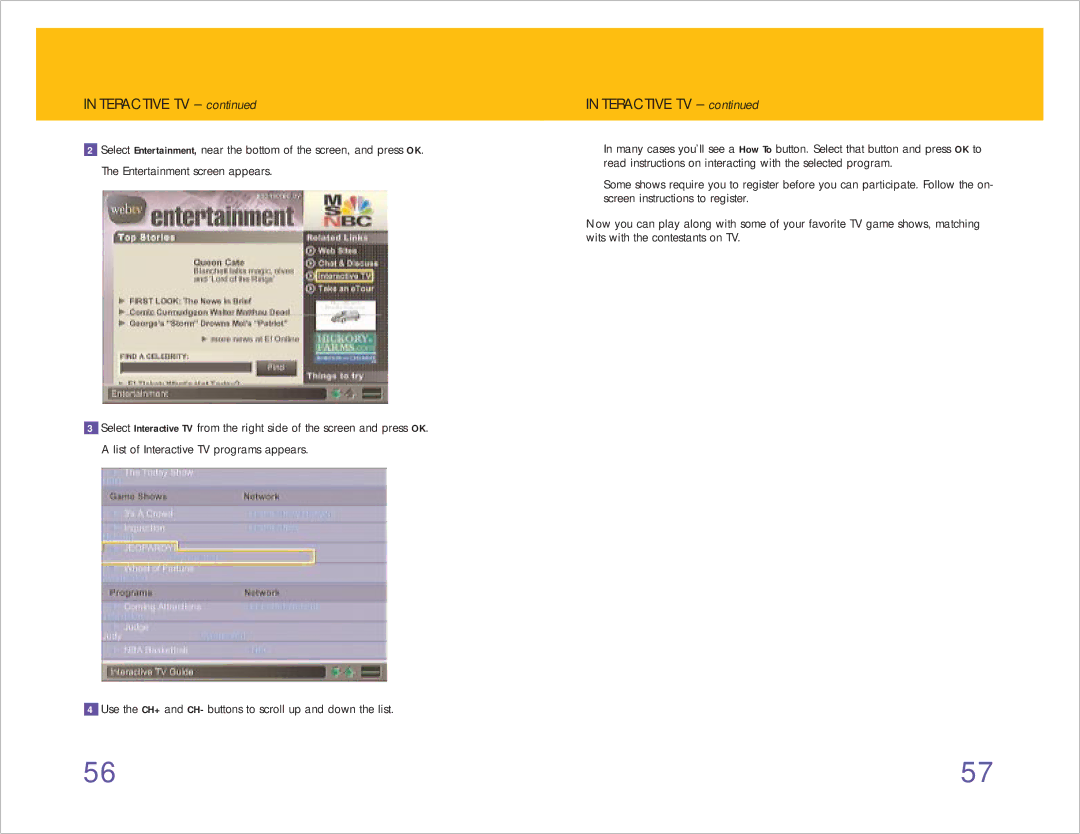INTERACTIVE TV – continued
2Select Entertainment, near the bottom of the screen, and press OK. The Entertainment screen appears.
3Select Interactive TV from the right side of the screen and press OK. A list of Interactive TV programs appears.
4Use the CH+ and CH- buttons to scroll up and down the list.
INTERACTIVE TV – continued
In many cases you’ll see a How To button. Select that button and press OK to read instructions on interacting with the selected program.
Some shows require you to register before you can participate. Follow the on- screen instructions to register.
Now you can play along with some of your favorite TV game shows, matching wits with the contestants on TV.
56 | 57 |