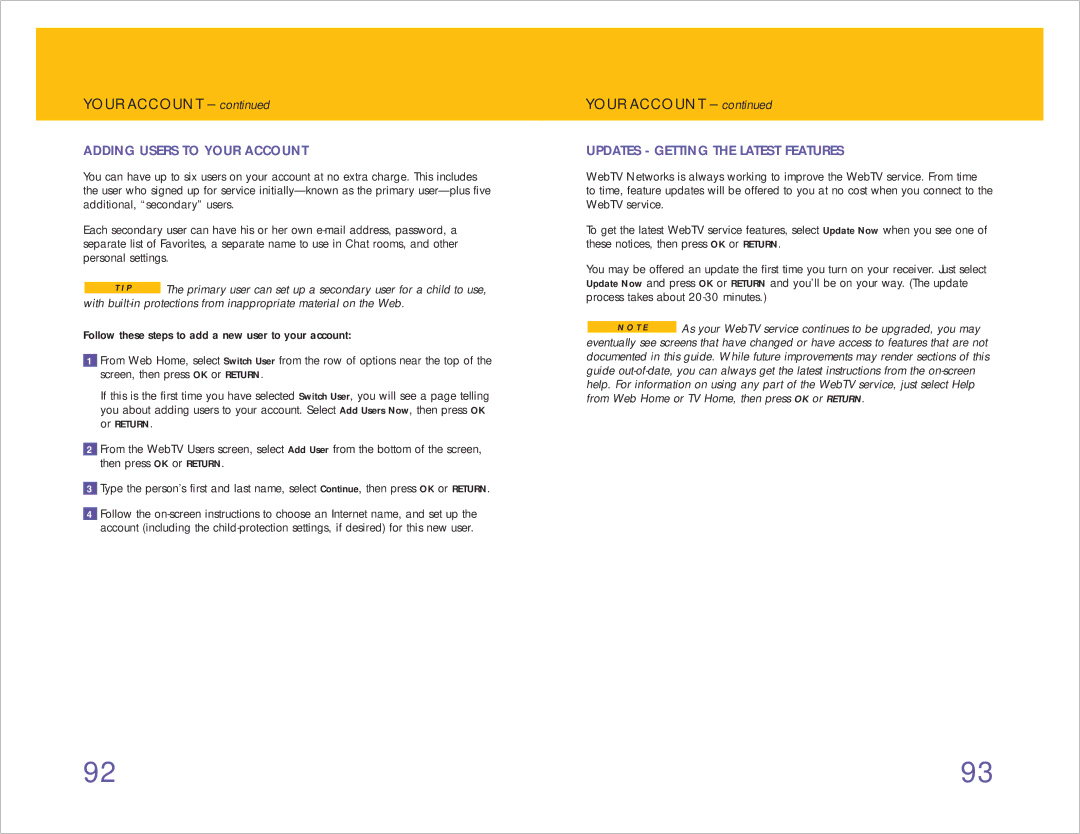YOUR ACCOUNT – continued
ADDING USERS TO YOUR ACCOUNT
You can have up to six users on your account at no extra charge. This includes the user who signed up for service
Each secondary user can have his or her own
T I P The primary user can set up a secondary user for a child to use,
with
Follow these steps to add a new user to your account:
1From Web Home, select Switch User from the row of options near the top of the screen, then press OK or RETURN.
If this is the first time you have selected Switch User, you will see a page telling you about adding users to your account. Select Add Users Now, then press OK or RETURN.
2From the WebTV Users screen, select Add User from the bottom of the screen, then press OK or RETURN.
3Type the person’s first and last name, select Continue, then press OK or RETURN.
4Follow the
YOUR ACCOUNT – continued
UPDATES - GETTING THE LATEST FEATURES
WebTV Networks is always working to improve the WebTV service. From time
to time, feature updates will be offered to you at no cost when you connect to the WebTV service.
To get the latest WebTV service features, select Update Now when you see one of these notices, then press OK or RETURN.
You may be offered an update the first time you turn on your receiver. Just select Update Now and press OK or RETURN and you’ll be on your way. (The update process takes about
![]() As your WebTV service continues to be upgraded, you may eventually see screens that have changed or have access to features that are not documented in this guide. While future improvements may render sections of this guide
As your WebTV service continues to be upgraded, you may eventually see screens that have changed or have access to features that are not documented in this guide. While future improvements may render sections of this guide
92 | 93 |