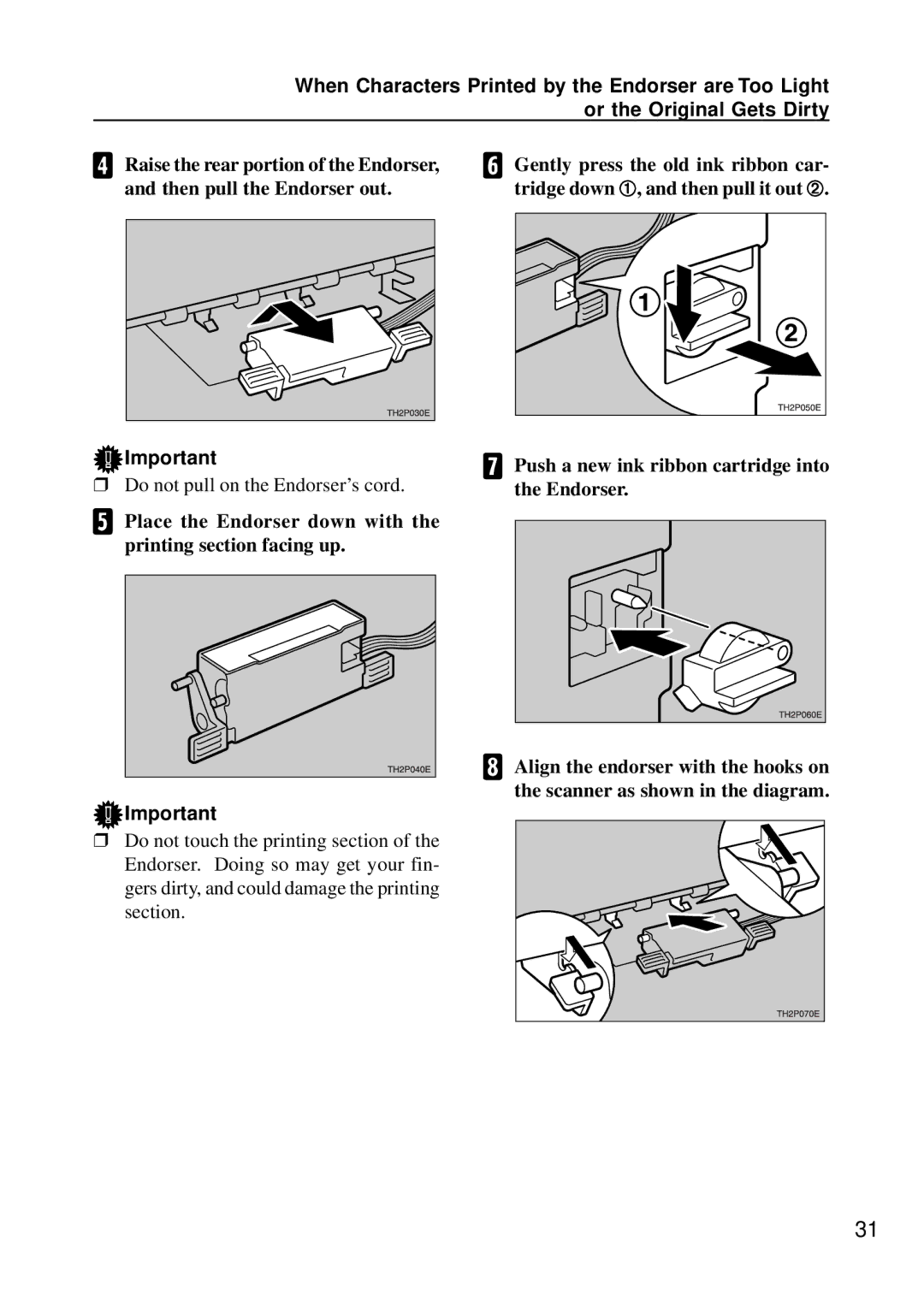When Characters Printed by the Endorser are Too Light or the Original Gets Dirty
DRaise the rear portion of the Endorser, and then pull the Endorser out.
Important |
❒Do not pull on the Endorser’s cord.
EPlace the Endorser down with the printing section facing up.
F
G
Gently press the old ink ribbon car- tridge down ➀, and then pull it out ➁.
Push a new ink ribbon cartridge into the Endorser.
H
![]() Important
Important
❒Do not touch the printing section of the Endorser. Doing so may get your fin- gers dirty, and could damage the printing section.
Align the endorser with the hooks on the scanner as shown in the diagram.
31