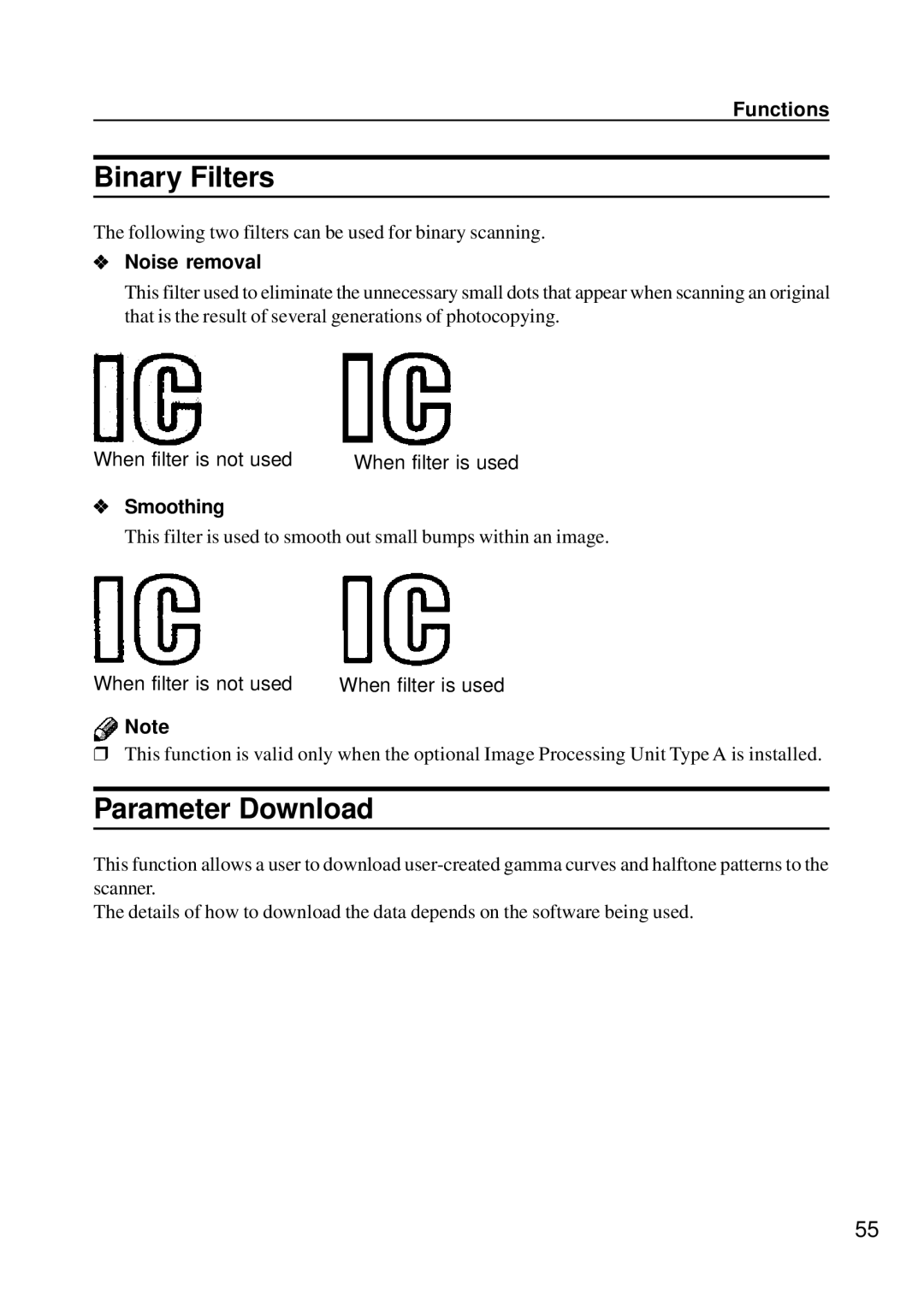Functions
Binary Filters
The following two filters can be used for binary scanning.
❖Noise removal
This filter used to eliminate the unnecessary small dots that appear when scanning an original that is the result of several generations of photocopying.
When filter is not used | When filter is used |
❖Smoothing
This filter is used to smooth out small bumps within an image.
When filter is not used | When filter is used |
![]() Note
Note
❒This function is valid only when the optional Image Processing Unit Type A is installed.
Parameter Download
This function allows a user to download
The details of how to download the data depends on the software being used.
55