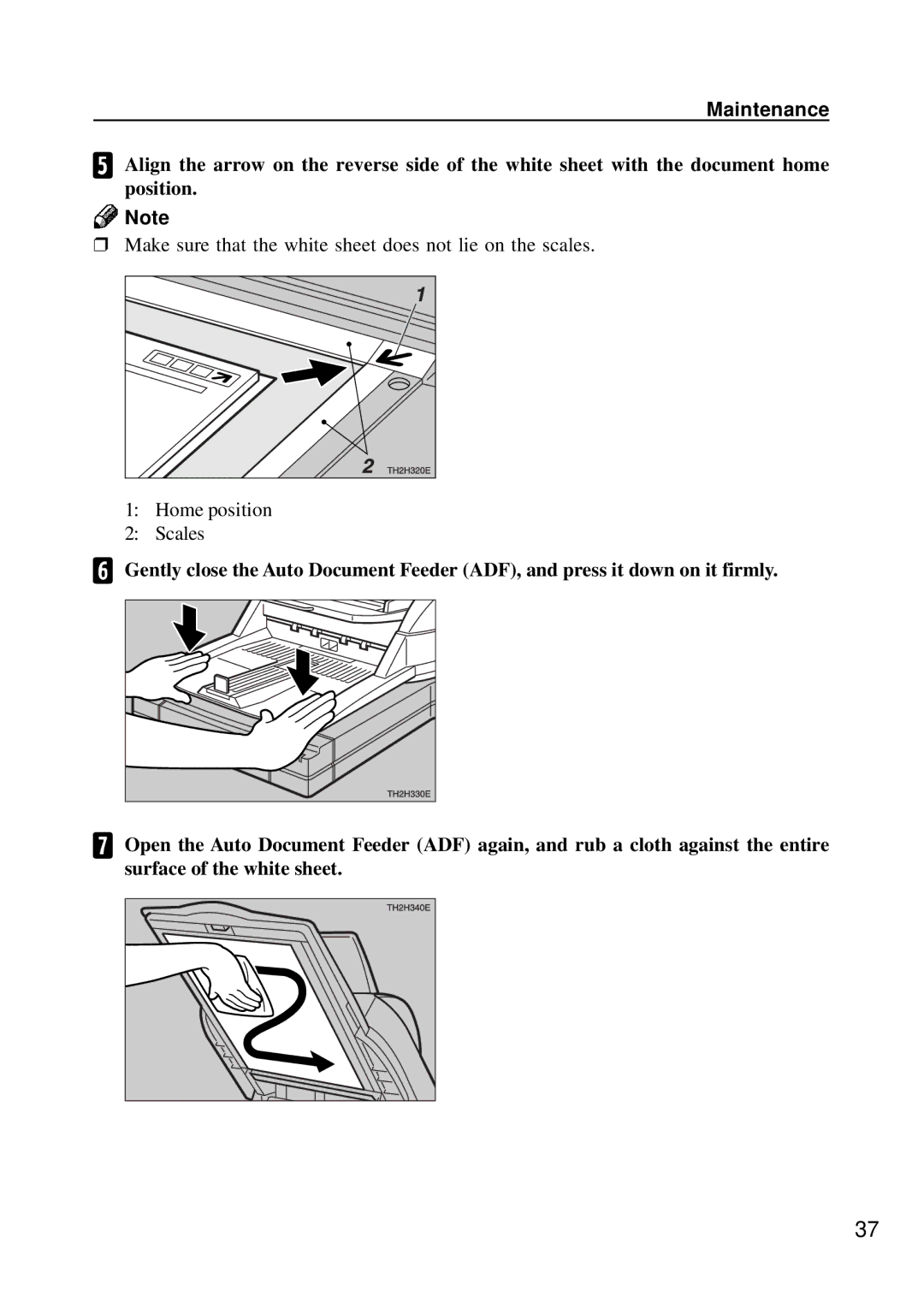Maintenance
EAlign the arrow on the reverse side of the white sheet with the document home position.
![]() Note
Note
❒Make sure that the white sheet does not lie on the scales.
1:Home position
2:Scales
FGently close the Auto Document Feeder (ADF), and press it down on it firmly.
GOpen the Auto Document Feeder (ADF) again, and rub a cloth against the entire surface of the white sheet.
37