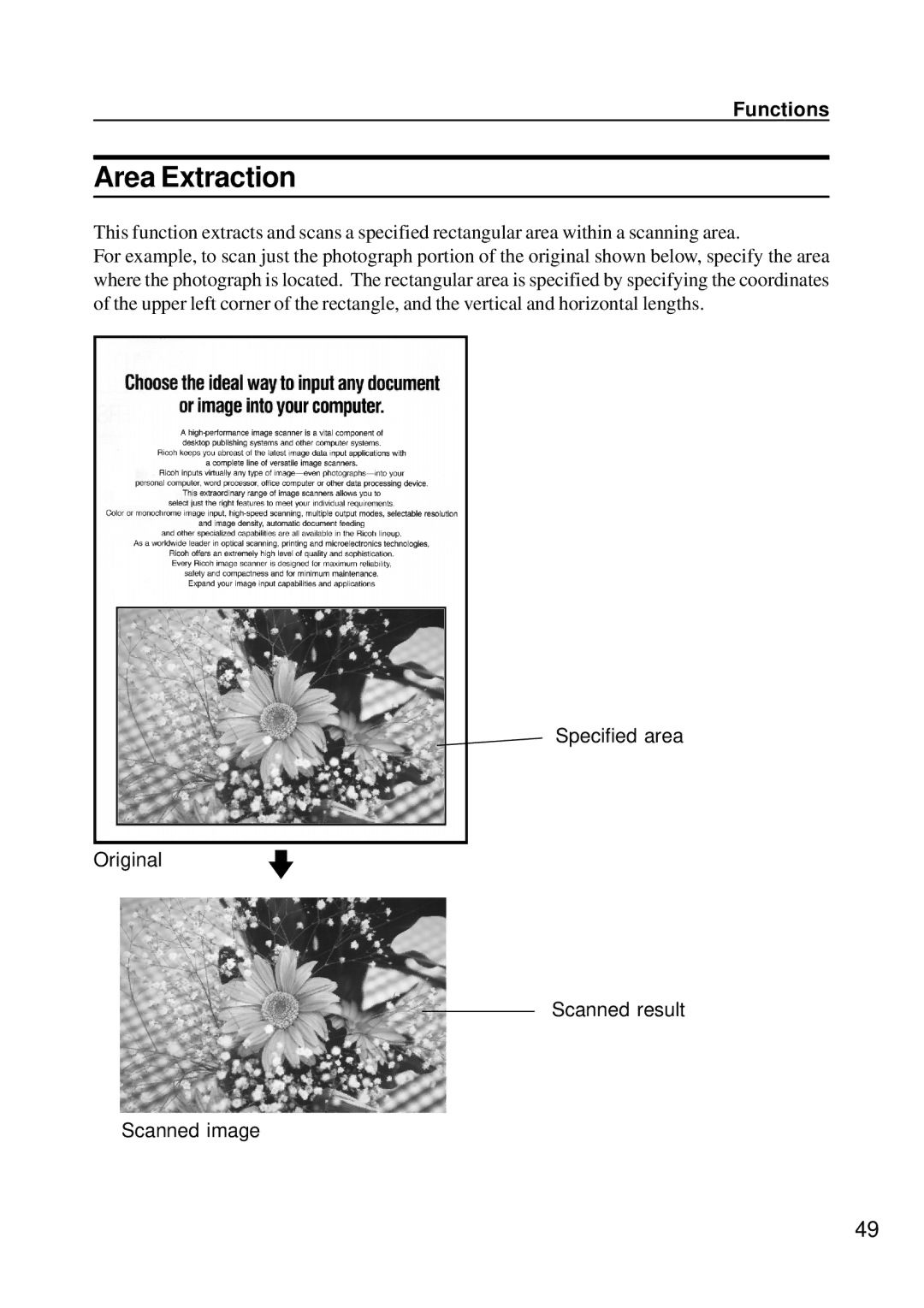Functions
Area Extraction
This function extracts and scans a specified rectangular area within a scanning area.
For example, to scan just the photograph portion of the original shown below, specify the area where the photograph is located. The rectangular area is specified by specifying the coordinates of the upper left corner of the rectangle, and the vertical and horizontal lengths.
Specified area
Original
k
Scanned result
Scanned image
49