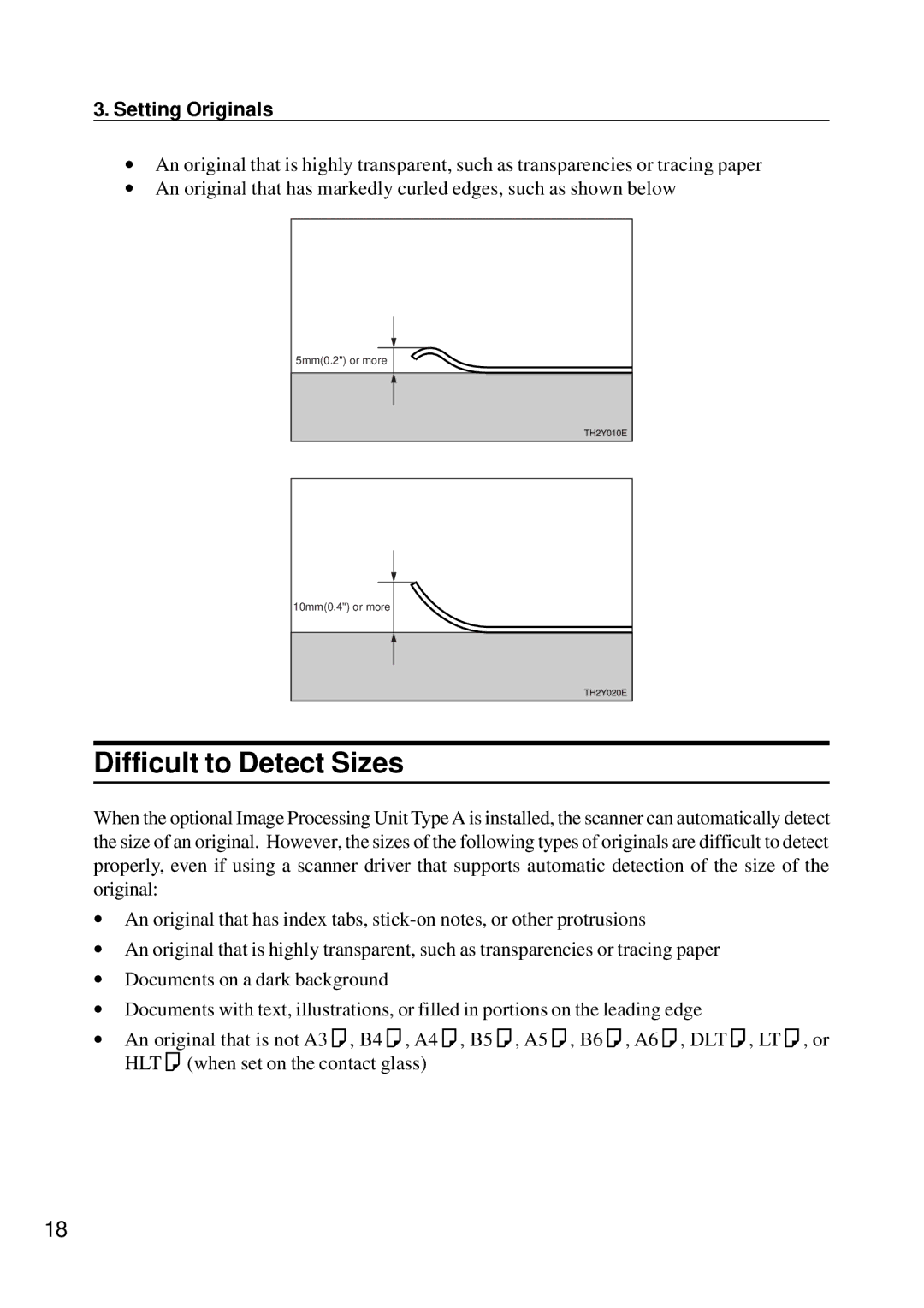3.Setting Originals
∙An original that is highly transparent, such as transparencies or tracing paper
∙An original that has markedly curled edges, such as shown below
5mm(0.2") or more
10mm(0.4") or more
Difficult to Detect Sizes
When the optional Image Processing Unit Type A is installed, the scanner can automatically detect the size of an original. However, the sizes of the following types of originals are difficult to detect properly, even if using a scanner driver that supports automatic detection of the size of the original:
∙An original that has index tabs,
∙An original that is highly transparent, such as transparencies or tracing paper
∙Documents on a dark background
∙Documents with text, illustrations, or filled in portions on the leading edge
∙An original that is not A3K, B4K, A4K, B5K, A5K, B6K, A6K, DLTK, LTK, or HLTK (when set on the contact glass)
18