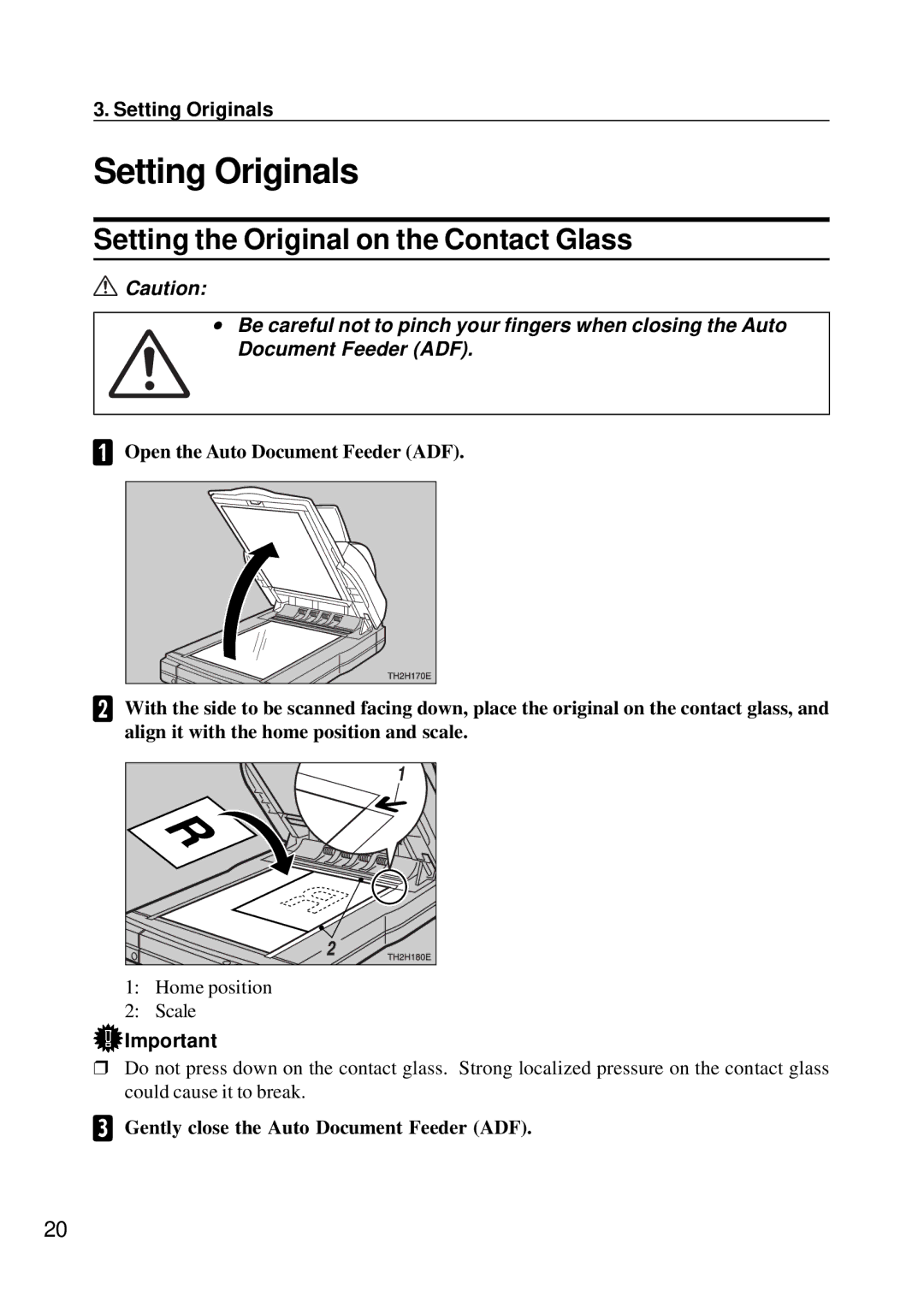3. Setting Originals
Setting Originals
Setting the Original on the Contact Glass
![]() Caution:
Caution:
∙Be careful not to pinch your fingers when closing the Auto Document Feeder (ADF).
AOpen the Auto Document Feeder (ADF).
BWith the side to be scanned facing down, place the original on the contact glass, and align it with the home position and scale.
1:Home position
2:Scale
![]() Important
Important
❒Do not press down on the contact glass. Strong localized pressure on the contact glass could cause it to break.
CGently close the Auto Document Feeder (ADF).
20