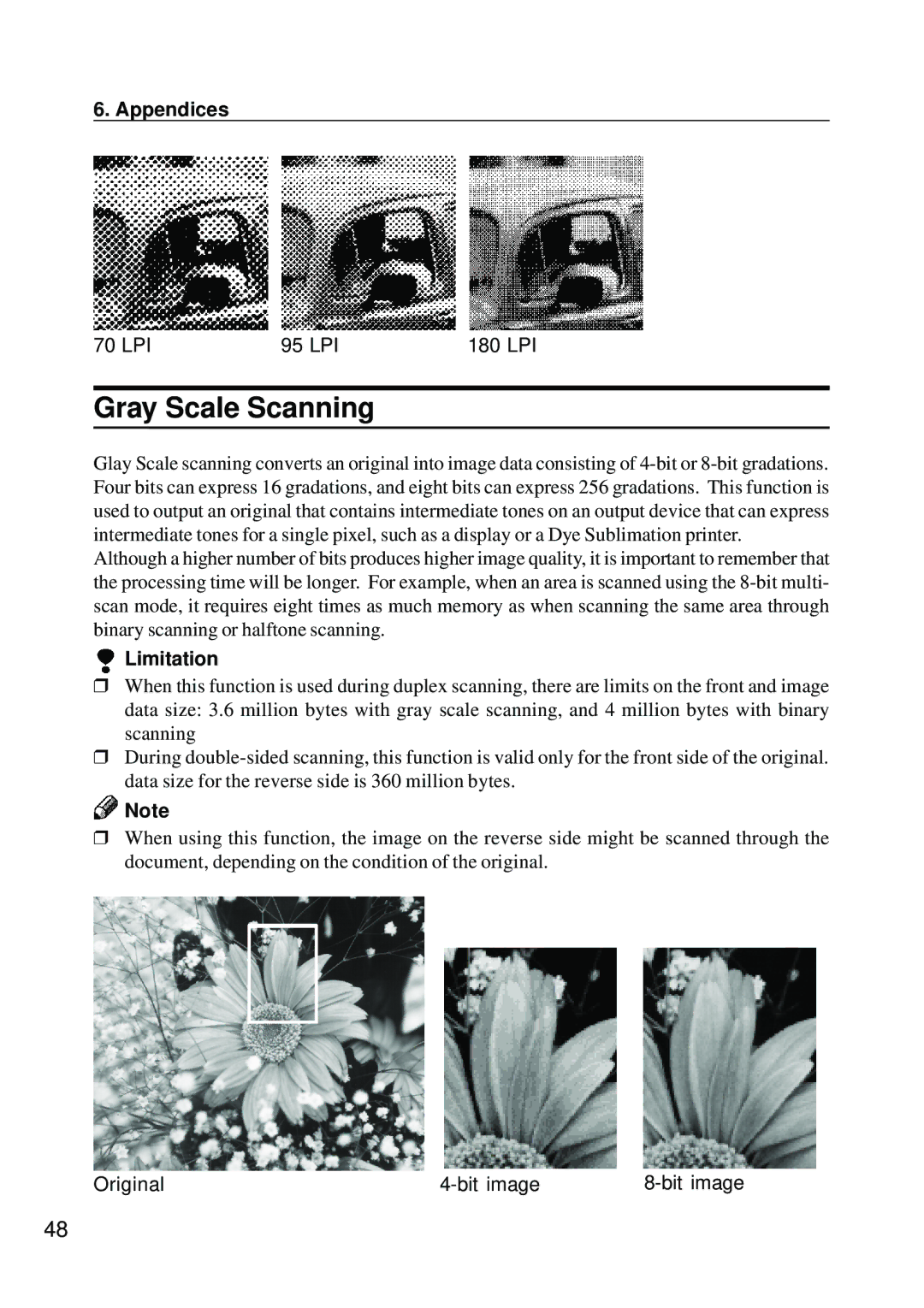6. Appendices
70 LPI | 95 LPI | 180 LPI |
Gray Scale Scanning
Glay Scale scanning converts an original into image data consisting of
Although a higher number of bits produces higher image quality, it is important to remember that the processing time will be longer. For example, when an area is scanned using the
 Limitation
Limitation
❒When this function is used during duplex scanning, there are limits on the front and image data size: 3.6 million bytes with gray scale scanning, and 4 million bytes with binary scanning
❒During
![]() Note
Note
❒When using this function, the image on the reverse side might be scanned through the document, depending on the condition of the original.
Original |
48